
Is it possible to Bake animations on export?
I'm trying to also get my animations into blender for reasons, but it's importing every bone as a separate animation or something crazy. Is it possible to bake the animations on export?
Answer

Hi,
thank you very much for your support request.
When you export your animation from UMotion, it already get's baked into *.anim or *.fbx. When you have issues with importing an *.fbx into blender, please checkout this forum thread where I've provided a solution for a similar question: https://support.soxware.com/en/communities/1/topics/808-fbx-files-from-unity-to-blender
Please let me know in case you have any follow-up questions.
Best regards,
Peter

Hmmm, that doesn't quite solve my issue. I might not know the actual terminology for what I'm referring to but I thought it was bake.... Where it adds a keyframe for every single bone on every single frame? Cause UMotion definitely doesn't seem to be doing that when I look at the .anim files in Unity.
I only ask because when I imported an FBX full of fully baked animations (From Akeytsu where it was in fact with the "Bake" option). It imports just fine:
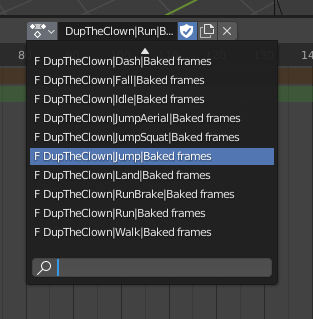
Each single animation becomes an action.
But when I import an animation that hasn't been baked, I get an animation for each bone for some god forsaken reason:
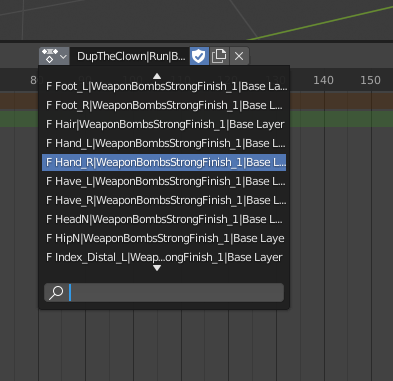
I know it's the baking because I tried importing Akeytsu animations without the bake option and they did the same thing.
Blender is a gosh darn mystery and I can't seem to find a post about anyone else dealing with this. So I was hoping there was just a way to bake everything with UMotion.

When UMotion exports an animation to FBX, it does exactly what you described. A key is generated on each frame. But in a second step, the animation is optimized and thus unnecessary keys are removed (i.e. where curves are flat for example, there is no point in keeping keys there).
When UMotion exports to *.anim, it does the same when the animation is of type humanoid. When the animation is of type generic or legacy, the animation is exported 1:1 as it is in UMotion.
I don't know Akeytsu, but I do not see a technical reason why it would make a difference for Blender if there is one key on every frame or not. Because from a logical point of view, this shouldn't matter at all.
Blender is a gosh darn mystery and I can't seem to find a post about anyone else dealing with this.
Yes I've also had a lot of FBX compatibility issues with Blender (unrelated to UMotion), that's why I switched to Maya LT last year. The cool thing about the Autodesk products is, importing an FBX file just works (as Autodesk is the creator of the FBX format ^^).
I just did a quick test: Exported an animation from UMotion using the "Update Existing File" option and it seems to be imported fine in Blender (only one action for the animation). Have you checked if your *.fbx imports fine into Unity (i.e. can Unity play the animation correctly)?
Best regards,
Peter

Haha yeah, I wish I could get maya but I can't bring myself to pay a monthly cost that high for something I'm not using professionally yet.
Yeah unity opens and plays the animation just fine from the fbx. I really don't understand what could possibly be different about my stuff then. The only difference I could find was between the akeytsu exported animations being baked or not. So I just kind of assumed that was the problem with my UMotion animations as well. It's still the only difference I can see, that there's a keyframe for everything even if it's a straight line.
I might just have to chalk it up to blender being a mystery. I posted in their forums as well and haven't received a response in a few days now. I've noticed that searching for answers is a lot harder than with most other programs because blender is such an absolutely massive program. So my searches return a lot of issues that use some of the same keywords but don't actually help. I'll keep bashing my head against it and might post here for others if I figure it out ¯\_(ツ)_/¯

If you want you can send me the fbx file (that you've exported from UMotion using the "Update Existing File" option) I can take a quick look at if I'm able to import it correctly into Blender (can't promise anything though). You can send the file to me via the email support form.
Best regards,
Peter

Hi,
your FBX (that you've sent to me) does not seem to have a mesh included. Have you tried exporting your animation into the fbx of your character (using the "Update Existing File" mode), then import the character's fbx in Blender? Does that improve your situation?
Best regards,
Peter

Holy crud, that did the trick it seems. When you kept saying use the "Update Existing File", I assumed that I needed to run "Export as new file" through UMotion first. I didn't even consider running that against my actual character fbx! Thank you so much! You are a godsend!

I'm sorry for not being clear about that. "Update Existing File" is UMotion's export path to export animations directly into the fbx that also includes the mesh. Glad to hear that it's working now.
Best regards,
Peter
Customer support service by UserEcho


Hi,
thank you very much for your support request.
When you export your animation from UMotion, it already get's baked into *.anim or *.fbx. When you have issues with importing an *.fbx into blender, please checkout this forum thread where I've provided a solution for a similar question: https://support.soxware.com/en/communities/1/topics/808-fbx-files-from-unity-to-blender
Please let me know in case you have any follow-up questions.
Best regards,
Peter