FBX files from unity to blender
I would like to edit the animation in Umotion, output it as an FBX file, and then import it into blender.
However, after editing in Umotion, it is not recognized as an armature. Perhaps Each bone is recognized as an empty object.
I want to import them as shown in the second picture.
Is there something wrong with the output method?
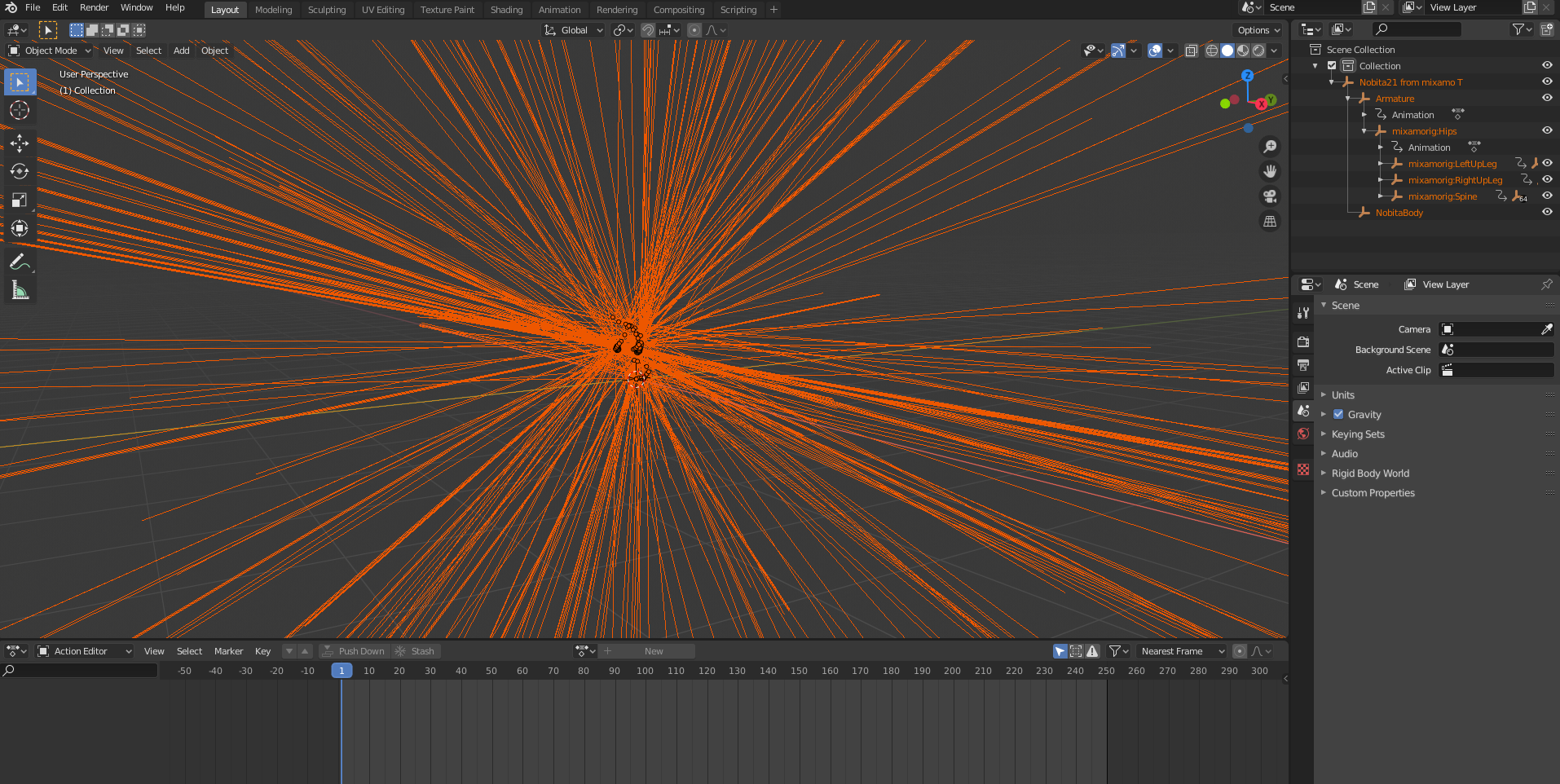
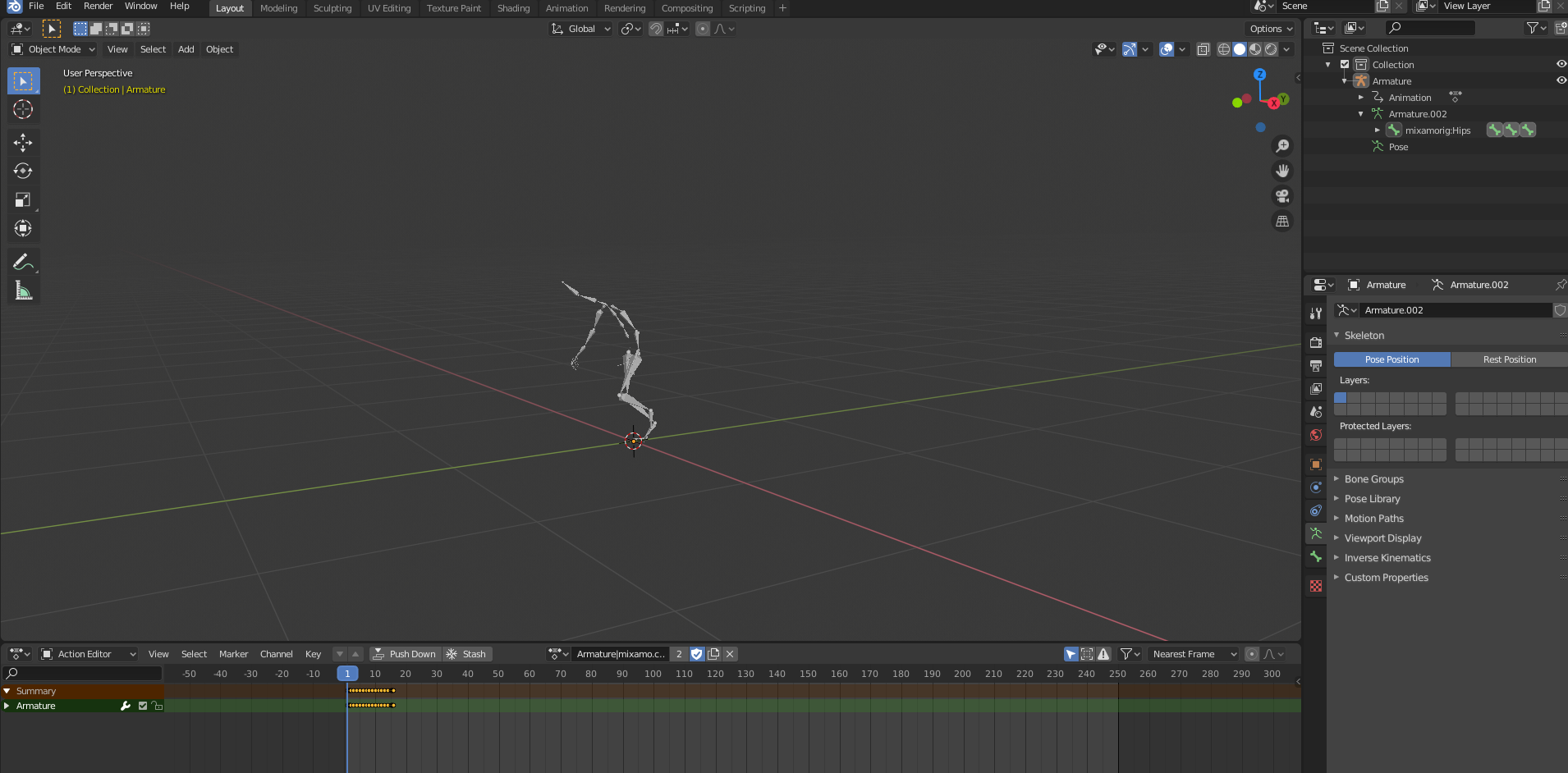
Answer

Hi,
thank you very much for your support request.
It depends on the FBX import settings in blender. I tried a few things, and the best result I get was when exporting the animation with the character's mesh (you can do that by setting "Write Mode" to "Update Existing File" in UMotion's export settings, then select your character's source fbx file as destination file) and with the following import settings in blender (displayed on the lower left when browsing for the fbx file):
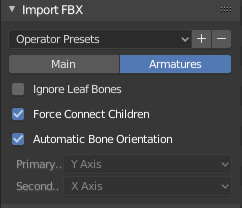
If you don't need the mesh, you can delete it after the import.
Please let me know in case you have any follow-up questions.
Best regards,
Peter
Thanks for the reply.
I've successfully imported into blender!
It seems to fail with just the armature. Thanks for the help.
Customer support service by UserEcho


Hi,
thank you very much for your support request.
It depends on the FBX import settings in blender. I tried a few things, and the best result I get was when exporting the animation with the character's mesh (you can do that by setting "Write Mode" to "Update Existing File" in UMotion's export settings, then select your character's source fbx file as destination file) and with the following import settings in blender (displayed on the lower left when browsing for the fbx file):
If you don't need the mesh, you can delete it after the import.
Please let me know in case you have any follow-up questions.
Best regards,
Peter