
Mimicking "Multi Referential Constraint"
Hello,
I've been trying my around to find a way implementing this spesific Unity Animation rigging constraint behaviour.
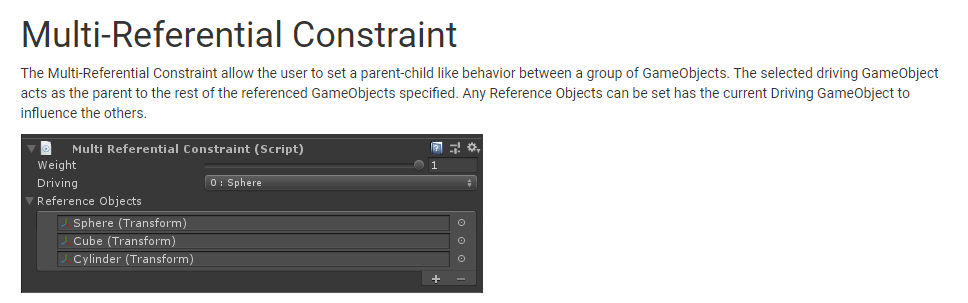
Is there any way to do this in U-Motion. I've tried to use the Custom Property Constraint, but can't find right way to achieve what I need.
I need this to make animation for the footstep part. Something like this :
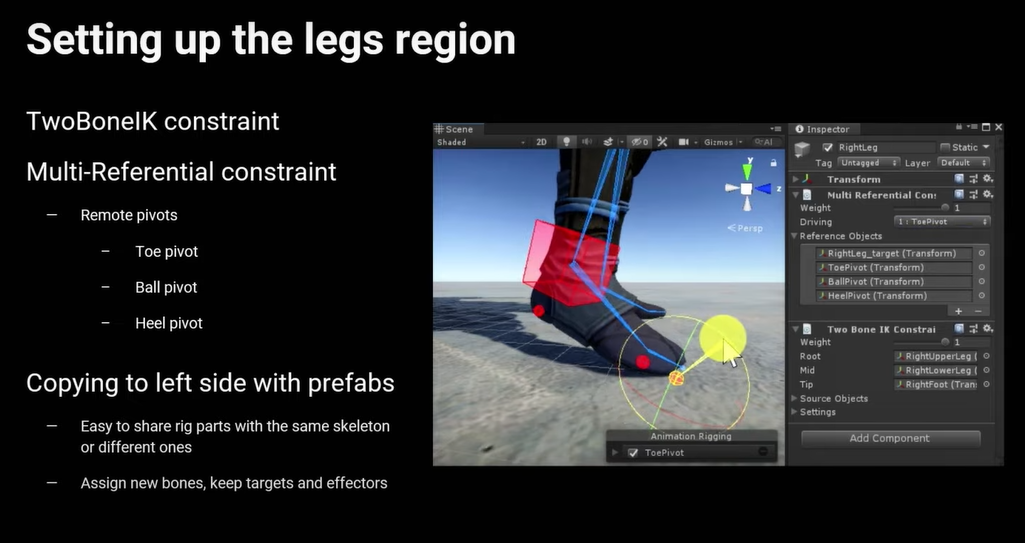
Please let me know your thoughts on this. Is it possible to achieve?
Or maybe any alternative way to do this with current U-Motion features (Pro)?
Thank you.
Answer

Please check this video from 17:32 - 18:30
This is exactly what im trying to achieve in U-Motion

I saw you demonstrate it hiere in your video :
;t=111sBut unfortunately you dont show how to set it up from start, and its really difficult to learn from this video because you didnt show the config mode, I'm really hoping you can help, thanks.

Hi,
thank you very much for your support request.
The equivalent of the "Multi-Referencial Constraint" in Unity is the "Child-Of Constraint" in UMotion:
You can create such "advanced" rigs like the foot roll rig you mentioned by adding custom bones/transforms that act as pivot points and using custom IK chains. You can add new bones/transforms via config mode. Here is the video tutorial regarding config mode:
And here is a written tutorial, that explains how I've created the "advanced foot roll" rig you are referring to: https://support.soxware.com/en/communities/1/topics/524-how-to-create-an-advanced-foot-roll-ik-rig#comment-682
Please let me know in case you have any follow-up questions.
Best regards,
Peter

My answers are referring to the text in your satisfaction mark:
1. When in "Config Mode" is there any way to save all the costum joint/transform with all the constraint that applied? so we can use for another character even though will need little adjusment later on, as long we dont have to create from scratch again. I've notice there is save preset and load preset in IK Wizard. I've tried but not working with custom joint/transform.
Unfortunately there is currently no way to save the custom joint/transforms and then reapply them to a new character. This would be difficult to implement as the existing bones (that are the parents of the custom joint/transform) my have completely different names between characters. So it would be hard to map them correctly.
How to use animator parameter and how to implement it in a simple example.
Animator parameters work like this:
- (Optional) Create a custom bone/transform that should hold the animator parameter inside UMotion. This is only a visualization thing. You need to select this bone/transform to see the animator paramater in the Pose Editor's channels view. You can also use an existing bone for that.
- Add a "custom property constraint" to the desired bone/transform.
- Set it's mode to "Animator Parameter".
- Type the name the parameter has in the animator controller into the "Name" field.
- To learn more about this constraint, click on the info button to open the specific page in the manual:
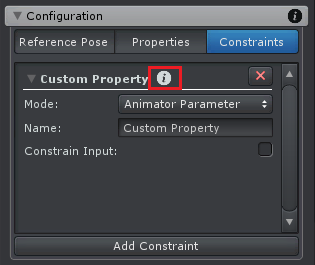
In the pose editor, you can edit the parameters value by selecting the bone/transform you've assigned the constraint to. You are then seeing the parameter in the channels view:
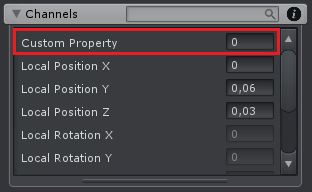
In the channels view you can right click on the property to key your changes.
Once you export your animation and assign it to your animator controller, it should adjust the animator parameter whenever the animation is played.
Physics, interaction (IK) or any features that needed for a game.Why I'm saying this because I really like the way you create an asset from the functionality up to the UI and support.Definetely I will be the first to purchase your product. Keep up the good work.
Thanks I'm feeling honored that you like how I approach designing Unity assets. There might be coming more assets in the future, but at the moment I'm very busy with a game project :-)
Let me know in case you have any follow-up questions.
Best regards,
Peter
Customer support service by UserEcho
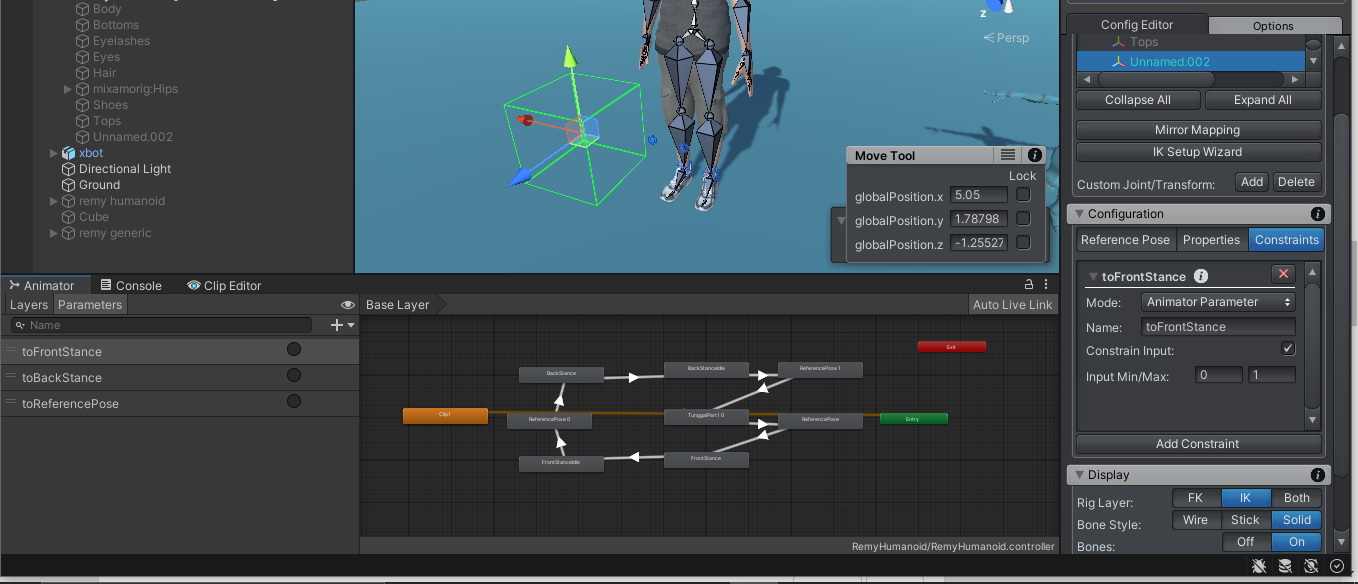
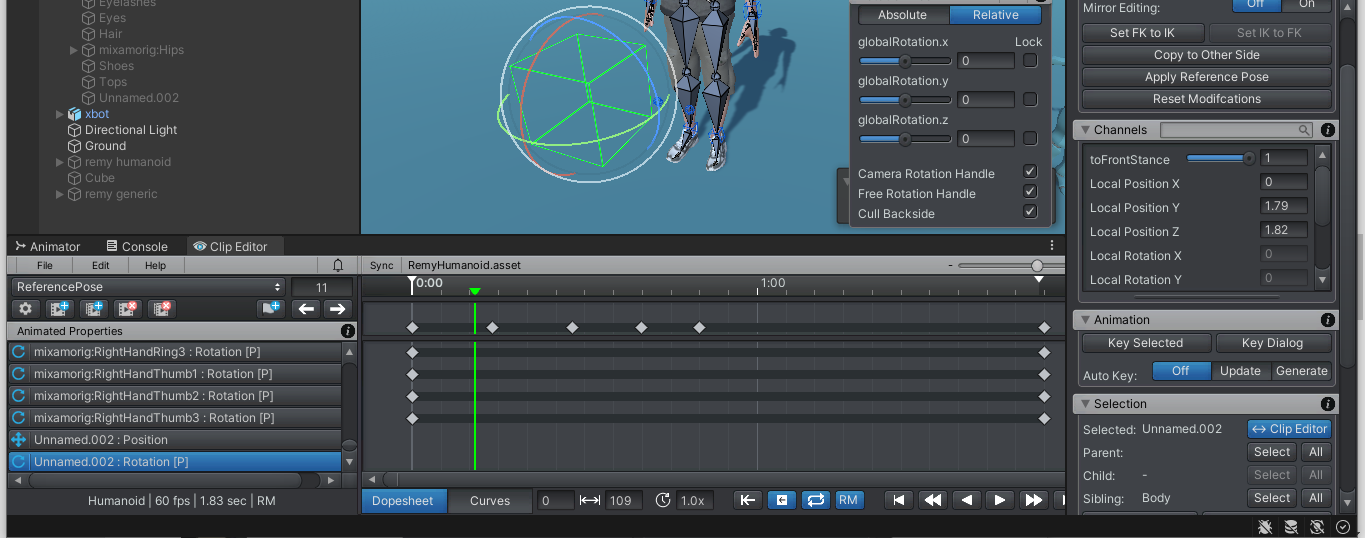


Hi,
thank you very much for your support request.
The equivalent of the "Multi-Referencial Constraint" in Unity is the "Child-Of Constraint" in UMotion:
You can create such "advanced" rigs like the foot roll rig you mentioned by adding custom bones/transforms that act as pivot points and using custom IK chains. You can add new bones/transforms via config mode. Here is the video tutorial regarding config mode:
And here is a written tutorial, that explains how I've created the "advanced foot roll" rig you are referring to: https://support.soxware.com/en/communities/1/topics/524-how-to-create-an-advanced-foot-roll-ik-rig#comment-682
Please let me know in case you have any follow-up questions.
Best regards,
Peter