Answered
Different position on play mode_2
Hi I have the same problem as in this topic https://support.soxware.com/en/communities/1/topics/581-different-position-on-play-mode
Basically I make my animation in the clip editor, but when I export the clip and start the game, the object shifts its position.
I cant implement the solution in the topic because I cant get all the properties I should be getting when selecting the clip. Do you know what am I doing wrong ?
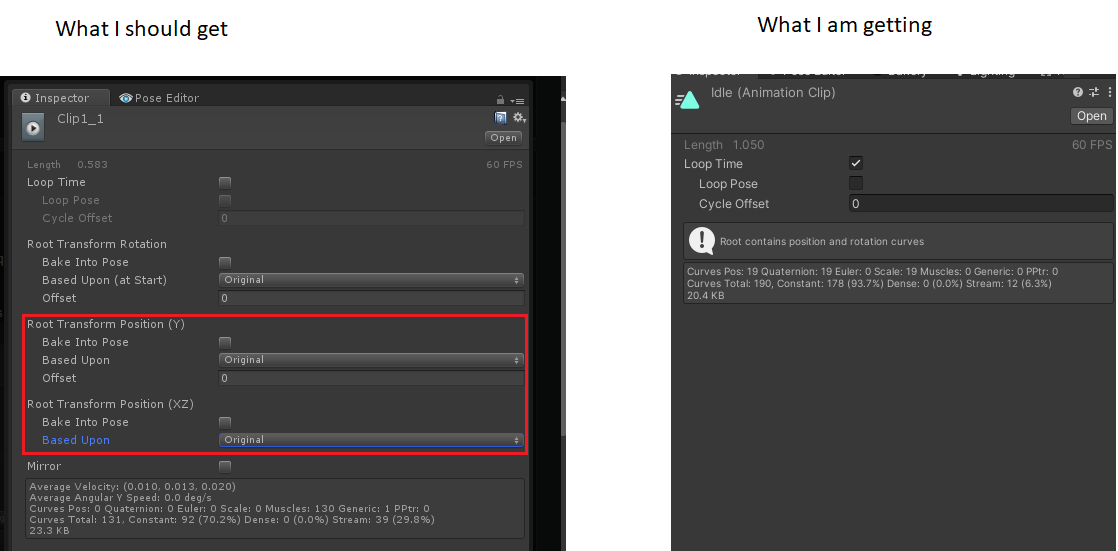
UMotion Version:
1.25p01
Unity Version:
2021.1.4f1
Customer support service by UserEcho


Hi,
thank you very much for your support request.
The reason why you're not seeing this properties is because the animation clip of the other support thread was of type humanoid and yours is of type generic.
The easiest way for me to look into your specific issue would be by sending me a fresh Unity project that includes only what I need to reproduce your issue (i.e. the UMotion project file, the character if you want without textures, a scene with a minimum setup to reproduce the issue and a screenshot illustrating the issue you're having). That way I can get directly hands-on with it and provide you a working solution.
You can send the project to me via the email support form (or request a link to my dropbox if file size is too big).
Looking forward to hearing from you.
PS: Please try updating your UMotion version to the latest from the store just to rule out that the issue is caused by any already fixed bugs.
Best regards,
Peter
Sry for the late reply. Ah I see, didnt know generic ones didnt had that option. I will have the offer in mind... but for some reason the issue fixed itself... I saw I had forgotten to add few bones and I imported a new model and redid some of the initialization options and the problem was gone. Not sure what exactly I did to fix it xD I guess I can write here again if it happens in the future. In any case thanks.
Glad to hear that the problem is fixed for you. Don't hesitate to update this thread in case the problem occurs again.
Best regards,
Peter