
Different position on play mode
Hi!
I try to change sitting position ofthe character. When I try to change it in the play mode - characters position is different:
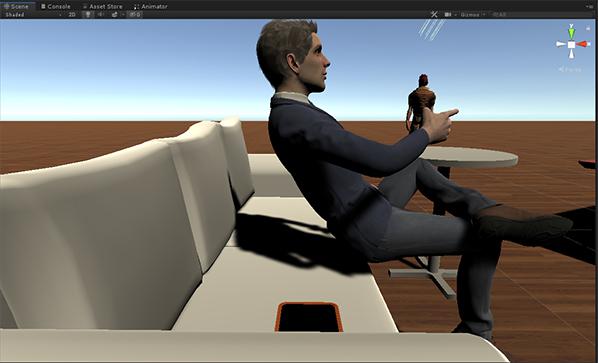
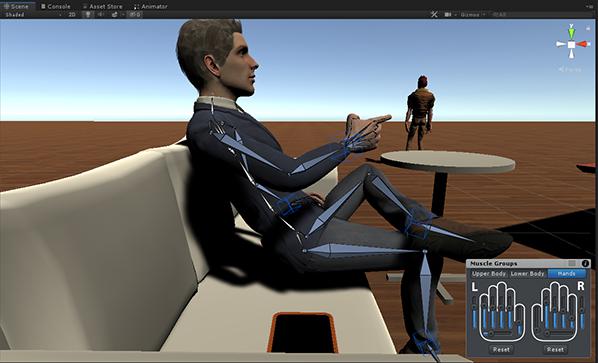
Can you tell me what I'm doing wrong?
Answer

Hi,
thank you very much for your support request.
Looks like the root motion settings aren't configured in the way you want them to be. Select the exported animation clip (in Unity's project window). The inspector window is then showing you all the root motion settings:
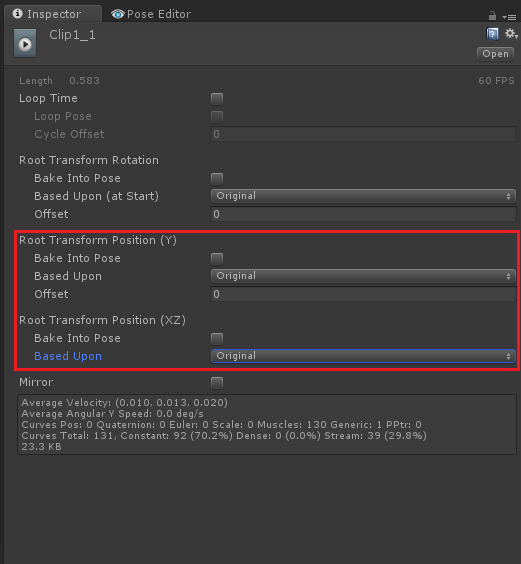
In your screenshot it looks like the "Root Transform Position (XZ)" is set to "Center of Mass". Set it to "Original" instead (this is going to take the XZ position from your animation clip). Depending on your situation, you might also consider using "Bake Into Pose". Please check out the Unity manual to learn more about each of this settings: https://docs.unity3d.com/Manual/RootMotion.html
Please let me know in case you have any follow up questions.
Best regards,
Peter

Thank you! :)
It seems to be ok, but just one thing:
Game screen (another sitting pose, all root transform set to "Original")
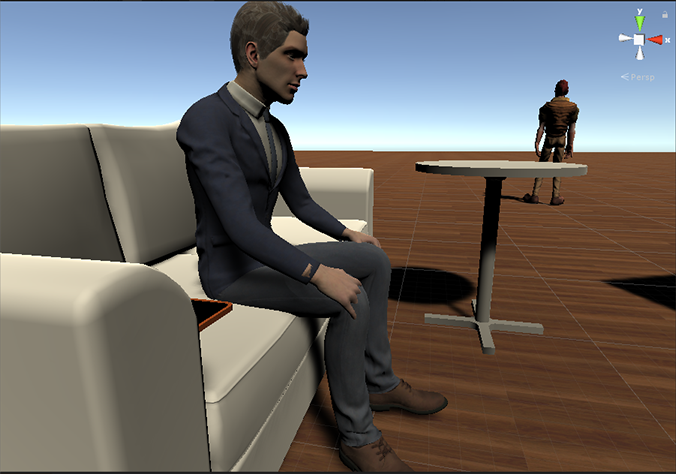
Going to the Pose mode, first frame i same as in the Game node
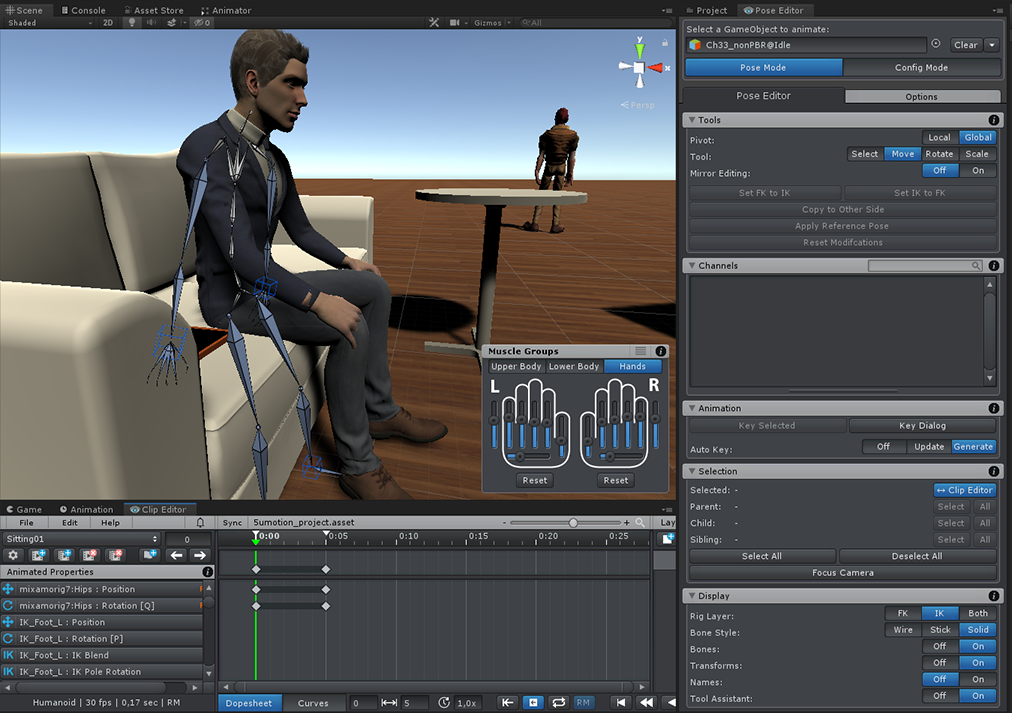
But when I go to second(last) frame
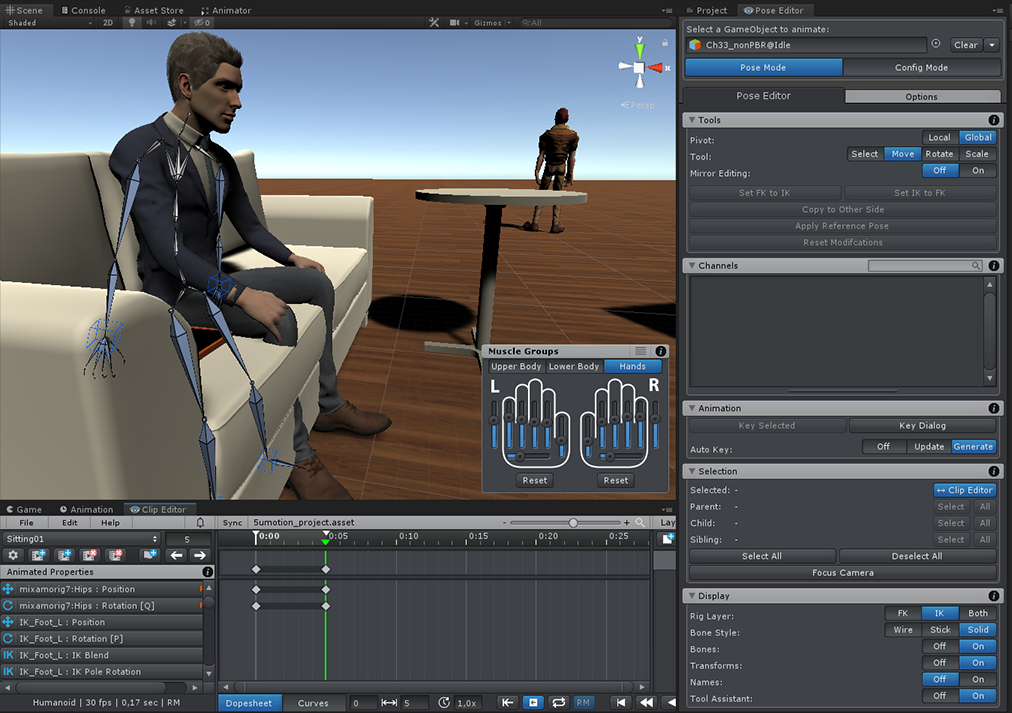
It's different... Last frame was not showing in the game mode or I do something wrong?

Do you want the first frame to be the same as the last one inside UMotion? In that case you just need to copy & paste the keys of the first frame to the last frame.
The last frame might not show in play mode because the animator controller might already transition/abort the animation clip earlier (check your animator controller state machine). Another reason might be that you don't have "apply root motion" ticked in your animator component. Enabling "Bake Into Pose" for your animation clip might also help.
Best regards,
Peter

Oh, yes! It works (bake pose)!
Thank you very much! You realy help and saved my time :)
Customer support service by UserEcho


Hi,
thank you very much for your support request.
Looks like the root motion settings aren't configured in the way you want them to be. Select the exported animation clip (in Unity's project window). The inspector window is then showing you all the root motion settings:
In your screenshot it looks like the "Root Transform Position (XZ)" is set to "Center of Mass". Set it to "Original" instead (this is going to take the XZ position from your animation clip). Depending on your situation, you might also consider using "Bake Into Pose". Please check out the Unity manual to learn more about each of this settings: https://docs.unity3d.com/Manual/RootMotion.html
Please let me know in case you have any follow up questions.
Best regards,
Peter