
Add Constraint button not active (so cannot add a custom property constraint)
I found the section of the manual describing how to add custom component property constraints. But when I go to add a new constraint, the button is deactivated so I cannot add a new constraint. It did add all the blendshapes successfully when loading the character, but I cannot work out how to add a new one.
I create a new project of type Humanoid (because character is humanoid), import the FBX file, then in the Pose panel I go to Config Mode, under Configuration I pick "Constraints". The button is not active, so I cannot add a new one.
I have a component on the character with a float property I want to animate. I tried creating a "Generic" project, but then it refused to load the character saying it was humanoid.
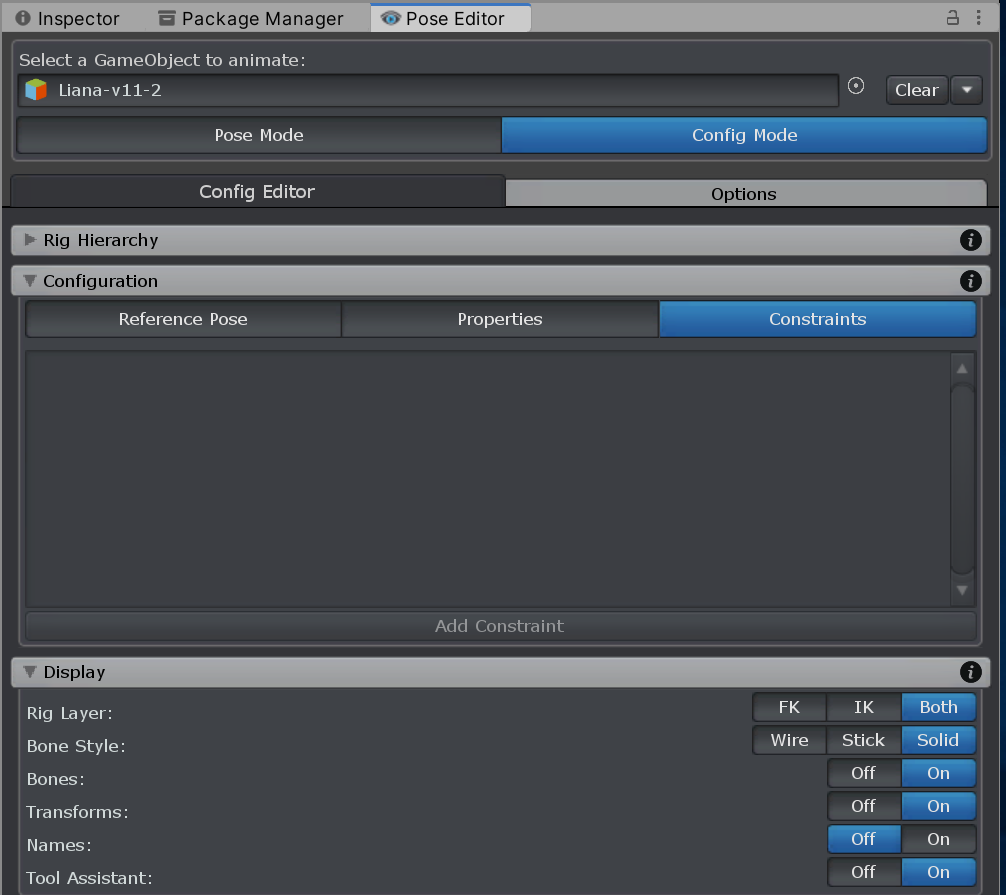
Answer

Hi,
thank you very much for your support request.
You need to select a valid transform in the "Rig Hierarchy" tree to which you want to add a constraint. I'm going to display a "No bone/transform selected" text in one of the next updates to make this more clear. Thanks for pointing that out.
Please let me know in case you have any follow-up questions.
Best regards,
Peter

Ah! Got it. Yes, once I selected a bone I could add a constraint. The "constraint" is unrelated to any of the bones, but I can animate it now.
Note: There is a message that comes up at the moment - it just was not clear to me about attaching a custom property constraint to a bone that was not affected. But the docs do say "The Custom Property can be attached to a completely different joint/transform than the component that should be animated." It was not intuitive (to me), but it does work!
Customer support service by UserEcho


Hi,
thank you very much for your support request.
You need to select a valid transform in the "Rig Hierarchy" tree to which you want to add a constraint. I'm going to display a "No bone/transform selected" text in one of the next updates to make this more clear. Thanks for pointing that out.
Please let me know in case you have any follow-up questions.
Best regards,
Peter