Export Animations for Use in 3dsMax
Hello,
I hope this isn't too far outside the scope of UMotion, but I'm trying to get some animations that I've purchased from the Asset Store to import into 3dsMax for use on a rig I have in there. This rig is also a character from the Unity Asset store. Both the animation and the rigs are set to Humanoid, but while I'm able to set the rig-type on character to Generic, I'm not able to do the same with the animation and then import it into UMotion to try and then re-export an animation out in order to get it working in Max. I get the below error:
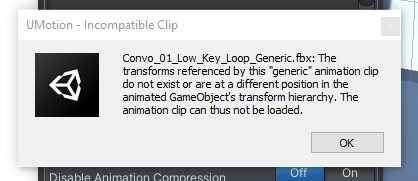
Is this something that your Animation Converter could help with? I know most people ask the question how do I get a rig out of Max/Blender/Maya into Unity, but I enjoy working with UMotion and Unity so much, that I'd like to do the pipeline in reverse, but I'm not sure how or if this is even possible.
Any advice appreciated :)
Answer

Hi,
thank you very much for your support request.
Yes this is possible with UMotion Pro. Here's how:
- Make sure that your animation and your character are both configured as humanoid.
- Create a new UMotion project of type humanoid and assign your (humanoid) character to the pose editor.
- Import the humanoid animation.
- In the export settings, set the export file type to FBX. Then select your humanoid character's *.fbx file as destination FBX file.
- Export your animation.
Your animation is now written into the FBX file of your character and is thus using your characters rig/skeleton. Import that character in 3ds max.
Let me know in case you have any questions.
Best regards,
Peter
Thanks so much for the reply Peter.
I did as you instructed, however when I go to export the animation, I get an error:
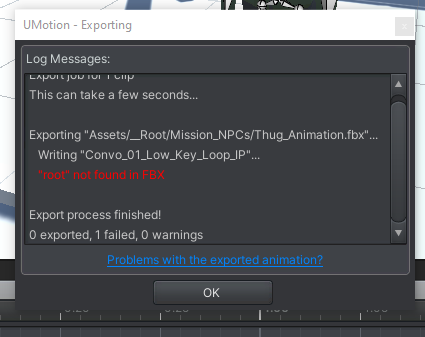
Any idea how I can get around this?
Many thanks :)
It's curious, because when I examine the character there is indeed a 'root' in the hierarchy:
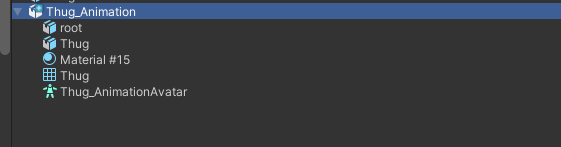
My apologies, Peter - I was not following your instructions incorrectly and exporting to the actual character rig I was using in the UMotion, but a copy. It now works correctly :)
Thanks again for your help

Great to hear that it now works.
Don't hesitate to contact me in case of any future questions.
Best regards,
Peter
Customer support service by UserEcho


Hi,
thank you very much for your support request.
Yes this is possible with UMotion Pro. Here's how:
Your animation is now written into the FBX file of your character and is thus using your characters rig/skeleton. Import that character in 3ds max.
Let me know in case you have any questions.
Best regards,
Peter