
Motion changes after edit ik
I put FK to IK conversion an it works well. but after i change some motion with IK, some next motion or past motion changes weird automatically. it drives me crazy everytime :(
I changed this motion with IK. i fixed my legs and moved body up.

like this. and after modify...........

Next animation is changed suddenly like this. it happens always when i edit motion..
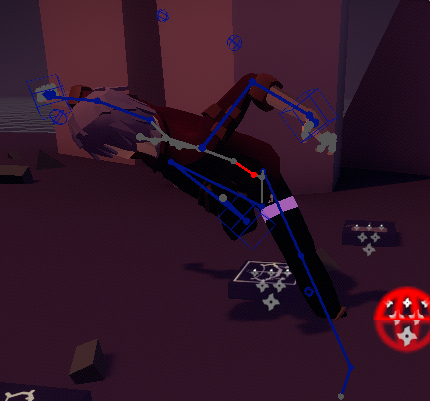
So i just want to edit motion without ik.
i want to pin these foots and move body up. is there way to only move body? because all bones follow body when i move hip(spine).

Answer

Hi,
thank you very much for your support request.
So i just want to edit motion without ik.
i want to pin these foots and move body up. is there way to only move body? because all bones follow body when i move hip(spine).
What you described is exactly the purpose of IK :-) You need IK in order to do that.
Next animation is changed suddenly like this
Just for clarification, with "next animation" you mean one of the following frames/poses within the same animation clip, right?
From the screenshots, I can only make some guesses:
You need to be careful when changing the IK pinning state during the animation. This can affect the following (already existing) keys of your IK target. When IK pinning is enabled, all following position/rotation keys of your IK handle are treated as "world space". While when IK pinning is disabled, the following position/rotation keys of your IK handle are treated as "local space". When you change the pinning state, UMotion automatically asks you (with a dialog) if it should convert the following keys.
When you don't correctly update your keys position/rotation values to match the IK pinning state (e.g. pinning is on but keys are in local space) you get wrong poses.
This is also explained in the child-of video tutorial (IK pinning is just a special mode of the child-of constraint):
Here is also the IK pinning video tutorial for completeness:
It's a bit hard for me to tell you exactly what happens just from static screenshots. If you need any further help, please record a video that first shows the complete working animation, then edit one frame/pose and then show me how that affected the pose on other frames. Then I can tell you exactly why this and that happened :-)
Best regards,
Peter
Customer support service by UserEcho


Hi,
thank you very much for your support request.
What you described is exactly the purpose of IK :-) You need IK in order to do that.
Just for clarification, with "next animation" you mean one of the following frames/poses within the same animation clip, right?
From the screenshots, I can only make some guesses:
You need to be careful when changing the IK pinning state during the animation. This can affect the following (already existing) keys of your IK target. When IK pinning is enabled, all following position/rotation keys of your IK handle are treated as "world space". While when IK pinning is disabled, the following position/rotation keys of your IK handle are treated as "local space". When you change the pinning state, UMotion automatically asks you (with a dialog) if it should convert the following keys.
When you don't correctly update your keys position/rotation values to match the IK pinning state (e.g. pinning is on but keys are in local space) you get wrong poses.
This is also explained in the child-of video tutorial (IK pinning is just a special mode of the child-of constraint):
Here is also the IK pinning video tutorial for completeness:
It's a bit hard for me to tell you exactly what happens just from static screenshots. If you need any further help, please record a video that first shows the complete working animation, then edit one frame/pose and then show me how that affected the pose on other frames. Then I can tell you exactly why this and that happened :-)
Best regards,
Peter