
Conversion of animations in models of different sizes
I have a Generic model and a Generic animation. These are models that are smaller than the other models (x0.6). When I convert this animation to Humanoid using Animation Converter. And I apply it to the other models (normal size, x1.0), the amount of movement in the animation is wrong. Large fluctuations are occurring. Perhaps the non-muscle movement (Root T or Foot T?) is not match.
As a counter to this problem, I changed the Scale Factor of the FBX Prefab registered to Output (Humanoid) in AnimationConverter to 1.6 and tried the conversion again. Then the animation wobble fixed!!
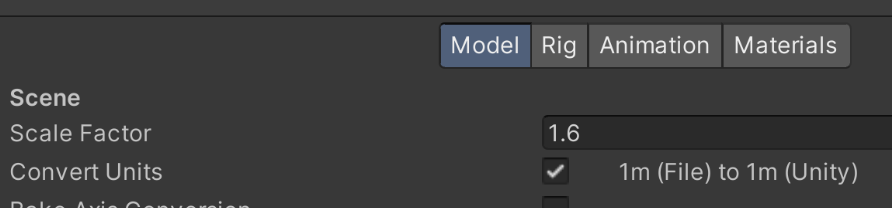
But, character has dived into the floor (idk why).
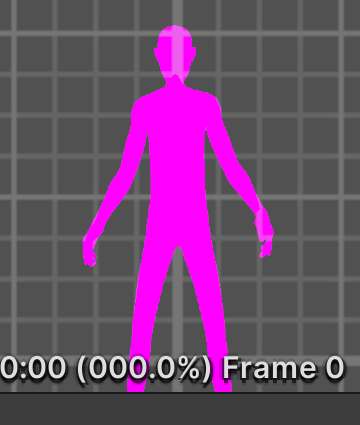
So I set Root Transform Position Y to minus in clip inspector and let it set on the ground.
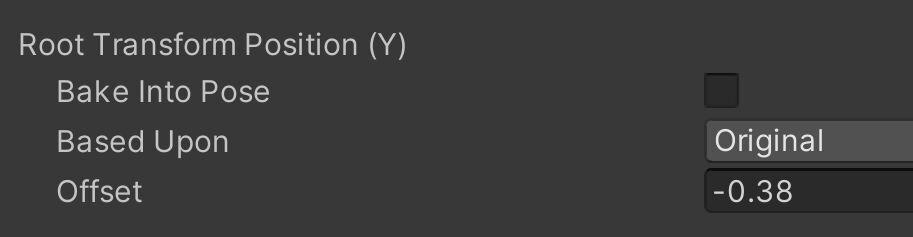
I though everything seemed to work fine.
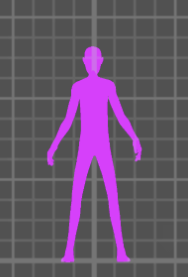
But when I enabled Foot IK, a monster was born. This monster floats in the air and spreads its legs...
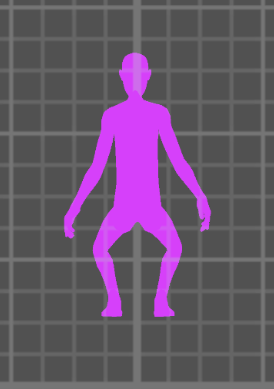
I'm not sure how to solve this problem. Could you please advise me?
I think the animationConverter's dll needs a scale or an offset feature, though...?
Answer

Hi,
thank you very much for your support request.
Make sure that the humanoid version and the generic version of your character has the same size during conversion (ideally both should NOT be scaled i.e. scaling is 1). As you've already painfully noticed, humanoid doesn't do really well when the 3D model has scaling involved.
I hope this helps. Let me know in case you have any follow-up questions.
Best regards,
Peter

Oh no. Does that mean there is no way to resolve this first Issue of mine?
We can make the scale one to one as you say. But if We do that, we will have this first problem.
> I have a Generic model and a Generic animation. These are models that are smaller than the other models (x0.6). When I convert this animation to Humanoid using Animation Converter. And I apply it to the other models (normal size, x1.0), the amount of movement in the animation is wrong. Large fluctuations are occurring. Perhaps the non-muscle movement (Root T or Foot T?) is not match.
Do you have any ideas...? if something needs to be developed we will patiently develop it.
Or can We fix it in UMotion Pro? I've already purchased that as well (I consider manual fixes a last resort)

Or can We fix it in UMotion Pro? I've already purchased that as well (I consider manual fixes a last resort)
Yes with UMotion Pro you could scale/adjust the root motion (in the curves view). It also allows you to fix other artifacts that are created by the animation re-targeting step.
Best regards,
Peter
Customer support service by UserEcho


Hi,
thank you very much for your support request.
Make sure that the humanoid version and the generic version of your character has the same size during conversion (ideally both should NOT be scaled i.e. scaling is 1). As you've already painfully noticed, humanoid doesn't do really well when the 3D model has scaling involved.
I hope this helps. Let me know in case you have any follow-up questions.
Best regards,
Peter