
The thumbs are not displayed correctly in play mode
Greetings! I ran into this problem: I made an animation in UMotion and in the UMotion editing mode it looks fine, but after exporting to the character(in .fbx with the update) the thumbs look completely different from what was done, I tried changing the settings of the avatars ' muscles, but it didn't help.On the first skinshot, as it should be, on the second, how it really turns out. Help please


Answer

Hi,
thank you very much for your support request.
This is a typical problem that people run into when using the humanoid animation system. It's a result of the humanoid avatar's initial T-Pose not being 100% correct.
- Select your character's fbx file in Unity's project window.
- In the inspector window, open the "Rig" tab and click on "Configure".
- Make sure, that your thumbs are in the exact same pose as shown in this screenshot (carefully look at which direction the nail of the thumb is pointing):
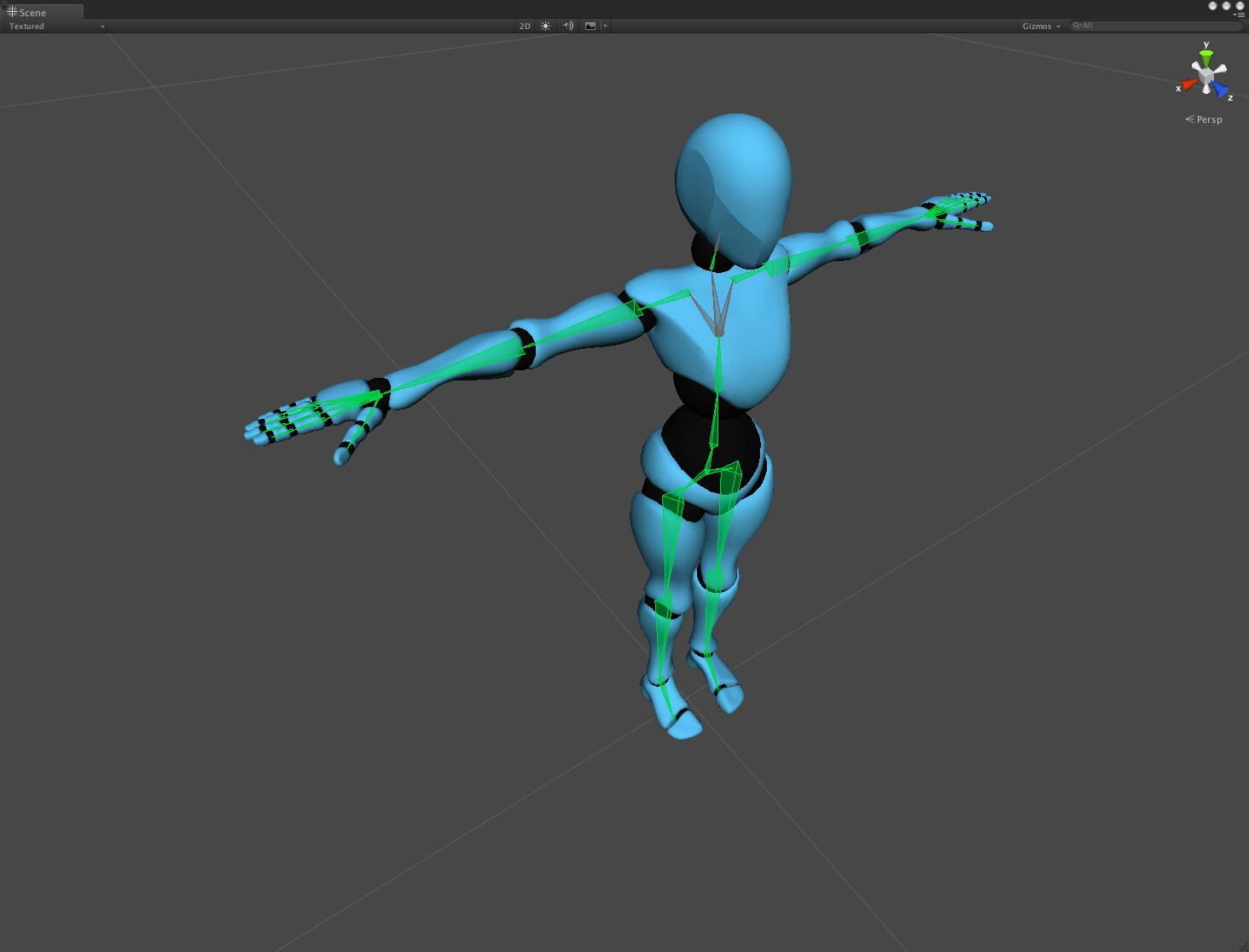
(Source: https://blog.unity.com/technology/mecanim-humanoids)
The accuracy of the T-Pose has great impact on the accuracy of the humanoid animation.
If the animation you've created is only used on one character, you could also just change your character to "generic". This uses the authored animation 1:1 as it was authored thus avoiding such issues. Generic is also consuming slightly less CPU time.
Please let me know in case you have any follow-up questions.
Best regards,
Peter
Customer support service by UserEcho


Hi,
thank you very much for your support request.
This is a typical problem that people run into when using the humanoid animation system. It's a result of the humanoid avatar's initial T-Pose not being 100% correct.
(Source: https://blog.unity.com/technology/mecanim-humanoids)
The accuracy of the T-Pose has great impact on the accuracy of the humanoid animation.
If the animation you've created is only used on one character, you could also just change your character to "generic". This uses the authored animation 1:1 as it was authored thus avoiding such issues. Generic is also consuming slightly less CPU time.
Please let me know in case you have any follow-up questions.
Best regards,
Peter