
Bones not showing
I've got a rigged model with several animations exported into Unity. I followed the tutorial, but when I attached the model to the pose editor, the bones won't show up. It only shows the transforms:
Unity:
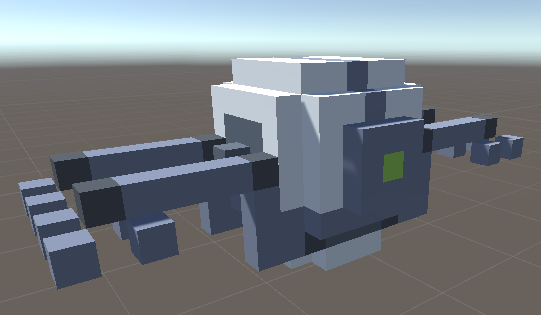
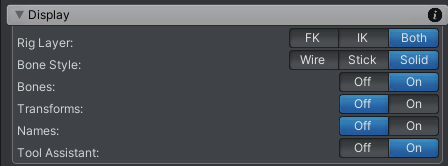
Blender:
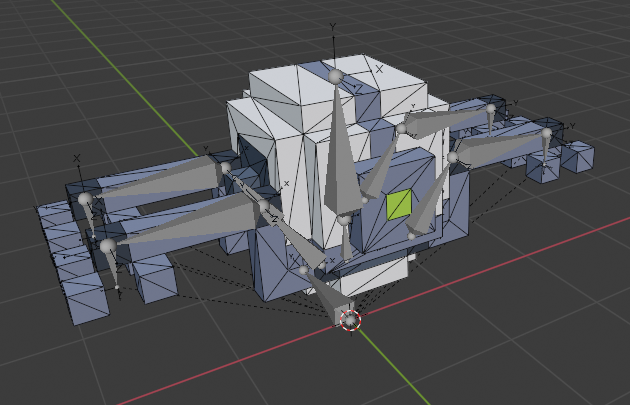
I also tried it again in a completely new Unity project. Still no bones.
Any suggestions or tips on what could be the problem?
Thanks in advance!
EDIT:
It seems like it doesn't recognize the bones as bones and just shows them as transforms instead:
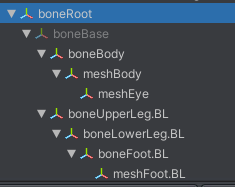
Answer

Hi,
thank you very much for your support request.
Only if bones are skinned (i.e. vertex painted) they are going to be treated as bones by Unity (= Unity assigns a SkinnedMeshRenderer component and adds all bones to the "bones" array of that component). If the bones are just parents of separate meshes, then they are treated as regular transforms (with MeshRenderer components applied to each of the bones).
In the end, both works though and it's just a different visualization. Be aware that the later method uses one draw-call per separate mesh for rendering thus resulting in (little) higher performance cost (depends on your project if this is going to be a problem or not).
Please let me know in case you have any follow-up questions.
Best regards,
Peter
Customer support service by UserEcho


Hi,
thank you very much for your support request.
Only if bones are skinned (i.e. vertex painted) they are going to be treated as bones by Unity (= Unity assigns a SkinnedMeshRenderer component and adds all bones to the "bones" array of that component). If the bones are just parents of separate meshes, then they are treated as regular transforms (with MeshRenderer components applied to each of the bones).
In the end, both works though and it's just a different visualization. Be aware that the later method uses one draw-call per separate mesh for rendering thus resulting in (little) higher performance cost (depends on your project if this is going to be a problem or not).
Please let me know in case you have any follow-up questions.
Best regards,
Peter