
What is the workflow for copying animations from project to another?
I have the same mesh in two projects. I work in umotion project to create animations then I have same mesh in game project.
I export clip from umotion project and copy animation file to game project. When I load into animator in game project the animation property lines display incorrect items from Unity's humanoid rigging.
Is it possible to use one project anims in another? Do I need to run the umotion clip editor in destination game project?
Answer

Hi,
thank you very much for your support request.
Yes the way you described it should work. As soon as you exported to *.anim (or *.fbx) from UMotion, the animation is a regular animation (like any other). You need to make sure that the character in both projects is also configured the same way (e.g. configured as humanoid in both projects). You can't use a "generic" animation on a "humanoid" character for example.
Please let me know in case you have any follow-up questions.
Best regards,
Peter

Thanks. I have this idea that might need correction.
If I have two humanoid meshes of different characters but both have the same rig I should be able to drop the anim from one on to the other, correct? I know this might sound trivial but I have run into so many pitfalls that the truth is all but lost.
And I did drop the anim on the same character mesh in a new project and it worked albeit a problem with a transform. I will post another about later. The last anim drop worked when I found my imports were not the same. It appeared to happen magically. I have so many like named files from previous failed attempts that I need to scrub.

Unity's (badly named) "humanoid" animation system is an animation re-targeting system. It abstracts a regular animation into "muscle space" which allows playing the animation on any other humanoid character (i.e. animation re-targeting). More information about that can be found on this blog post: https://blog.unity.com/technology/mecanim-humanoids
The animation re-targeting quality can vary a lot between humanoid characters (if the body proportions are very different or if the humanoid avatar isn't well setup).
A regular animation (generic) can only be played on the same character it has been created for (and on a different mesh bound to the same bones).
Best regards,
Peter

This is in regards to the aforementioned Transform problem, which I do not have now.
Thanks for your help.
Things have just gotten so much simpler now. I can now focus on the transforms of the project requirements.
This animation inspector selections cured a lot of problems and can be done in the animation of the destination project with out worrying about re-exporting.
My initial thinking was that is was in my model itself.
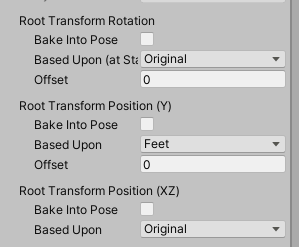
I set up the one character Umotion project and also a Unity animator controller with an animation clip. This lets me test the Unity side before copying the animation to another project. It works well.

Yes exactly. This settings have great influence on the root motion behavior, yet a lot of people don't know they exist as they are a bit "hidden". Take a look at this settings whenever you have problems with root motion.
Best regards,
Peter
Customer support service by UserEcho


Hi,
thank you very much for your support request.
Yes the way you described it should work. As soon as you exported to *.anim (or *.fbx) from UMotion, the animation is a regular animation (like any other). You need to make sure that the character in both projects is also configured the same way (e.g. configured as humanoid in both projects). You can't use a "generic" animation on a "humanoid" character for example.
Please let me know in case you have any follow-up questions.
Best regards,
Peter