
Locking hand rotation to forearm
In your hand Ik demo when you pull the hand it stays in line with the forearm. When I use that IK transform the hand does not. It always points to it own original target line. How do I get the hand to stay in line with the fore arm when moving the hand in Ik?
Answer

I am following the (Pro 2) Inverse kinematics Umotion Official Tutorials at 4:10.
I have this as a root but I dont think this is correct.
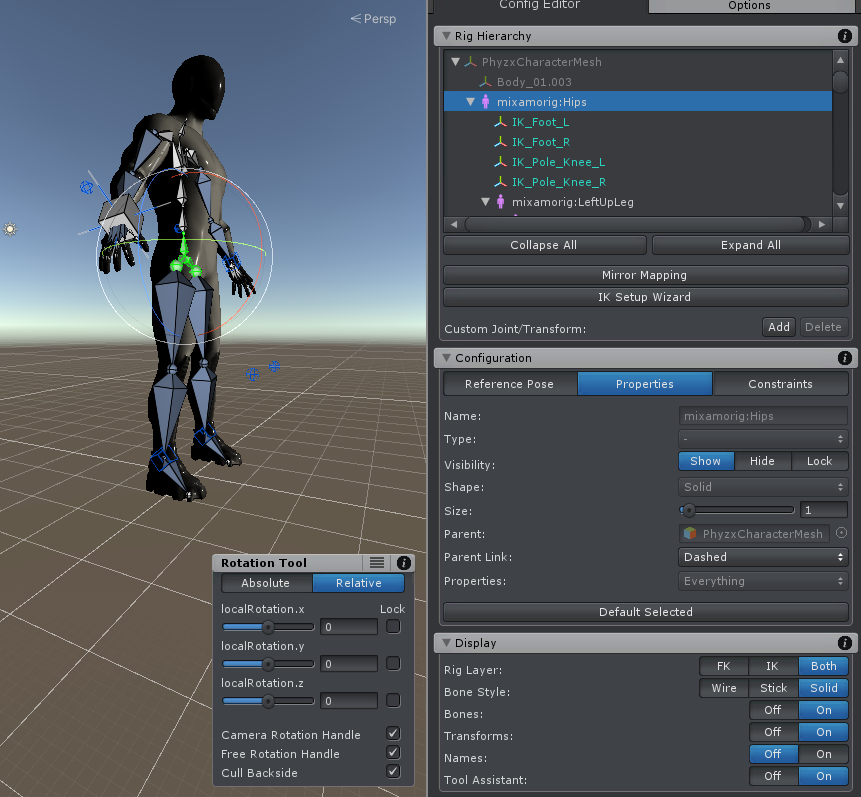
Which leads to this in pose mode:
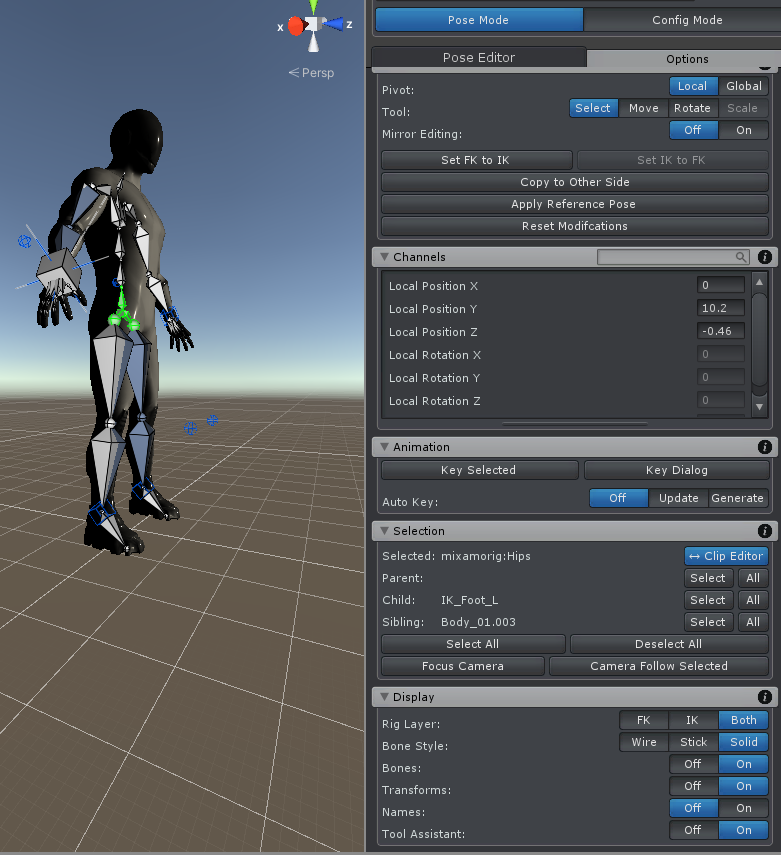

Hi,
thank you very much for your support request.
By default, the rotation of the last joint in your IK chain is driven by the IK handle's rotation. You can change this to use the local FK rotation of the joint itself in the IK constraint settings:
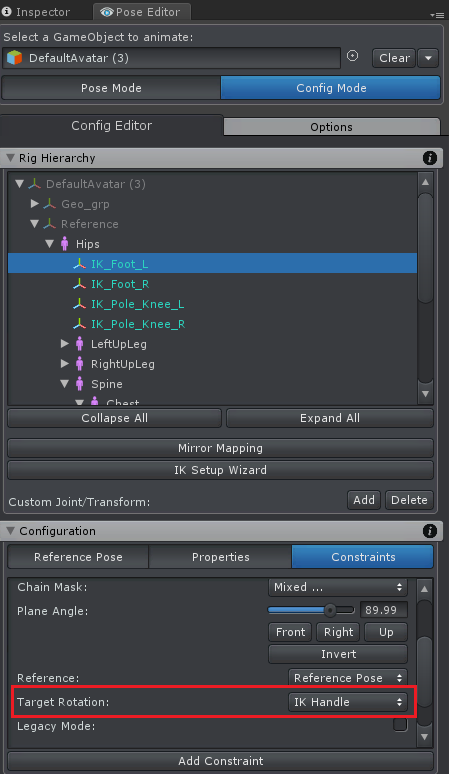
This setting is also available via the IK setup wizard:
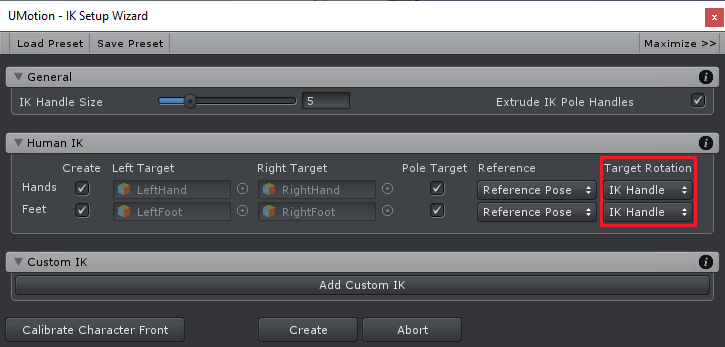
If I recall correctly, the default value was changed in the past that's why it might be different in the video tutorial.
Please let me know in case you have any follow-up questions.
Best regards,
Peter

I do not believe I have a correct root hierarchy.
I can not select a root situation like you have @4:10.
This is the only reason I can see that this is not working.
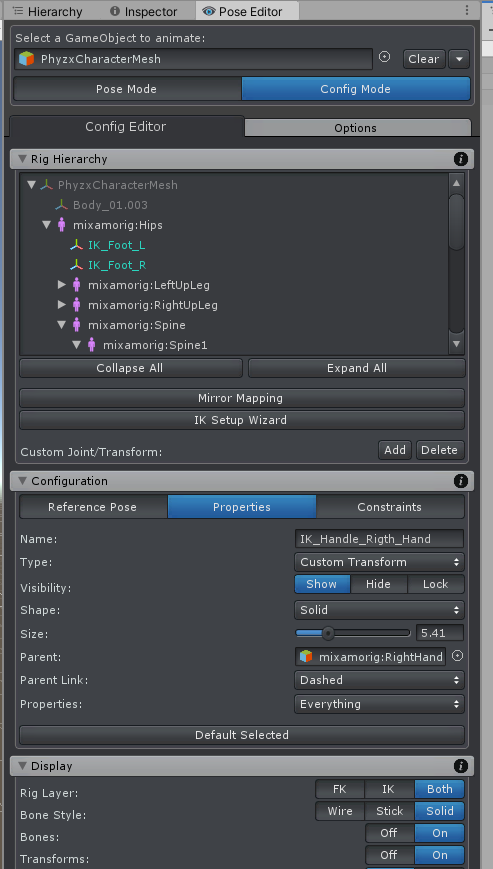
This is what I get:
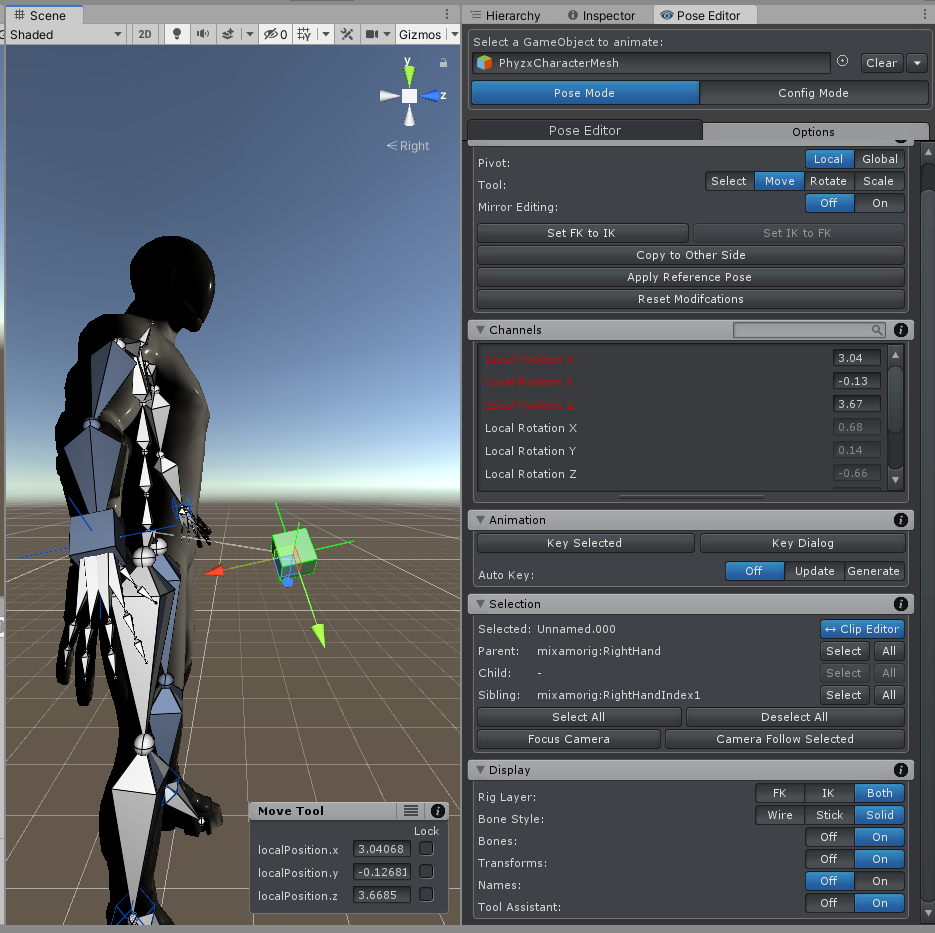
I noticed the parent is different in pose and config.
I am at witt's end in this 3 year failure.
I have tried Blender rigify to Unity and maximo to no avail and I know I am not alone.
We all see a lot to posts that work but when it comes to a problem is where things go really wrong without a decent explanation as to how to correct.
I can always resort to plain FK and use Umotion to snag keyframes but that is a terrible way to work.

I had to step away for the realization to hit me.
The only thing incorrect is the hand to forearm alignment is all.
If you would like me to transfer this mixamo model to you I can. It is a standard Mixamo Unity FBX export with no animation but original pose.

What is this "Unnamed.00" cube? Have you created this?
So you're hand's IK chain isn't following the IK handle correctly, is that your initial problem?
Have you manually set up the IK chains or have you used the IK setup wizard?
The easiest way to get a working IK setup is by using the IK setup wizard:
- Create a fresh humanoid UMotion project (just to get rid of any wrong configured IK chains)
- Assign your character to the UMotion pose editor
- Open config mode
- Run the IK Setup Wizard (press OK 2 times)
- Go back to pose mode
- Select the IK handles (the wire cubes) you want to adjust. Make sure that the "FK/IK Blend" value is to 1 (= IK) in the channels view and move the IK handle around. The arm should correctly follow the IK handle
In case this does not work, then yes please send me the 3d model that you're experiencing the issue with. You can send it to me via the email support form.
Best regards,
Peter
Customer support service by UserEcho


Hi,
thank you very much for your support request.
By default, the rotation of the last joint in your IK chain is driven by the IK handle's rotation. You can change this to use the local FK rotation of the joint itself in the IK constraint settings:
This setting is also available via the IK setup wizard:
If I recall correctly, the default value was changed in the past that's why it might be different in the video tutorial.
Please let me know in case you have any follow-up questions.
Best regards,
Peter