
When Timeline, Character animation shaking / jittering / vibrating
Hi !
I hope you're doing well ^^
I made some custom animations with UMotion Pro, they are all running very well when I watch them in the preview. But when I launch them with the Unity Timeline, the character is acting ok on some animations, and is shaking/jittering on some others. It's not some bones, it's the whole body. And it doesn't seem to be his collider neither, as shown on the video I made.
I'm aware it can be not related to UMotion at all, but I'm kind of lost, so I just ask if you have any idea by any chance. No worry if not.
Thanks for your help, take care !
Best regards,
Answer

Hi Antoine,
thank you very much for your support request.
Let's narrow down the cause of this issue:
- Select one of the exported animations (that you use in Timeline and that jitters) in Unity's project window. In the inspector preview section at the bottom, play the animation. Does it also jitter in the preview window?
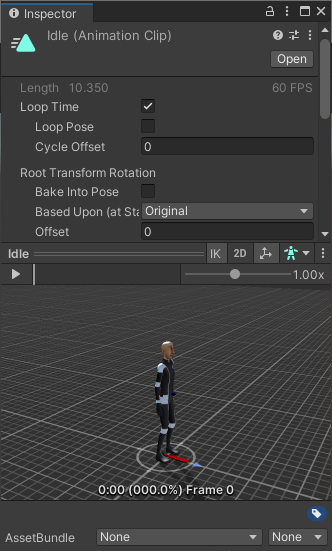
- You can also try to drag & drop the character you use in Timeline from Unity's scene into the preview window. This is going to preview the animation using the correct character. Does the jitter appear in that case?
- If the problem is not present in point 1 or point 2, does it happen if you scrub through the Unity timeline (when not being in play mode)?
Please let me know the results of your investigations, so that I can further assist you.
Best regards,
Peter

Hi Peter. Thanks a lot for your quick reply !
Indeed, in the preview window of the animation (point 1), the anim is running correctly, with no jittering, also when I try with my own character (point 2).
Also no problem when I fly through my timeline manually, no jittering neither (point 3). It seems to happen only in Play mode. :/
So, maybe it really comes from a collision thing? Because I have 2 characters in this cutscene, and I noticed that the problem never occurs with the 2nd character.

Maybe you have a (or multiple) rigid bodies assigned to your character but haven't set their "Is Kinematic" to true? Then the physics would try to pull the character down (gravity) and in the next cycle timeline is overwriting the pose again with your animation. This could lead to the jitter you are seeing.
Best regards,
Peter

Oooh, you found it ! Actually I turned off the foot IK on my character, and the jittering problem magically disappeared.
I'm sorry it was not related to UMotion in the end. But thank you so much for helping me out anyway, you saved my cutscene ! haha
Best regards,
Antoine
Customer support service by UserEcho


Hi Antoine,
thank you very much for your support request.
Let's narrow down the cause of this issue:
Please let me know the results of your investigations, so that I can further assist you.
Best regards,
Peter