
HumanDescription import message
Hi,
I have a problem on Importing FBX animation which was exported from UMotion.
If I export it with Anim format, of course there is no importing problem.
#1 Same character between Unity and UMotion
I used a same character for testing, modifying and importing (avatar).
#2 Just exported
I imported the original animation clip in UMotion editor then exported it right away in another folder rather than the original one exists. I did not modify the clip at all.
#3 Importing error
I cannot use an avatar of the character, but exported FBX's.
That means I should use the avatar of FBX, not the original character's.
It will increase project size and memory.
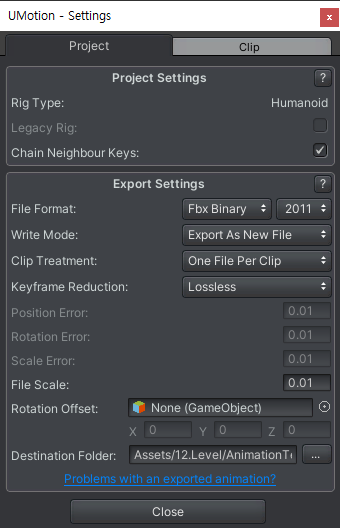
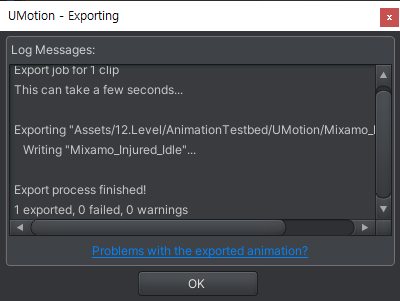
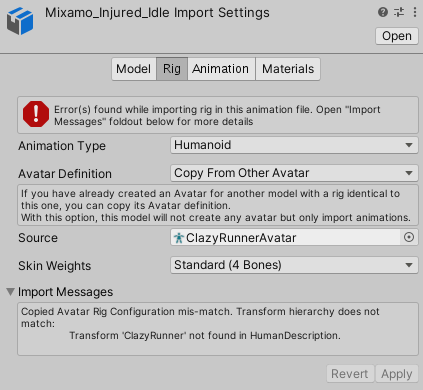
#4 Bad root
Even the root location of the exported version has an error. The below pink one is from UMotion.
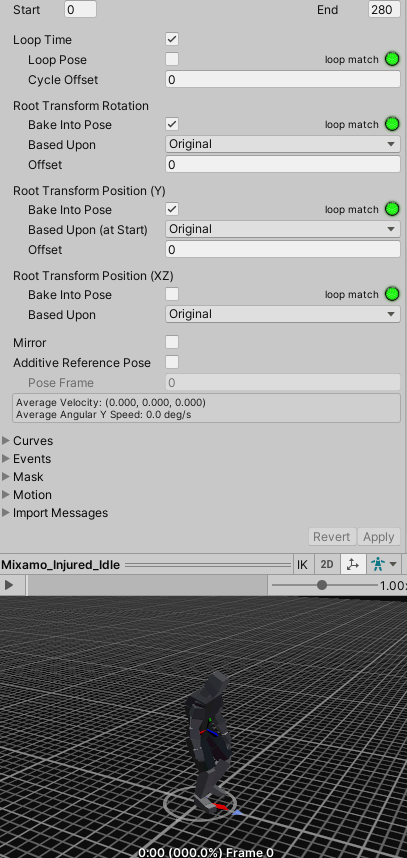
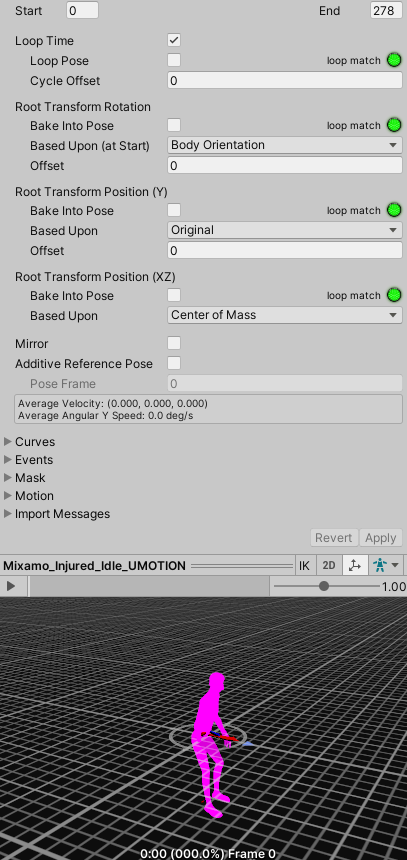
Regards,
Scott Hong
Answer

Hi,
thank you very much for your support request.
When working with humanoid, I highly recommend setting "Write Mode" to "Update Existing File" (in the UMotion export settings). Then select the fbx file of the character that you have assigned to the pose editor as destination file. When you now export, your animation is written into the FBX file of your character. Meaning that it is imported with all the correct settings automatically.
For more information, please check out the manual (click on the question mark button in the export settings to open the corresponding manual page).
Please let me know in case you have any follow-up questions.
Best regards,
Peter

If it is strongly recommended, I think it would be desirable to force UMotion itself to do so. Because UMotion is a tool.
Otherwise it makes difficult for users to use.
There was a similar case with Timeline Sync. Sync operation to edit the animation being used in Timeline must use UMotion's Edit selected clip menu. Even there are other sub-menus. This happening took me about 2 days waste.
Please bear in mind.

While it is recommended, there are valid cases to use the regular write mode too. You are right that in most cases, users might want to use the "Update Existing File" mode. I will think about how I can make this more clear from inside UMotion.
Thanks for the feedback.
Best regards,
Peter
Customer support service by UserEcho


Hi,
thank you very much for your support request.
When working with humanoid, I highly recommend setting "Write Mode" to "Update Existing File" (in the UMotion export settings). Then select the fbx file of the character that you have assigned to the pose editor as destination file. When you now export, your animation is written into the FBX file of your character. Meaning that it is imported with all the correct settings automatically.
For more information, please check out the manual (click on the question mark button in the export settings to open the corresponding manual page).
Please let me know in case you have any follow-up questions.
Best regards,
Peter