
Timeline Sync
Hi,
I still have a issue in Timeline sync feature.
By the way, I found a reproduction path. Of course the character is a humanoid.
Because of working on the Timeline, a weapon is equipped on a hand bone. When running UMotion - Sync - Timeline window - Edit selected clip with this weapon equipped, I found that UMotion was not sync with Timeline. Sync works well when the character registered in the Timeline track has no weapon. For this reason, I removed the weapon from the character and added to the Timeline track then sync problem has gone in UMotion.
When I go back to the Unity Timeline, the animation I modified is not applied. I exported the animation to a different path than the animation used in the Timeline. It works fine when I replace it with the animation modified by UMotion in the Unity Timeline. As a confirmation, I registered the weapon equipped character to the Timeline track again and repeated the same operation. Again, animations modified in UMotion do not run properly in Unity Timeline. Please check the Timeline sync feature again.
In addition, the animation clip which was modified with a weapon does not work on the original character which has not the weapon because of rig differences.
Regards,
Scott Hong
Answer

EDIT:
Currently there is nothing wrong with the UMotion Timeline Sync feature.
However, I used a different animation clip, not the clip I was working on before. I also created a new UMotion project. The character is same and the weapon is attached to the bone.
This is... I don't know how to say it about. Anyway there is definitely a problem with something related with UMotion Timeline Sync. So that's what it's like to mess around. I'm only using UMotion for Timeline animation, and it's a bit problematic because I have to go through so many trials and errors for one animation work.
I think it will be a difficult situation for developers as well. Thank you for your continued review.

Hi Scott,
thank you very much for your feedback.
I'm sorry to hear that you are having such a hard time working with UMotion and Unity Timeline.
When you want to modify a timeline animation, you need to make sure that you export into the correct directory so that the animation that is used in Unity Timeline is updated/overwritten. If you select an animation clip in your Unity Timeline and then click on the animation clip field shown in the Inspector window (and if you have Unity's project window opened), Unity is going to highlight you the file in your project window.
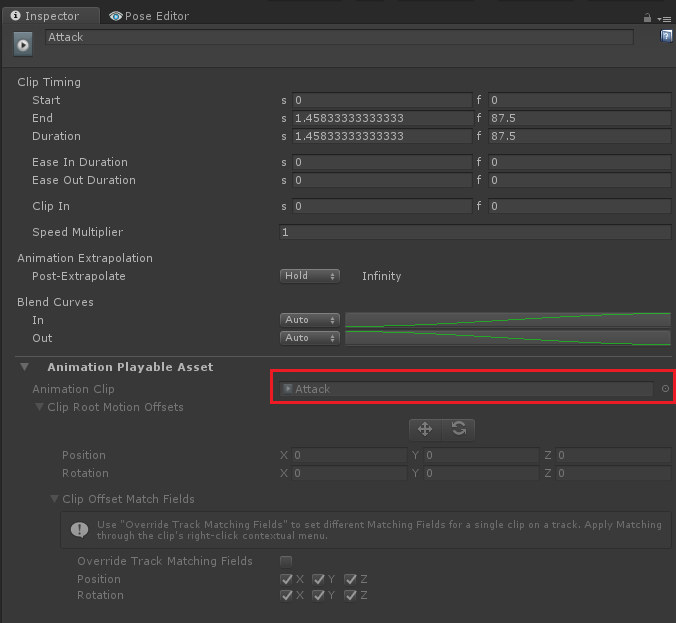
Then open UMotion and make sure that in the export settings, the export directory points to the exact same directory. In order to avoid confusions, I also recommend that you use unique names for your animation clips throughout your whole Unity project.
If the export directory is not correctly setup in your UMotion project, UMotion is going to export the animation to a different location in your project. Unity Timeline is then still using the old animation.
In addition, the animation clip which was modified with a weapon does not work on the original character which has not the weapon because of rig differences.
Humanoid animations are rig independent (due to animation re-targeting). So if you create a humanoid animation for humanoid character A, it can be played on humanoid character B as well. But please note that none humanoid bones (e.g. additional weapon bones) might not translate well between characters because re-targeting only works on humanoid bones.
If you just want to edit an animation of your character with the weapon, you should be able to directly work on that character (and his weapon) within UMotion. There should be no need to remove the weapon before working with UMotion. What problem did let you think that this is necessary?
I hope this sheds some light into your situations. If you have any further questions, please let me know.
Best regards,
Peter
Customer support service by UserEcho


Hi Scott,
thank you very much for your feedback.
I'm sorry to hear that you are having such a hard time working with UMotion and Unity Timeline.
When you want to modify a timeline animation, you need to make sure that you export into the correct directory so that the animation that is used in Unity Timeline is updated/overwritten. If you select an animation clip in your Unity Timeline and then click on the animation clip field shown in the Inspector window (and if you have Unity's project window opened), Unity is going to highlight you the file in your project window.
Then open UMotion and make sure that in the export settings, the export directory points to the exact same directory. In order to avoid confusions, I also recommend that you use unique names for your animation clips throughout your whole Unity project.
If the export directory is not correctly setup in your UMotion project, UMotion is going to export the animation to a different location in your project. Unity Timeline is then still using the old animation.
Humanoid animations are rig independent (due to animation re-targeting). So if you create a humanoid animation for humanoid character A, it can be played on humanoid character B as well. But please note that none humanoid bones (e.g. additional weapon bones) might not translate well between characters because re-targeting only works on humanoid bones.
If you just want to edit an animation of your character with the weapon, you should be able to directly work on that character (and his weapon) within UMotion. There should be no need to remove the weapon before working with UMotion. What problem did let you think that this is necessary?
I hope this sheds some light into your situations. If you have any further questions, please let me know.
Best regards,
Peter