
I can't rotate knee to swing legs when using IK
I want to get my character to swing their lower legs below the knee. I have set up the IK wizard, but after I select all and set the FK/IK Blend to 1, rotation doesn't seem to work. Nothing happens when I try to rotate the leg (the position works okay). I thought it might be the way the character is rigged but I am having the same issue with Robot Kyle. The only rotation that seems to work is the shoulder & hand?
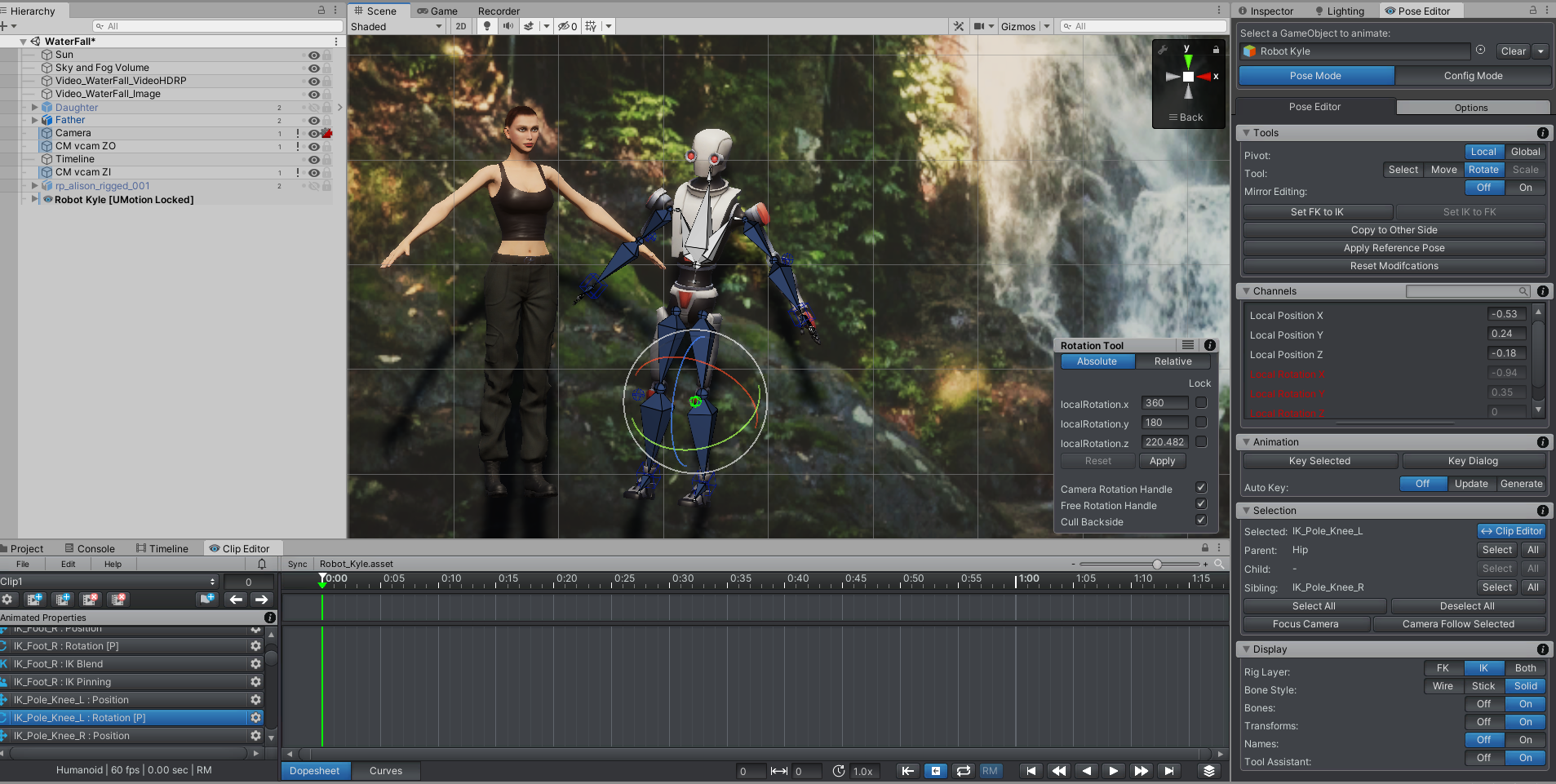
If I change the FK/IK blend back to 0, I can get it to work using the FK, but is this how it is supposed to work?.
I have looked at the manual under FK to IK conversion but I really don't understand it and am not sure if it applies to my situation.
I am sorry if this is a silly question, but I am not sure what I am missing or how this should be done.
It also won't let me select the IK bones in the scene just the poles, is this correct?
Answer

Hi Elsiehar,
thank you very much for your support request.
Yes this is expected, that's how IK works. The IK rig (the blue bones) are controlled solely by the IK algorithm. This algorithm automatically adjusts the rotations of the individual leg bones in such a way, that they reach the IK handle of the corresponding foot. So if you select the IK handle (this is the wired cube at the ankle) and move it with the move tool, your legs are going to bend/rotate so that they end up at the IK handles position (FK/IK Blend needs to be at 1). By moving the pole target, you can define where the knee is pointing to.
The FK rig on the other hand gives you full control by allowing you to rotate every bone manually with the rotation tool. As you might already think, both methods have their advantages that's why the FK/IK Blend control exists which allows you to switch between them (even during an animation) so that you can use the best fitting solution for your animation scenario.
I recommend that you play around by moving the IK hande/pole handle so that you get the hang of how things behave. Btw. rotating the IK handle is going to rotate the foot bone.
For more information, please check-out the IK video tutorial:
Please let me know in case you have any follow-up questions.
Best regards,
Peter

Great, thank you, I thought as much. I have however tried to change from FK to IK & or reverse with no luck at all.
In the following screenshot I have made the FK/IK Blend to 1 and adjusted the feet. You will see that the FK bones stay where they are.

As soon as I change the blend back, at a different frame, you can see that the feet move back to the original position because that is where the FK bones are?
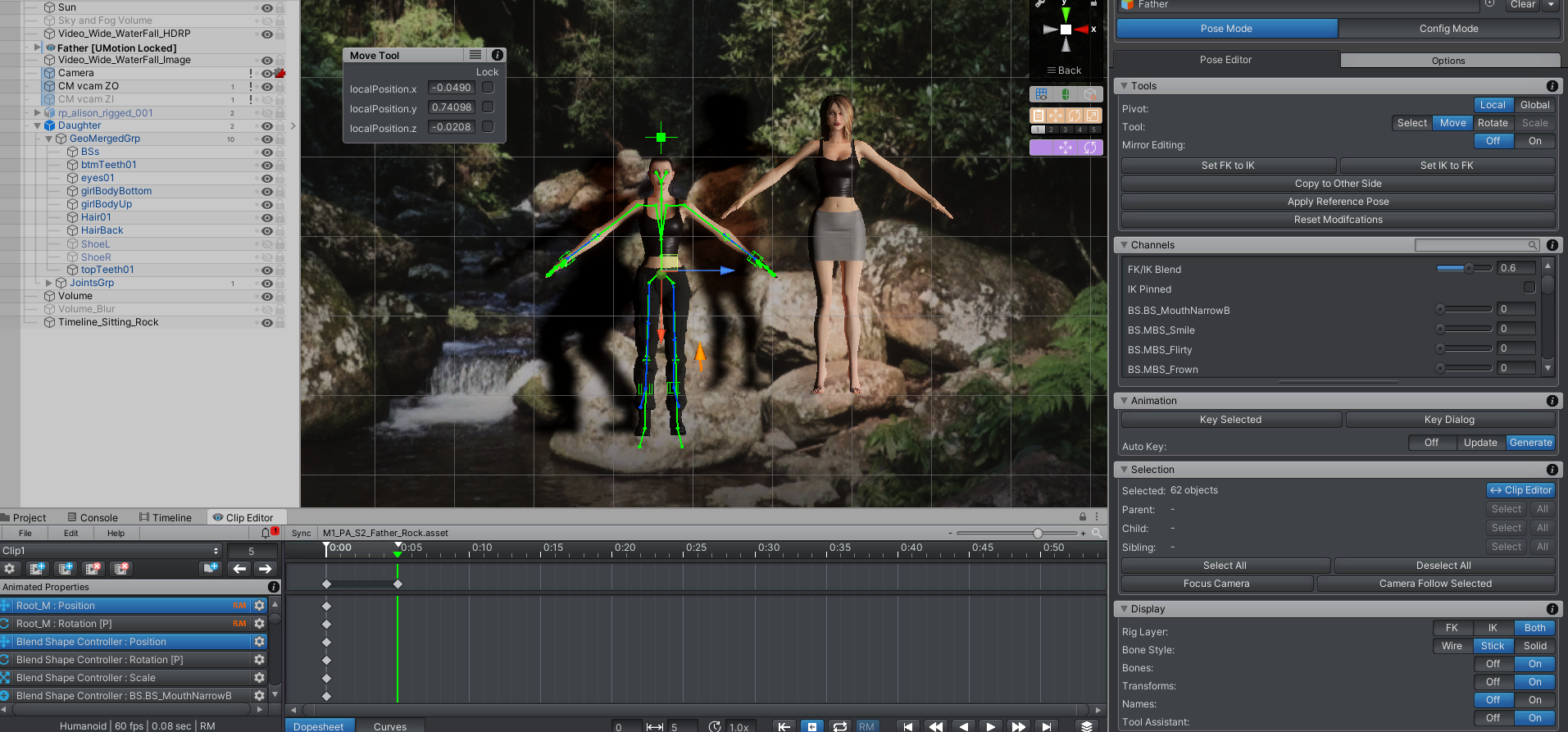
Is there a step that I am missing?
Thanks

That is expected. The IK skeleton and the FK skeleton are two separate skeletons. You can move them independently, and the FK/IK Blend slider is going to make the mesh either follow one or the other.
The "Set FK to IK" button (under Tools in the Pose Editor) is going to adjust selected FK bones to the respective IK bones pose. The "Set IK to FK" is doing the reverse (moving a selected IK handle to the FK position). So in your case, you would use the "Set FK to IK" button on the last IK frame to set the FK skeleton to the same pose as the IK skeleton so that there is no visible difference when transitioning to FK.
I hope that explains it for you. If not, let me know.
Best regards,
Peter

Hello Peter,
I have been playing with this for awhile now and sometimes the FK doesn't align to the IK when I Set FK to IK or visa versa. I have worked around this issue for other animations but for this one I am not sure how to?
I want to make a hand gesture where the forearm opens and I don't think I can do it using IK? But when I try to set the FK to match the IK it does weird things. The attached video shows the animation that I have started and the issue I have.
Am I missing a step?
Thanks

Hi Elsiehar,
this looks indeed not correct.
Please make sure that you're using the latest UMotion version from the asset store. If the issue is still present, may I ask you to send me a small reproduction project that I can use to further investigate? Ideally this would be an empty Unity project that includes just a character and a UMotion project with which this issue happens. You can even send the character without textures if you want. Please send it to me via the email support form or if the file size is too big, you can request a link to my dropbox via the email form.
Thank you very much.
Best regards,
Peter

Hi Elsiehar,
thank you very much for sending me the repo project and for your patience.
I was able to reproduce and identify the issue. I'm working on a fix which should be available in the next patch release. I also want to fix another issue within the same patch release where I'm still waiting for a response from Unity so this might take a week or so until it's released.
To workaround this issue, do not use the "Select All" button before using the "Set FK to IK" button. Instead, just select the IK handle(s) and then use the "Set FK to IK" button. As soon as the FK bone and the respective IK handle are both selected, the rotation is set in a wrong way by the "Set FK to IK" button.
Thanks again for reporting this issue. I really appreciate the time you've put into this and I'm sorry for the inconvenience.
Best regards,
Peter

Hi Elsiehar,
I have some good news. The "Set FK to IK" bug that you've reported is fixed in UMotion V1.26p05 and the update is available now via the asset store. Thanks again for reporting this issue and don't hesitate to contact me in case you encounter any other problem.
Best regards,
Peter
Customer support service by UserEcho


Hi Elsiehar,
thank you very much for your support request.
Yes this is expected, that's how IK works. The IK rig (the blue bones) are controlled solely by the IK algorithm. This algorithm automatically adjusts the rotations of the individual leg bones in such a way, that they reach the IK handle of the corresponding foot. So if you select the IK handle (this is the wired cube at the ankle) and move it with the move tool, your legs are going to bend/rotate so that they end up at the IK handles position (FK/IK Blend needs to be at 1). By moving the pole target, you can define where the knee is pointing to.
The FK rig on the other hand gives you full control by allowing you to rotate every bone manually with the rotation tool. As you might already think, both methods have their advantages that's why the FK/IK Blend control exists which allows you to switch between them (even during an animation) so that you can use the best fitting solution for your animation scenario.
I recommend that you play around by moving the IK hande/pole handle so that you get the hang of how things behave. Btw. rotating the IK handle is going to rotate the foot bone.
For more information, please check-out the IK video tutorial:
Please let me know in case you have any follow-up questions.
Best regards,
Peter