
Timeline Sync EditClip
Hi,
I would like to modify Walking animation in Timeline to get downward.
As you see the attached video, the character moves down only at the frame which has modified keys.
How can I keep the modified offset between those frames?
Regards,
Scott Hong
Answer

Hi Scott,
thank you very much for your support request.
How does the position curve of the hips of your character look like? Maybe you haven't offset the position of all key frames of the hips (that's why it jumps back at some frames). You can use the curves view to easily adjust multiple keys at a time. Tip: Use the eye icon shown in the animated properties list view to hide all but the Y curve.
Btw. if you want to add offsets to an existing animation that has a lot of key frames (e.g. a mocap animation), instead of having to offsetting each key frame manually, you can use an additive animation layer to add an offset curve on top of the existing animation. Please check out the animation layer chapter in the manual for more information. There is also a video tutorial in which I'm using this feature in practical use-cases:
Please let me know in case you have any follow-up questions.
Best regards,
Peter

UMotion is not only for professional users, but also for beginners. It seems that there are many beginners.
How about updating the manual based on your customer support experience so far? ^^
Still, I don't know how to use UMotion correctly in Timeline because there is not enough explanation, I think.
I am not sure what each menu related to Timeline means. Sometimes it's active, sometimes it's not, and there's a sequence of things going on. I think it will be a great tool if I know how to use UMotion perfectly. Especially for indie programmers like me. I really hope to be so.

Thanks for your feedback.
With timeline, do you mean Untiy timeline or the UMotion clip editor? Anyway, UMotion has dedicated video tutorials covering each part of the UMotion editor. There is also a short video (more of a feature demonstration, less of a tutorial) for Unity timeline. Beside the videos that explain what each part of the UI does, there is also a section called "UMotion In Practice" where you do learn how to use the UMotion features in practical examples. You can find a nice overview of all video tutorials in the UMotion manual's "Video Tutorials" chapter.
When you're inside UMotion and don't know what a certain button does, try hover the mouse over the button (this gives you a tooltip that provides a short explanation about what this button does). Usually there is also a small info button right next to the UI section that links you directly to the related page in the manual. For example:
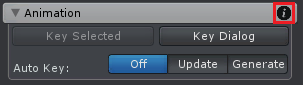
Please let me know in case you have any specific question. I'm happy to help.
Best regards,
Peter
Customer support service by UserEcho


Hi Scott,
thank you very much for your support request.
How does the position curve of the hips of your character look like? Maybe you haven't offset the position of all key frames of the hips (that's why it jumps back at some frames). You can use the curves view to easily adjust multiple keys at a time. Tip: Use the eye icon shown in the animated properties list view to hide all but the Y curve.
Btw. if you want to add offsets to an existing animation that has a lot of key frames (e.g. a mocap animation), instead of having to offsetting each key frame manually, you can use an additive animation layer to add an offset curve on top of the existing animation. Please check out the animation layer chapter in the manual for more information. There is also a video tutorial in which I'm using this feature in practical use-cases:
Please let me know in case you have any follow-up questions.
Best regards,
Peter