
Modify an existing rig to align bones with the skinned mesh?
I got a free dragon rig specifically to play with Umotion.
It had some issues and I had to move some points in the hierarchy to connect the feet to the legs (Otherwise it didn't work at all) but now the bones making the connection between leg and foot all face the wrong way. Can these bones be rotated and aligned with the mesh in Umotion or do I need to redo the rig in a modeling software? (I don't think Mixamo will work as its not humanoid, is that right?)
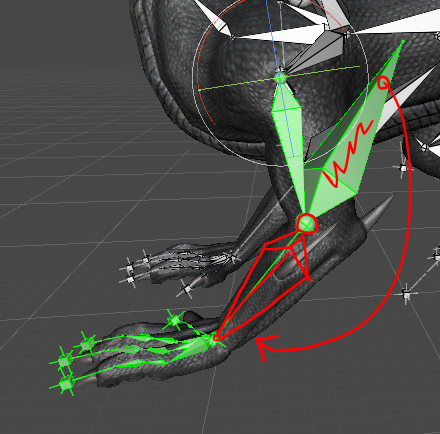
Also I have seen mention in posts that new bones can be added in Umotion but without skinning. Is there a video tutorial for this?
Thanks.
Answer

Hi,
thank you very much for your support request.
In UMotion bones are always oriented in such a way, that they point to the next child joint in the hierarchy. You can not rotate the visual representation of the bone in UMotion. If you want to make adjustments to your rig (like adding new bones, adjusting vertex weights, etc.) you have to use a 3D modeling software in order to do so. But that doesn't mean that you have to redo the whole rigging, it's enough to make the adjustments that you want. Mixamo only works with human like chracters, yes.
Yes you can add new "helper" bones that are not binded to the mesh of your character in UMotion. There are also a few settings related to the visualization of bones/transforms that can be useful to get a cleaner looking rig. Both is explained in this video tutorial:
Please let me know in case you have any follow-up questions.
Best regards,
Peter
Customer support service by UserEcho


Hi,
thank you very much for your support request.
In UMotion bones are always oriented in such a way, that they point to the next child joint in the hierarchy. You can not rotate the visual representation of the bone in UMotion. If you want to make adjustments to your rig (like adding new bones, adjusting vertex weights, etc.) you have to use a 3D modeling software in order to do so. But that doesn't mean that you have to redo the whole rigging, it's enough to make the adjustments that you want. Mixamo only works with human like chracters, yes.
Yes you can add new "helper" bones that are not binded to the mesh of your character in UMotion. There are also a few settings related to the visualization of bones/transforms that can be useful to get a cleaner looking rig. Both is explained in this video tutorial:
Please let me know in case you have any follow-up questions.
Best regards,
Peter