
Export Humanoid Animation to FBX has wrong head facing direction and twisted fingers.
Hi, I'm not sure what I did wrong here. So basically I've tried to create some humanoid animation clips in UMotion, and noticed the exported result in FBX format has some issues.
As long as the body and head facing starts to turn to a different direction other than directly aligned with character's Z axis, the exported result in FBX format will have a wrong head facing direction and twisted fingers.
I've tried my own models, the official models from Unity (Ethan and Ellen), and the Robot Kyle model came with UMotion asset. They all have the same issues.
However, when exported into Anim format, the result looks fine. But I don't wanna use Anim format because I'd love to recut the clips in my final project.
Here are the screen shots of the issue:
1. the original clip in UMotion Clip Editor
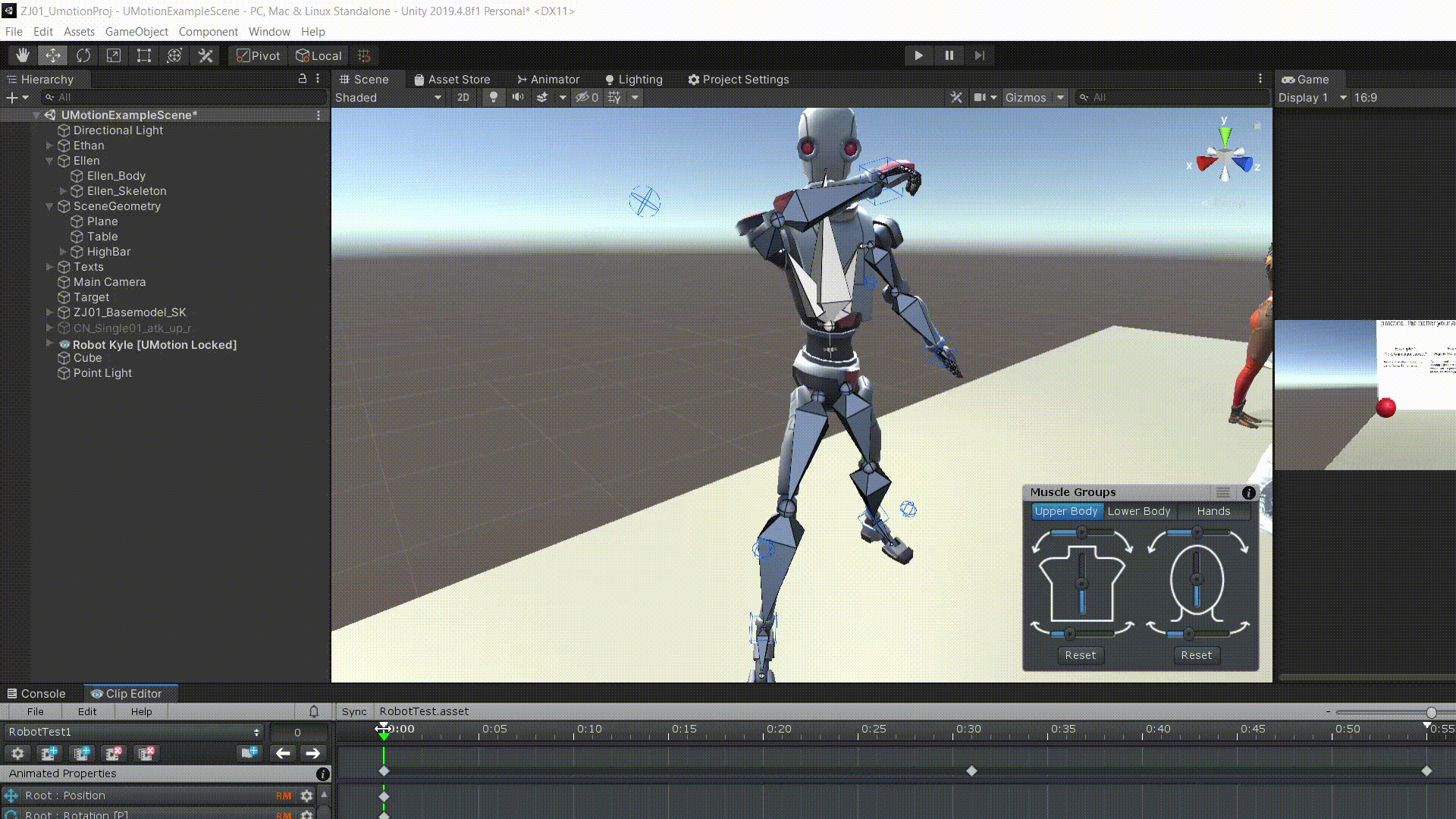
2. when exported to anim format, everything looks fine
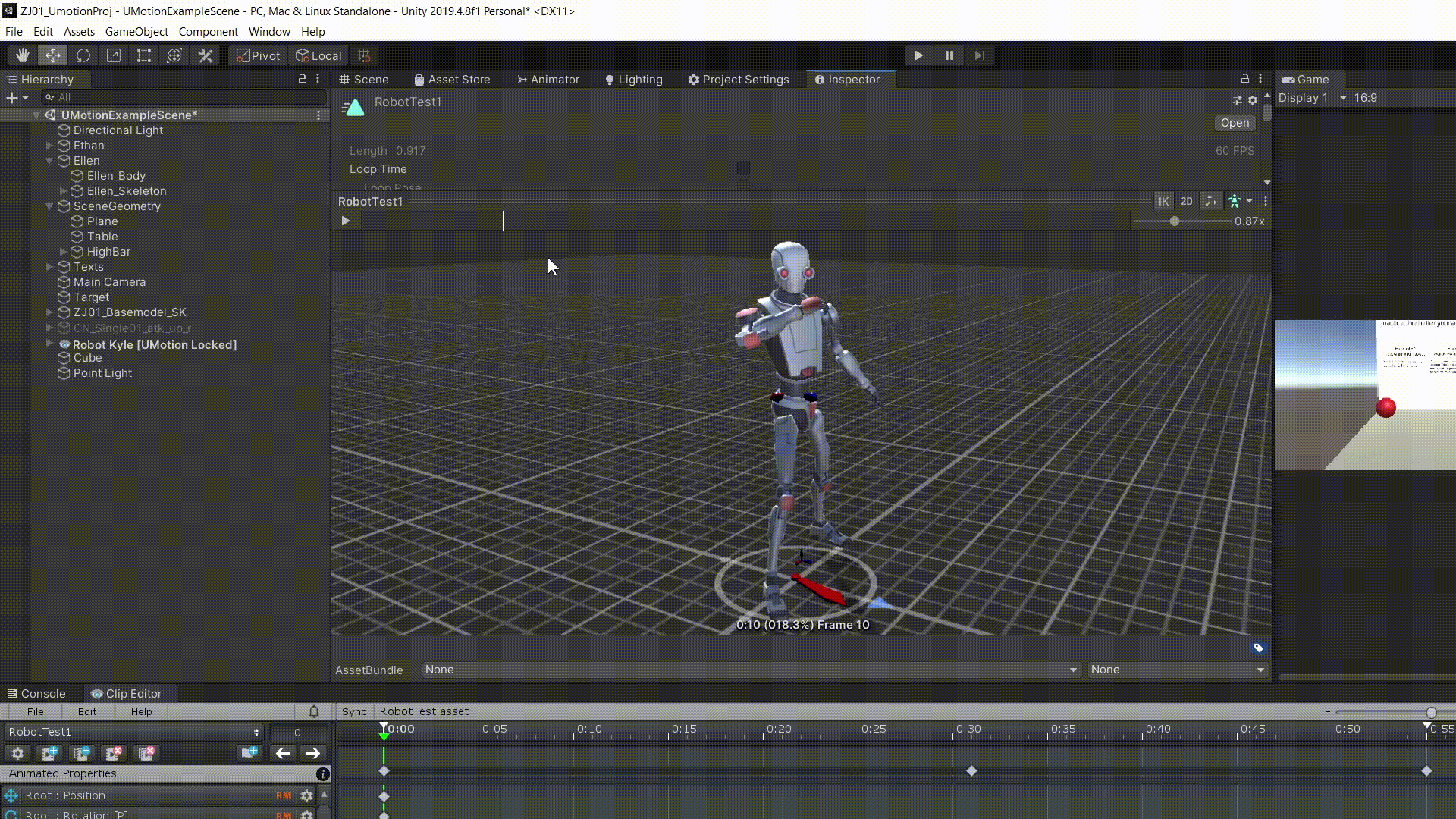
3. when exported to FBX format, the head is not facing the correct direction
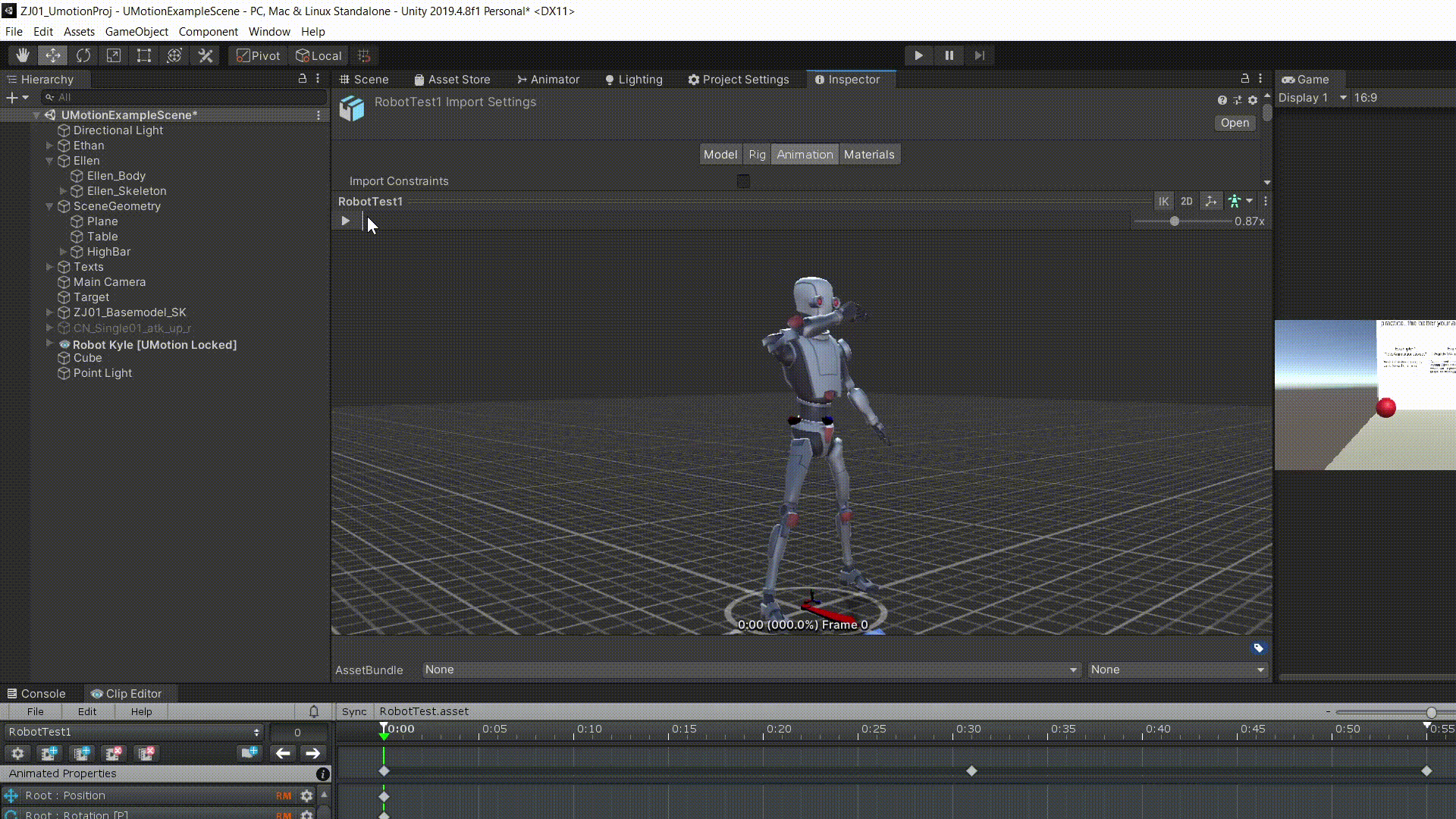
4. and the fingers on right hand looks twisted, they're supposed to held together like a not so tight fist.
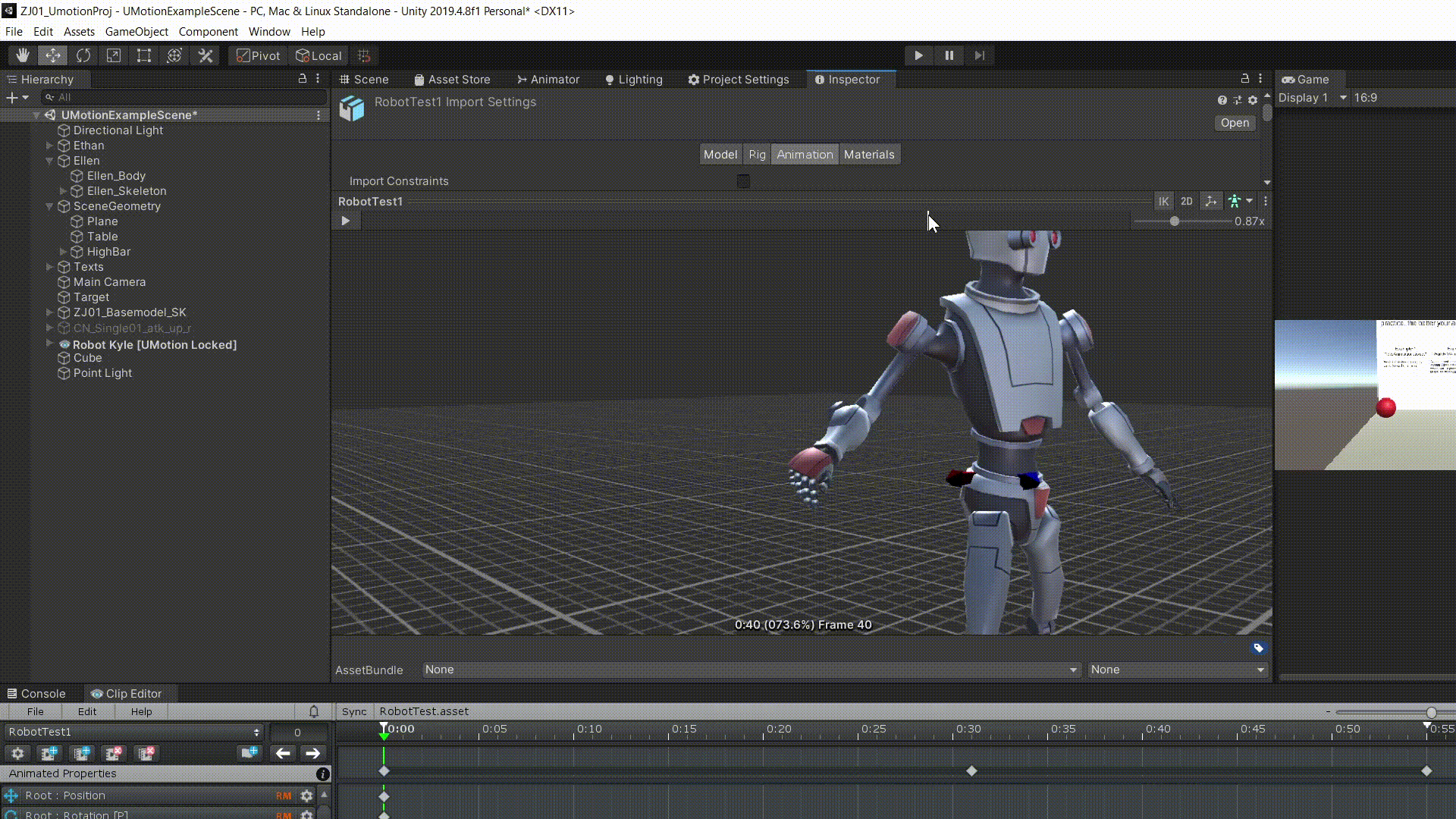
So I'm not sure what I did wrong here. Please advice. I did use the original Robot Kelly model came with UMotion. I created IK with direction aligned with character Z axis. I tried with root motion and without it. Nothing works.
Please advice. Thx
Answer

Hi,
thank you very much for your support request.
Please make sure to use the "Update Existing File" write mode in your export settings in UMotion. Then select the original robot kyle fbx file as destination file.
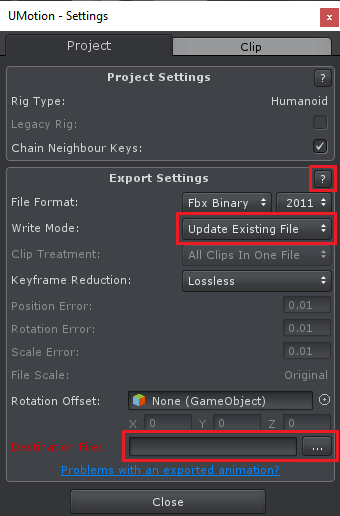
This is going to export your animation directly into the FBX file of your robot kyle character. I highly recommend using this export mode whenever you are using the humanoid animation system as it ensures that the animation uses the correct humanoid avatar.
Please let me know if that works for you.
Best regards,
Peter
Customer support service by UserEcho


Hi,
thank you very much for your support request.
Please make sure to use the "Update Existing File" write mode in your export settings in UMotion. Then select the original robot kyle fbx file as destination file.
This is going to export your animation directly into the FBX file of your robot kyle character. I highly recommend using this export mode whenever you are using the humanoid animation system as it ensures that the animation uses the correct humanoid avatar.
Please let me know if that works for you.
Best regards,
Peter