Problems with thumb pose
Have some problems with the thumb movement. I can not make the movement natural. It feels like it miss some adjustment for the thumb in the adjuster you have made. I miss some rotating and the possibly to align it with the other fingers . Maybe a option to set it together with the slider that adjust the 4 other fingers that adjust the angel between them.
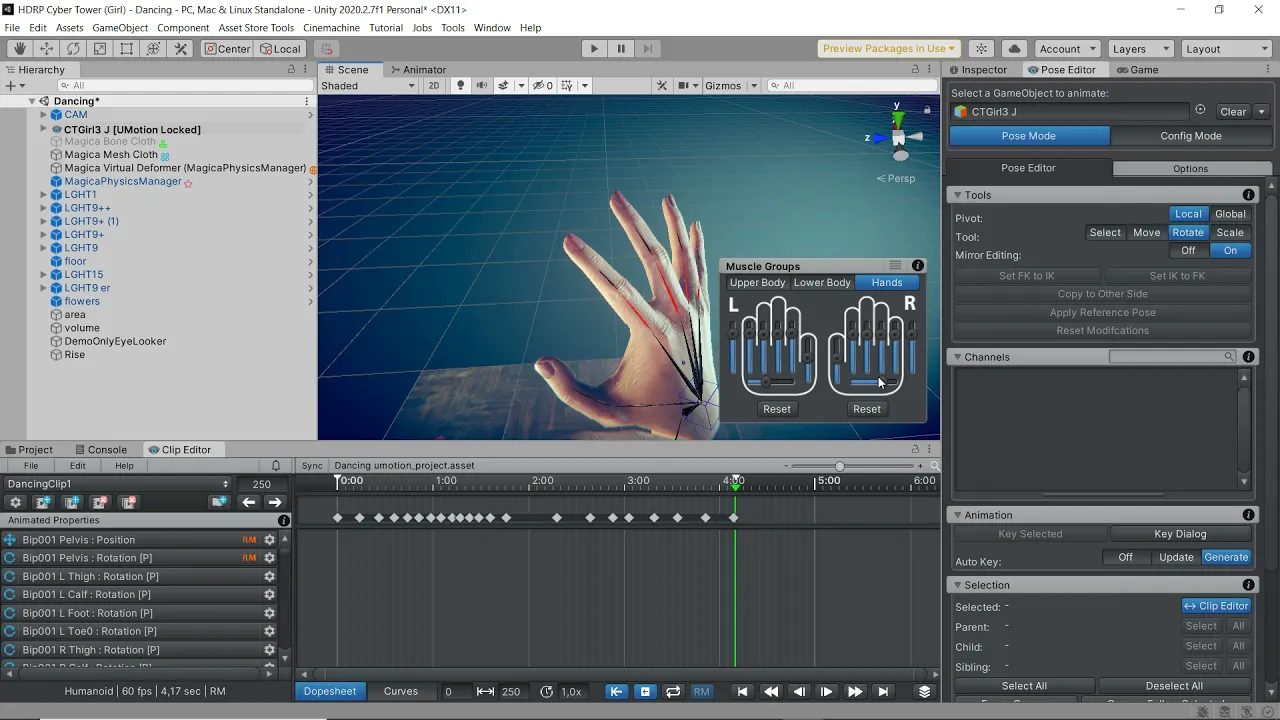
Answer

Hi,
thank you very much for your support request.
Looks like the humanoid avatar isn't setup correctly for your finger (as it bends in weird directions). Make sure that the character's thumb has this pose in the humanoid avatar editor:
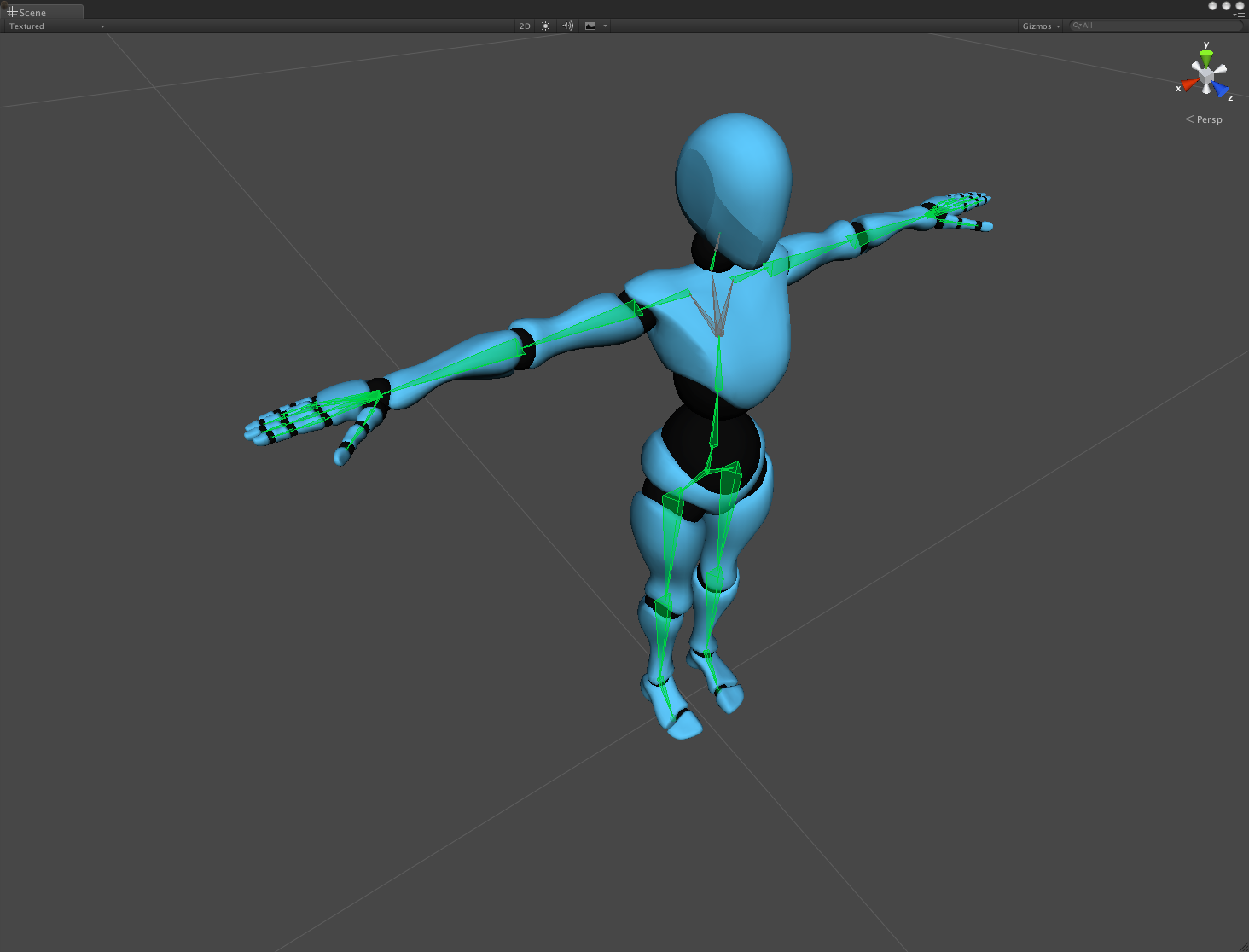
Btw. in UMotion you can also use the regular rotation tool to adjust your finger bones (you don't have to exclusively use the sliders).
Let me know in case you have any follow-up questions.
Best regards,
Peter

Here is how the pose looks in the avatar editor. When I ask the developer of the girl, I got this answer: "Everything is correct. Setup made for Unity.I'm not responsible for third-party plugins (not Unity default)."
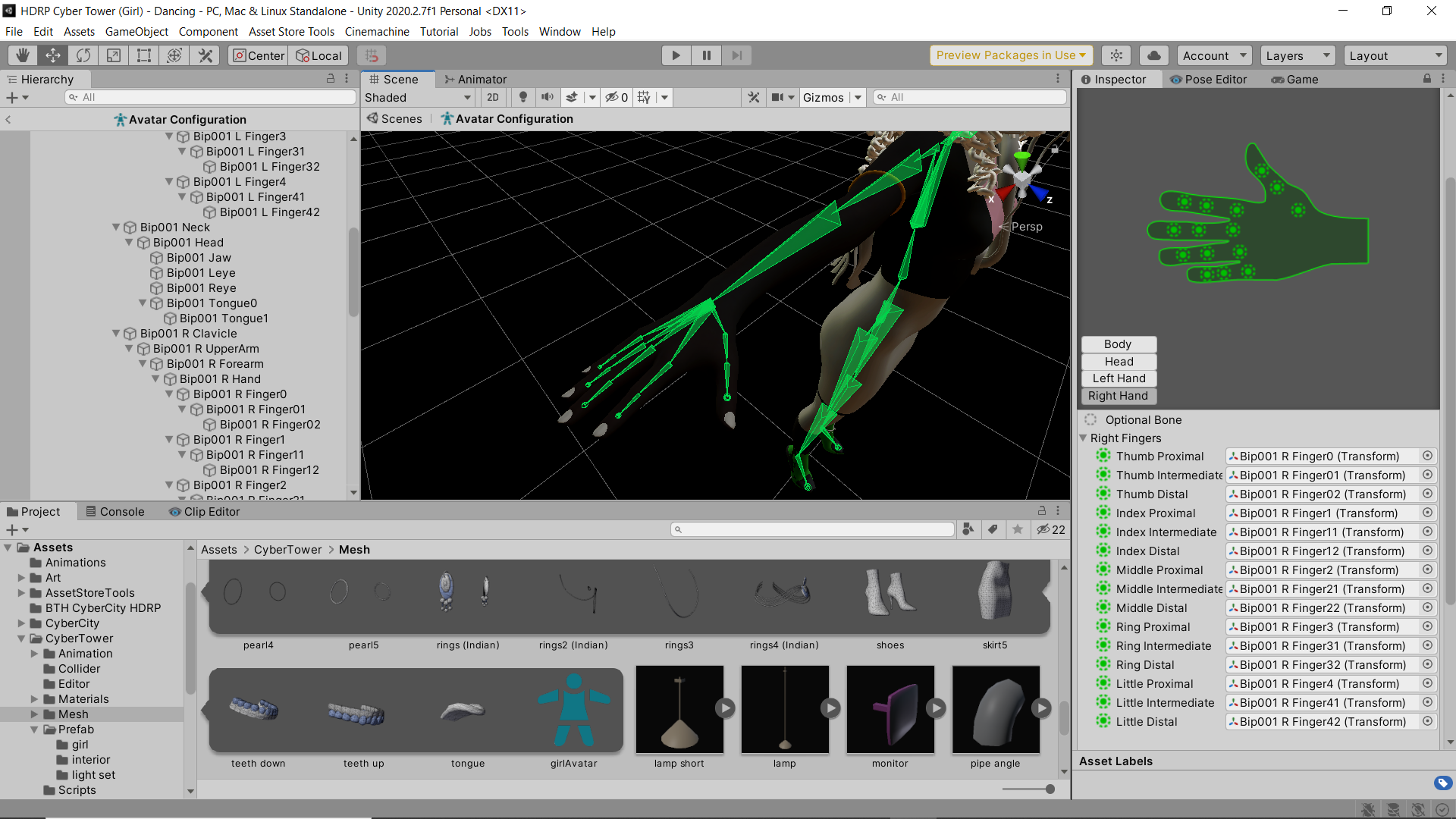
Here is a video that show the setup of T-pose and the error. Looks like UMotion do some changes to thumb.

What the thumb slider does is, it uses the humanoid animation system (i.e. the humanoid avatar) and applies new values to the thumb muscles. This is similar to adjusting the following 3 muscle sliders at the same time in the humanoid avatar editor:
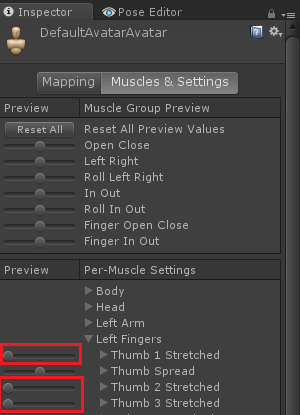
If you do not get good results that way, then the humanoid avatar T-Pose needs to be corrected. The T-Pose is used as initial pose by the humanoid avatar system. Depending on how close to the ideal T-Pose the thumb bones are rotated, the better the results are going to be. This needs a bit of playing around. In your case, especially the "thumb proxima" (or thumb 1 how it's named in the muscle slider) looks like it has quite some rotational offset. Try to counter that by rotating it in the exact opposite direction in your avatar T-Pose. Go back and forth until the result satisfies you.
PS: You can use the regular rotation tool in UMotion to correct the rotation of each thumb bone manually.
Best regards,
Peter
Customer support service by UserEcho


Hi,
thank you very much for your support request.
Looks like the humanoid avatar isn't setup correctly for your finger (as it bends in weird directions). Make sure that the character's thumb has this pose in the humanoid avatar editor:
Btw. in UMotion you can also use the regular rotation tool to adjust your finger bones (you don't have to exclusively use the sliders).
Let me know in case you have any follow-up questions.
Best regards,
Peter