
Answered
Trasform does not exixst or are at different position
Hello,
I have some animation, in this case is walk. I'm truing to rotate the animation 90° (I need walk forward, left and Right for Emerald AI) and when I'm trying to import the animation in the Clip Editor I get this message.
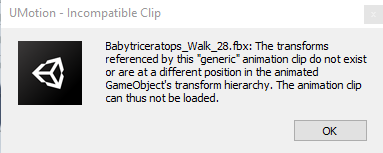
How can I solve this? what can I do?
UMotion Version:
1.23
Unity Version:
2019.4.12f1
Customer support service by UserEcho


Hi,
thank you very much for your support request.
The transform hierarchy of the imported animation must be exactly the same as the transform hierarchy of your character. So if you're using generic, make sure that all transforms are named the same (and are at the same position in the hierarchy). Only the "humanoid" animation type allows you to do animation re-targeting (i.e. convert an animation from one rig/hierarchy to another).
Let me know in case you have any follow-up questions.
Best regards,
Peter
The animation fbx and the model fbx are both generic and the animation is made for that specific model, they have the same bones. Coud it be that since the cones in the animation has "/" in the name that give me the error?
Yes that might indeed be the issue because "/" is the separating character used by the transform paths that bind animation curves to the actual bones/transforms. Try to use names without this special character, and please let me know if that works.
Best regards,
Peter