
import error with muscle groups
Hi there. Having an issue with Muscle groups, upon importing an animation, it doesn't seem to recognize the groups from the avatar I guess...? It worked fine until I recently noticed the hands in the Umotion exported Animations were acting like penguin flippers, wings? Whatever you get the point :) Attempted multiple models and multiple animations to no avail.
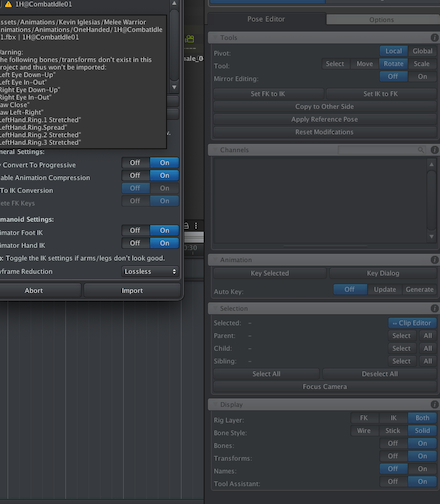
Answer

Hi,
thank you very much for your support request.
Looking at the error message in your screenshot, it just looks like the humanoid avatar of your imported animation does not have bones setup for the eyes, the jaw and the left ring finger bones. You can check this by selecting the animation's *.fbx file in Unity's project window. Then in the inspector, open the "Rig" tab and click on "Configure".
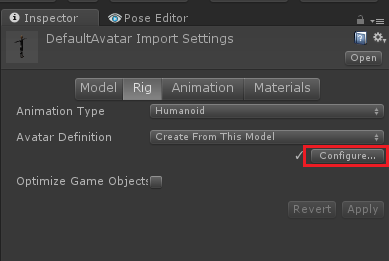
This is going to show you the avatar definition and if you check the slots for eyes, jaw and left ring finger you should see that they are empty. If you need theses bones (eyes and jaw are usually not needed), assign the corresponding bones there.
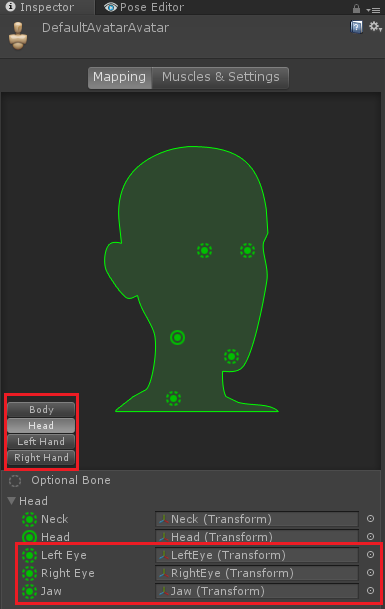
If you have problems with your humanoid animation not playing correctly, it's also most likely an issue with an invalid humanoid avatar setup. Make sure that the humanoid avatar (shown in the avatar config editor that we've accessed above) of your character and the animation you want to import is in a perfect T-Stance and that all bones are displayed in green.

After adjusting the avatar of your character, you need to re-export your animation from UMotion for the changes to be applied. If you've changed the avatar of the animation you want to import, you need to re-import it into UMotion for the changes to take affect.
Please let me know in case you have any follow-up questions.
Best regards,
Peter
Customer support service by UserEcho


Hi,
thank you very much for your support request.
Looking at the error message in your screenshot, it just looks like the humanoid avatar of your imported animation does not have bones setup for the eyes, the jaw and the left ring finger bones. You can check this by selecting the animation's *.fbx file in Unity's project window. Then in the inspector, open the "Rig" tab and click on "Configure".
This is going to show you the avatar definition and if you check the slots for eyes, jaw and left ring finger you should see that they are empty. If you need theses bones (eyes and jaw are usually not needed), assign the corresponding bones there.
If you have problems with your humanoid animation not playing correctly, it's also most likely an issue with an invalid humanoid avatar setup. Make sure that the humanoid avatar (shown in the avatar config editor that we've accessed above) of your character and the animation you want to import is in a perfect T-Stance and that all bones are displayed in green.
After adjusting the avatar of your character, you need to re-export your animation from UMotion for the changes to be applied. If you've changed the avatar of the animation you want to import, you need to re-import it into UMotion for the changes to take affect.
Please let me know in case you have any follow-up questions.
Best regards,
Peter