
Preview collider with custom property constrain
I'm modifying collider's properties through Custom Properties. It's there a way to preview the collider gizmos while the property is being edited?
Answer

Hi José,
thank you very much for your support request.
The traditional visualization of the colliders is only drawn when the GameObject is select (which UMotion doesn't let you).
But there is a different way to show the colliders:
In Unity's main window, click on "Window --> Analysis --> Physics Debugger" to open the physics debugger. In the scene view's lower right corner, there is now a small floating window named "Physics Debug" (UMotion's tool assistant window might overlap this window by default, make sure to drag it away). Make sure to set the check mark for "Collision geometry". This is going to show all colliders in your scene even when not selected.
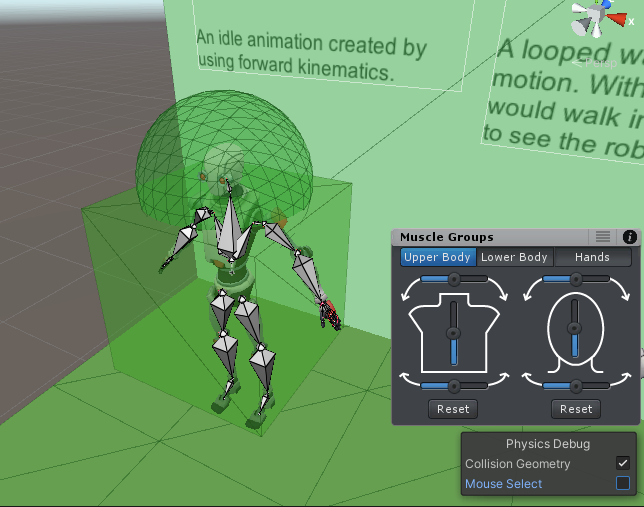
If you have "Preview" enabled in the "Custom Property" constraint, you can now see your collider changing live.
Please let me know in case you have any follow-up questions.
Best regards,
Peter

Thank you! But I'm relaying on root motion for the movement of the collider. But it seems that in the preview rm doesn't get applied.
My hierarchy is something like this:
ParentObject(Animator, Collider)
└──Armature
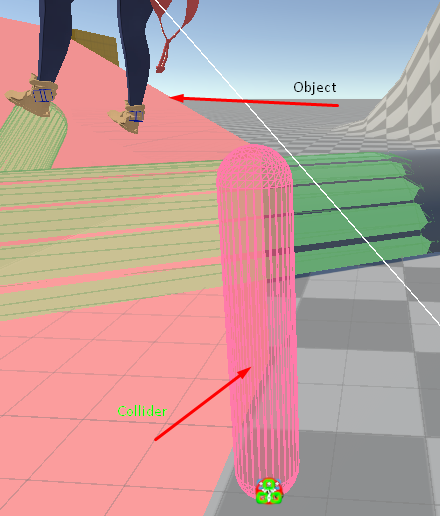

For humanoid characters, UMotion applies the root motion on the hips (while authoring/previewing the animation in UMotion). When playing the final animation, the root motion is applied on the root object. So what you see is somewhat expected, I'm afraid there isn't really a workaround.
Best regards,
Peter
Customer support service by UserEcho


Hi José,
thank you very much for your support request.
The traditional visualization of the colliders is only drawn when the GameObject is select (which UMotion doesn't let you).
But there is a different way to show the colliders:
In Unity's main window, click on "Window --> Analysis --> Physics Debugger" to open the physics debugger. In the scene view's lower right corner, there is now a small floating window named "Physics Debug" (UMotion's tool assistant window might overlap this window by default, make sure to drag it away). Make sure to set the check mark for "Collision geometry". This is going to show all colliders in your scene even when not selected.
If you have "Preview" enabled in the "Custom Property" constraint, you can now see your collider changing live.
Please let me know in case you have any follow-up questions.
Best regards,
Peter