
Mirror right hand to replace left hand in mocap clip
I have a motion capture where the left hand capture ( hand and fingers ) is jerky and at times frozen. I want to recover the clip by copying and mirroring the right hand and fingers to the left.
Can this be done with UMotion Pro and if so how? Thank you!
Answer

Hi David,
thank you very much for your support request.
Yes this can be done but is a semi automatic process. The following video covers exactly your use case (the copy to other side part starts at 10:13 but you might want to watch it as a whole as it is also showing how to fix mocap animations):
Please let me know in case you have any follow-up questions.
Best regards,
Peter
Peter, this is fantastic. I learnt that I could select multiple bones and the copy to other side (rotations) does the trick I need for the hand and fingers. Super.
One gotcha though is that when I press "." to go to next frame, I get the attached dialog and I have to click "Keep modifications" I think. Do you know why, and is there a way to prevent this dialog from appearing? Thanks!
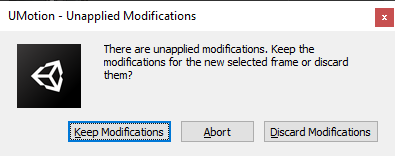
Hmm, interesting. I showed the "key dialog" then set Auto Key back to Generate (it kept going off when the dialog showed) and now it works without the dialog popping up. Sweet. So now I shall just get a macro software to repeat the keypress "n" times ... (my mocap files typically are 60fps for several minutes !!!). Thanks Peter, I haven't been able to do this with iClone, or the capture software, or any other tool for that matter.!

Yes setting "Auto Key" to "Generate" should do the trick. I'm glad that this works for you.
Let me know if there is anything else I can help you with.
Best regards,
Peter
Customer support service by UserEcho


Hi David,
thank you very much for your support request.
Yes this can be done but is a semi automatic process. The following video covers exactly your use case (the copy to other side part starts at 10:13 but you might want to watch it as a whole as it is also showing how to fix mocap animations):
Please let me know in case you have any follow-up questions.
Best regards,
Peter