
At least one selected transform ist locked.
Hi Peter, I bought UMotion Pro today and I'm really excited. I just have one problem. I would like to animate the backpack with Child-Of Constraint. But unfortunately that is not possible. He shows me that "At least one selected transform is locked".
What exactly am I doing wrong?
Please help.
Thank you and greetings,
Toni
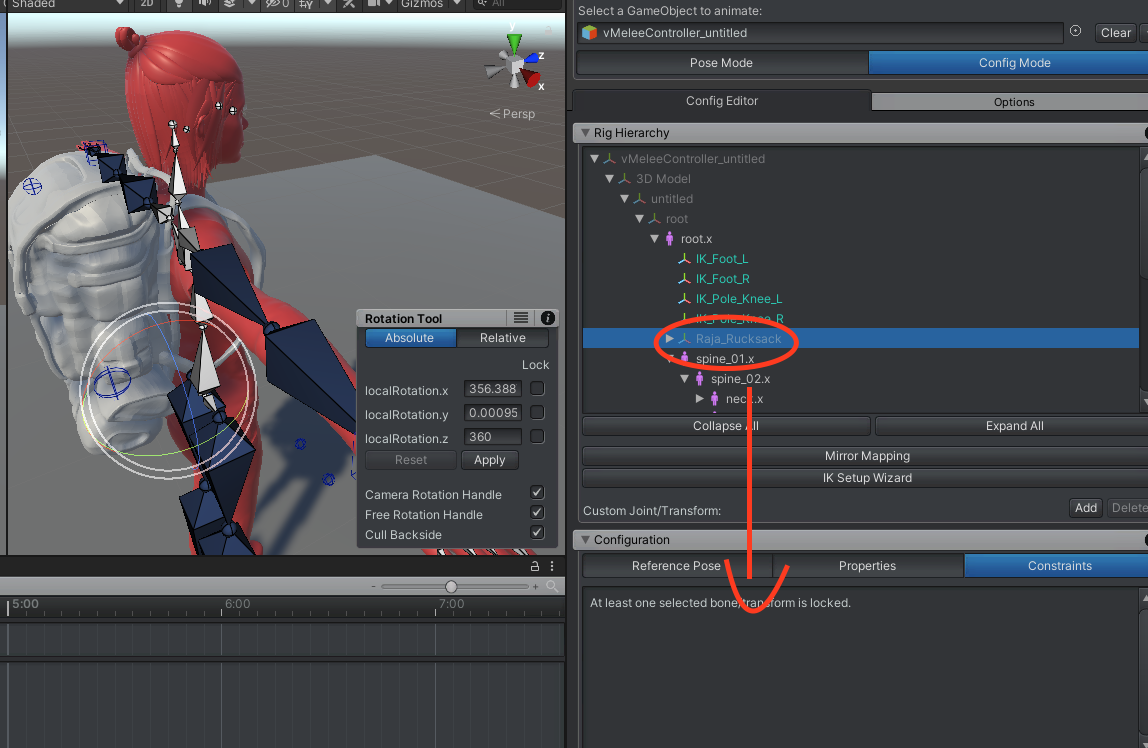
Answer

Hi Toni,
thank you very much for your support request and for purchasing UMotion Pro.
By default, non-humanoid bones/transforms are locked in a humanoid UMotion project (i.e. they don't draw a gizmo in the scene view, are not included in the exported animation and are not shown in the clip editor). You can unlock a bone/transform by selecting it in config mode (in the Rig Hierarchy), then under "Properties" set "Visibility" to "Show".
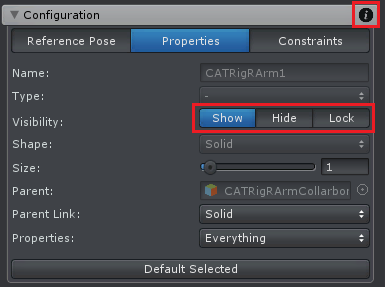
By clicking on the black info icon on the upper right corner of the "Configuration" foldout, you get linked directly to the corresponding page in the manual that explains all the different "Visibility" options.
If you have any further questions, don't hesitate to ask.
Best regards,
Peter

I am so sorry. Maybe I'm more stupid than allowed. But I don't quite understand it yet.
Now I get the message: UMotion - Not Supported
Animating generic objects that have no humanoid bone in their parent hierarchy is not supported.
Is what I plan to do even possible?
sorry for my stupidity

Don't worry I'm hear to help!
That error message means, that the "Raja_Rucksack" bone/transform needs to be a child of the humanoid hips bone (or of any child deeper down the hierarchy). To fix this, click on "Clear" to remove the character from the pose editor. Then in Unity's hierarchy window, re-parent the "Raja_Rucksack" (via drag & drop) so that it's a child of the hips transform (or for a backpack, it might make even more sense to make it a child of one of the upper spine bones). Now assign the new character to the pose editor again, confirm the dialog indicating that a new transform was added and click on the "Cleanup" button in the config mode to remove the old transform representations from the project. Now you can unlock it as mentioned before and animate it as needed.
Let me know if you need any further assistance.
Best regards,
Peter
Customer support service by UserEcho


Hi Toni,
thank you very much for your support request and for purchasing UMotion Pro.
By default, non-humanoid bones/transforms are locked in a humanoid UMotion project (i.e. they don't draw a gizmo in the scene view, are not included in the exported animation and are not shown in the clip editor). You can unlock a bone/transform by selecting it in config mode (in the Rig Hierarchy), then under "Properties" set "Visibility" to "Show".
By clicking on the black info icon on the upper right corner of the "Configuration" foldout, you get linked directly to the corresponding page in the manual that explains all the different "Visibility" options.
If you have any further questions, don't hesitate to ask.
Best regards,
Peter