
Not all of the animation edits I made in Layer 1 of the Clip Editor are being exported
I've made edits to the head, thigh and calf rotation in a clip using the Clip Editor. When I export the clip and apply it to the exact same humanoid game object in a timeline as I used in the Clip Editor, only the head rotation changes show up, and not the thigh and calf rotation changes. What's gone wrong?
Thanks for your help,
Owen
Answer

If memory serves me correctly, I was able to do this exact same operation successfully with the exact same clips and game objects before the most recent upgrade of UMotion Pro which I installed this past weekend.

Hi Owen,
thank you very much for reaching out.
There haven't been any changes to the humanoid animation export in the past few updates that would explain this behavior. Please note that humanoid is not a 1:1 playback of an authored animation, there is Unity's animation re-targeting algorithm working in between. A re-targeting algorithm takes an original animation and then tries to approximate the look and feel of that animation to any arbitrary humanoid character. This process introduces some quality losses at the benefit of being able to re-use the same animation on multiple characters. Only generic offers 1:1 playback of an authored animation (no quality loss).
So if your changes are subtle or introduce an unnatural movement not supported by humanoid, then the animation re-targeting algorithm of Unity is more or less "discarding" that movement. But it's hard to tell what's really going on without being able to have a deeper look into your situation.
May I ask you to provide a short video demonstrating your issue (maybe additionally provide everything I need to reproduce your exact situation on my end). You can send files to me in private via the email support form (or request a link to my Dropbox via said form).
More information about humanoid: https://blogs.unity3d.com/2014/05/26/mecanim-humanoids/
Best regards,
Peter

Hi Owen,
thanks for sending me the video.
The exported *.anim looks to be a bit more stiff than the authored animation in UMotion. This most probably is just the trade-off of using the humanoid animation system.
Here is one thing you can try:
- Click on the "Gear" icon in the clip editor to open the settings.
- Select "FBX" as export file type.
- Then set "Write Mode" to "Update Existing File".
- At last, select the fbx file of your character as "Destination File".
When you are now exporting your animation again, it is written into the FBX file of your character. Try to use the animation from the FBX file and see if it makes any difference. Then change your character from humanoid to generic (in the rig tab of the character's FBX inspector). Then play the animation again, it should now look exactly the same as in UMotion (as no animation re-targeting is used thus no quality loss appears). If that is the case, then this is simply the quality limit of the humanoid animation system. There isn't really anything you can do about it despite not using humanoid. As mentioned before, humanoid is just approximating the real animation and this comes with some quality trade-offs.
Best regards,
Peter

Hi Peter,
I got the following error when I tried to export the edited clip to the character .fbx file as you described above:
""mixamorig:Hips/ROOT" not found in FBX
Regards - Owen

That means that in your UMotion project there is a bone/transform named "mixamorig:Hips/ROOT" but this doesn't exist in the original FBX (or is at a different location). Make sure that both rigs are exactly the same.
Best regards,
Peter

Hi Peter,
Thanks very much for your help. All of this is very new to me, and I'm learning as fast as I can. I've searched high and low on how to add/edit a bone/transform in an FBX file, and I have not succeeded in finding an informative resource to help me do this. I know its a lot to ask, but can you please point me to a good resource/s that I can use to learn how to make the two rigs exactly the same, preferably using Unity?
Regards - Owen

Hi Owen,
when you instantiate your character (i.e. drag and drop the FBX from Unity's Project Window into your scene), it should be exactly the same rig as in the FBX. Only if modified the names of some transforms by hand or adjusted the parenting (or if a prefab was provided with this model that has such modifications in it) the rig would be different.
So please try to create a new instance of your character by instantiating the FBX directly. Create a new empty UMotion project and assign this new characters instance to the pose editor. Do you get any error messages (like that there are duplicate names)?
If not, create a simple and quick temporary animation, set the FBX export settings as mentioned in my previous post and try to export into the FBX again. Does it work? If not, we need to further dig down the issue (you might want to send me the FBX file in that case so that I can take a closer look). You can send files to me in private via the email support form.
Beste regards,
Peter

Hi Owen,
thanks for sending me the files. Unfortunately the *.zip file seems to be corrupted (I can't open it). But I correctly received the FBX file. For me exporting to FBX works fine.
Which makes me wonder where have you got the "mixamorig:Hips/ROOT" bone from (in your original UMotion Project)? Such a bone/transform is not in the hierarchy of your model. Have you renamed a bone by hand or have you added a second rig to the same UMotion project previously?
Here a few screenshots of my test setup (it just illustrates the process I described one post above):
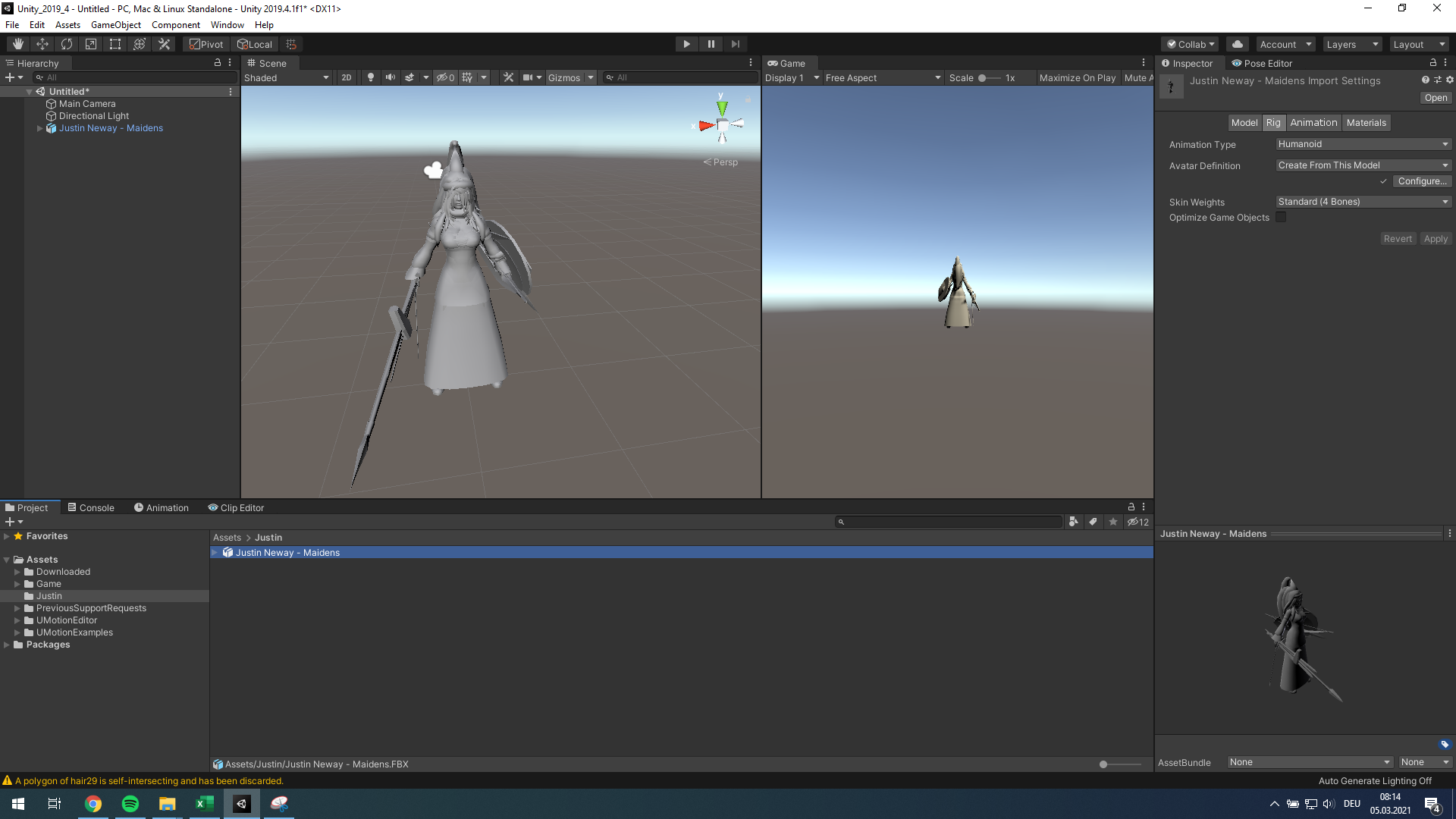
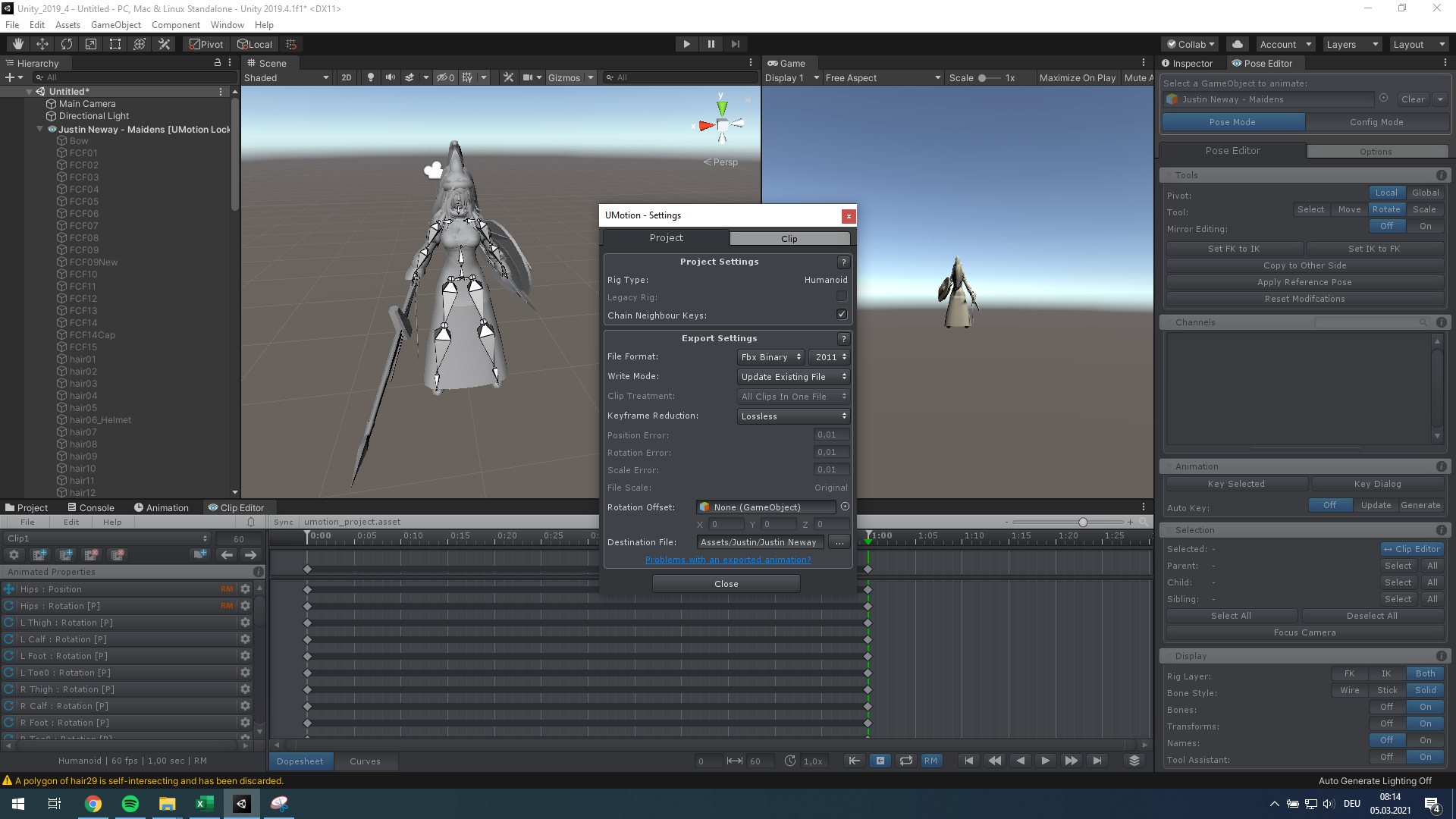
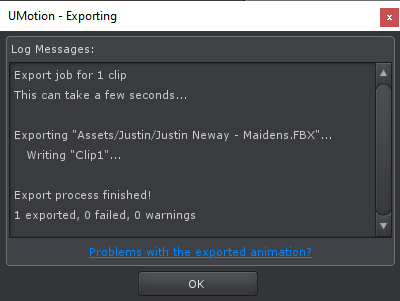
Best regards,
Peter

Hi Peter,
Thanks for your reply. I have attached the two files that were in the ZIP as separate .jpg attachments here.
The FBX file I sent is a superset of many related characters as supplied by the vendor. Once all the excess is deleted so that only the components of the character I want remain, the character hierarchy looks like the attached. There is no bone renaming in the process, only deletion of unneeded components.
You can see that the Hips bone is there…it’s a child of ROOT, as are all the other bones, including Head. Interestingly, the edited animation that’s exported from Clip Editor, correctly moves/animates the Head bone, but not the Thigh, Calf, or Foot.
I’m having this same problem with another character from another different vendor now as well. In that case the edited clip will not move the Thigh and Calf which are a child of BP01 which is in a similar position in the hierarchy to Root in the attached illustration.
Regards - Owen
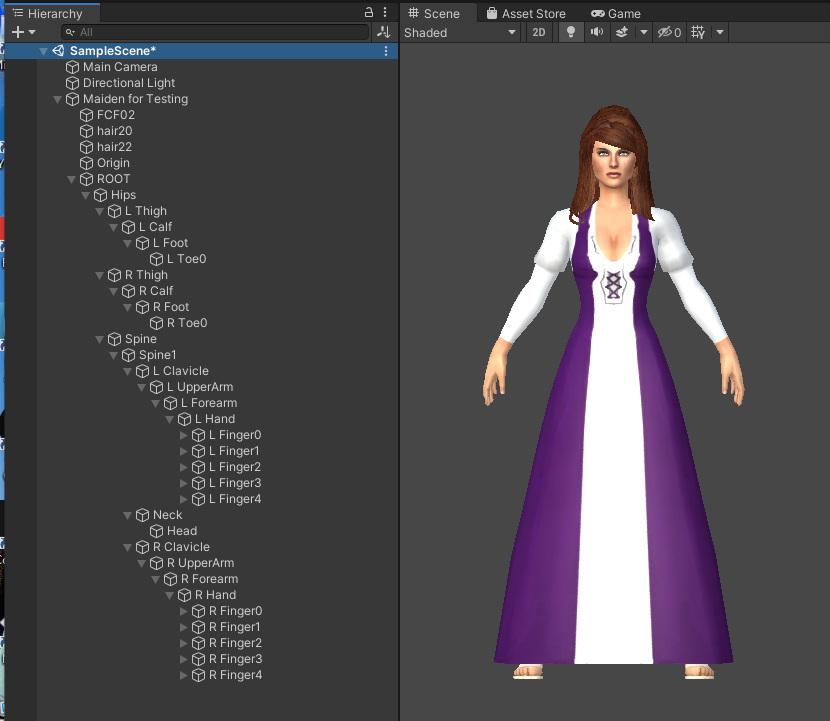
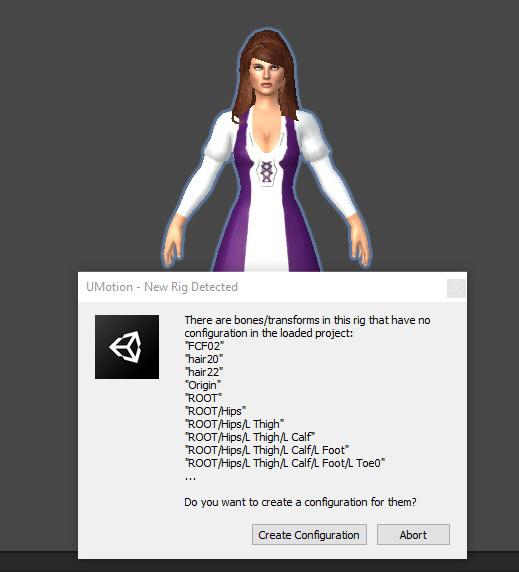

Hi Owen,
thanks for sending the screenshots. Do other animations work well after deleting all this stuff? Maybe you remove things required by the humanoid animation system.
Are you able to export to FBX now (that worked for me with your supplied character)?
Btw. if you want me to take a look into your specific animation issue, please send me a Unity package including your character, the character prefab you use for animating and the related UMotion project. I can then take a closer look. Please verify (by importing in an empty Unity project) that everything I need is included.
Best regards,
Peter

Hi Peter,
Many thanks you for your kind offer of additional help. I finally had time to get back to this project today, and I find that I am unable to recreate the problem. This means that either I am unknowingly doing something different that's critical to getting it right, or the latest update of Unity has somehow had a positive impact on clearing up the problem. If I find myself having this "problem" again, I will re-check this post for advice and ask for your kind help if needed.
Regards - Owen

Thanks for getting back.
If I find myself having this "problem" again, I will re-check this post for advice and ask for your kind help if needed.
Sure, don't hesitate to contact me.
Best regards,
Peter
Customer support service by UserEcho


Hi Peter,
Many thanks you for your kind offer of additional help. I finally had time to get back to this project today, and I find that I am unable to recreate the problem. This means that either I am unknowingly doing something different that's critical to getting it right, or the latest update of Unity has somehow had a positive impact on clearing up the problem. If I find myself having this "problem" again, I will re-check this post for advice and ask for your kind help if needed.
Regards - Owen