Pose to Pose > Feet going through floor midway through. Best technique?
Hello,
I'm trying to simply transition a character between two simple poses.
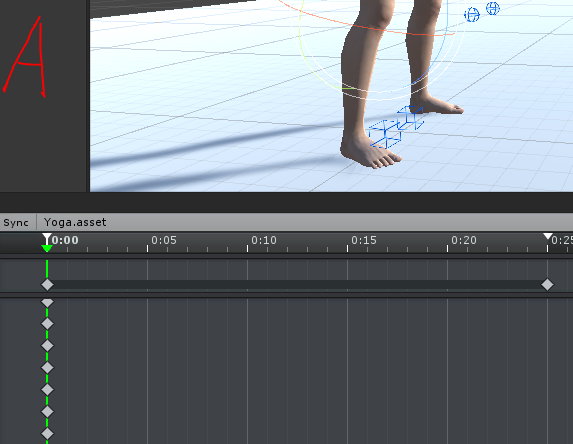
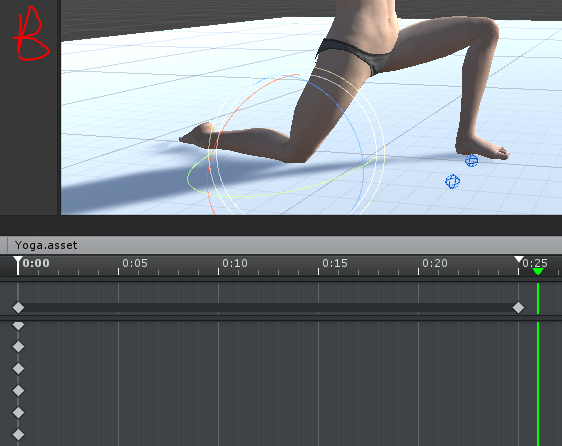
When I scrub between the two states, the character's feet go through the floor.
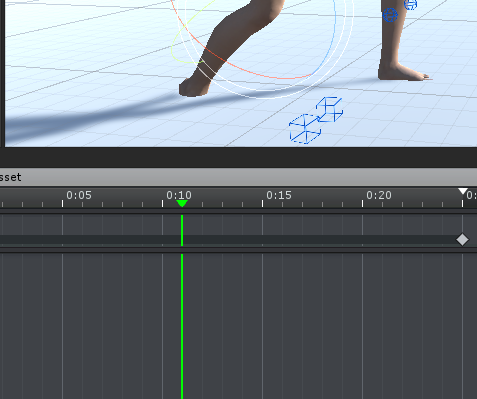
What's the best technique to fix this sort of thing? Simple keyframing like I've done using this additive layer?
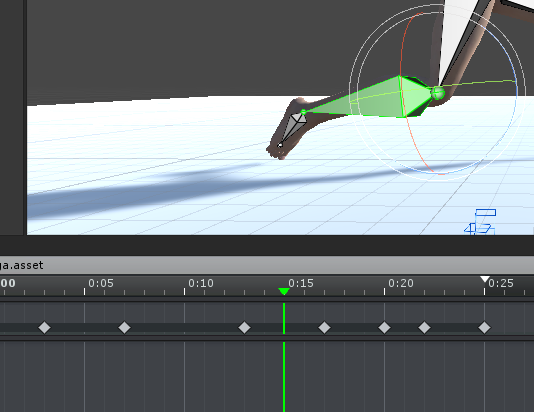
Or is there a much better technique? I've tried messing around with IK, but that always seems like the wrong route to go down if you're trying to edit the position of body part that is already being animated in the raw file.
I think UMotion is terrific btw, one of the best tools I've seen for Unity! I just it had a lot more tutorials dealing with simple stuff like this (is it simple???) for the more amateurish amongst us :)
Answer

Hi,
thank you very much for your support request and thanks for the nice words. Really appreciated.
I would say this is a typical IK use case, as with IK you can directly specify the trajectory of the foot/ankle (via the position of the IK handle). Setting up IK is rather straight forward using the IK setup wizard (when using humanoid, the IK setup wizard's default settings usually don't need to be changed).
You have the possibility to either only use IK at a specific part of your animation (with the "FK/IK Blend" channel you can fade between FK/IK, and using the "Set IK to FK" button you can sync the IK handle with the current FK rig), or you can convert the whole existing animation to IK using "Edit --> FK to IK Conversion" (please note that this conversion might have small imperfections that you may need to correct by hand again).
All the details about IK are shown in this video tutorial:
Please let me know in case you need any further assistance.
Best regards,
Peter
Hi Peter,
Thanks so much for the reply and the tips. I wasn't aware of the Edit > FK to IK Conversion feature, so I've learned something new there - brilliant!
If I do this, would you suggest that a typical workflow would be as before: creating an additive layer and then simply correcting the feet by keyframing the IK position of the feet (which is, I suppose, a lot easier than having to keyframe the rotation of multiple joints)?
Another quick question, that I think I already know the answer to, but just checking....
If I run the IK Setup Wizard, I'm guessing it's non-reversible?
As I said in the last post (but missed out the word 'wish'), it would be so great if you had the time to make some typical use-case videos involving doing FK to IK Conversion for this type of thing.
Cheers again :)

Yes an additive animation layer is one way to do it. Of course you can also just delete existing keys and replace them with new ones (in the base layer). It's totally up to you.
If I run the IK Setup Wizard, I'm guessing it's non-reversible?
The IK Setup wizard just adds the IK constraints (and new transforms used as IK handle and IK pole handle) to your UMotion project. You can remove them again if you want. The second part of the IK video tutorial I posted above, shows you how you can manually setup IK (by adding the constraints manually). Doing the reverse (removing the constraints) is going to undo it (no matter if they were added by the wizard or manually).
Please note that the IK constraints and additional transforms only exist within UMotion, so they do not have any negative performance impact on your final animation (even if you're not using them). So usually there is no reason to remove them from a project even when not used for some animations.
There is a video where I'm using the FK to IK Conversion and then am correcting a few things on an existing animation. You might want to check it out:
Please let me know if there is anything else I can help you with.
Best regards,
Peter
Customer support service by UserEcho


Hi,
thank you very much for your support request and thanks for the nice words. Really appreciated.
I would say this is a typical IK use case, as with IK you can directly specify the trajectory of the foot/ankle (via the position of the IK handle). Setting up IK is rather straight forward using the IK setup wizard (when using humanoid, the IK setup wizard's default settings usually don't need to be changed).
You have the possibility to either only use IK at a specific part of your animation (with the "FK/IK Blend" channel you can fade between FK/IK, and using the "Set IK to FK" button you can sync the IK handle with the current FK rig), or you can convert the whole existing animation to IK using "Edit --> FK to IK Conversion" (please note that this conversion might have small imperfections that you may need to correct by hand again).
All the details about IK are shown in this video tutorial:
Please let me know in case you need any further assistance.
Best regards,
Peter