
Animating generic in a humanoid
Hi, this says that I can animate the generic bones outside the human skeleton.
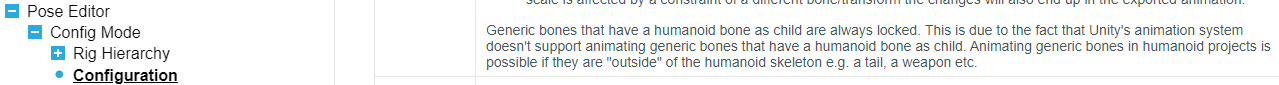
Does it refer to this setup?
(VFX has the humanoid skeleton, and WeaponSlot is the foreign object.
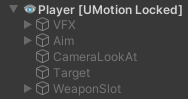
Because it shows this whenever I try to unlock the WeaponSlot object.
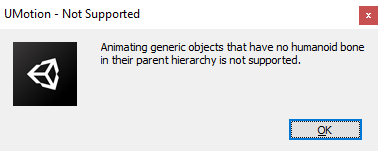
Answer

Hi Asyl,
thank you very much for your support request.
Yes you can animate generic bones for humanoid models as long as they are a child of the "hips" bone of your character (that's what the error message is trying to say). The sentence in the manual is not correct, I have updated that paragraph shipping with the next patch release. Thank you very much for pointing that out.
Please note that generic bones are invisible by default in humanoid projects. You can make them visible by switching into config mode. Select the generic bone and under "Properties" set "Visibility" to "Show".
Please let me know in case you have any follow-up questions.
Best regards,
Peter
Customer support service by UserEcho


Hi Asyl,
thank you very much for your support request.
Yes you can animate generic bones for humanoid models as long as they are a child of the "hips" bone of your character (that's what the error message is trying to say). The sentence in the manual is not correct, I have updated that paragraph shipping with the next patch release. Thank you very much for pointing that out.
Please note that generic bones are invisible by default in humanoid projects. You can make them visible by switching into config mode. Select the generic bone and under "Properties" set "Visibility" to "Show".
Please let me know in case you have any follow-up questions.
Best regards,
Peter