
Conditions for generic model to be compatible with generic clip
Hi, when I try to import a generic clip in a generic umotion project it says about the hierarchy problems?
Should the model rig's name and an external clip's rig name be the same?
Does it care about multiple parenting or as long as the name is the same it doesn't care if it's way beyond the parent system? (just exaggerating)
And may I know other conditions that it checks so as to prevent this from appearing next time? Thanks
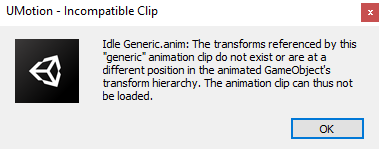
Answer

Hi Asyl,
thank you very much for your support request.
Generic animation clips only work for the generic character they have originally been created for. You can not use a generic animation created for character A on character B. Simply renaming the hierarchy won't help (it would satisfy the error message you get, but the imported animation would be trash). Only Unity's humanoid animation system is capable of animation re-targeting (i.e. trying to match an animation created for character A on character B). More information about animation re-targeting and why it is necessary can be found in this blog post: https://blogs.unity3d.com/2014/05/26/mecanim-humanoids/
If you get this error message even though the animation you've imported was created for the exact same character, then make sure that you have not altered the hierarchy of your character. The animation clip references all bones/transforms using a so called transform path relative from the animator component (e.g. "Hips_01/Spine_01/Spine_02/Shoulder_R" <-- would reference a bone named "Shoulder_R"). So beginning with the animator component, there must not be any extra transforms or transforms that have been renamed or moved in the hierarchy.
Please let me know in case you have any follow-up questions.
Best regards,
Peter
Customer support service by UserEcho


Hi Asyl,
thank you very much for your support request.
Generic animation clips only work for the generic character they have originally been created for. You can not use a generic animation created for character A on character B. Simply renaming the hierarchy won't help (it would satisfy the error message you get, but the imported animation would be trash). Only Unity's humanoid animation system is capable of animation re-targeting (i.e. trying to match an animation created for character A on character B). More information about animation re-targeting and why it is necessary can be found in this blog post: https://blogs.unity3d.com/2014/05/26/mecanim-humanoids/
If you get this error message even though the animation you've imported was created for the exact same character, then make sure that you have not altered the hierarchy of your character. The animation clip references all bones/transforms using a so called transform path relative from the animator component (e.g. "Hips_01/Spine_01/Spine_02/Shoulder_R" <-- would reference a bone named "Shoulder_R"). So beginning with the animator component, there must not be any extra transforms or transforms that have been renamed or moved in the hierarchy.
Please let me know in case you have any follow-up questions.
Best regards,
Peter