
Error exporting animation as fbx (root not found)
Hi!
I'm having problems with exporting animations for a specific character ("Root" not found in fbx).
I'm creating a new fbx, not overriding an existing.
This occurs for animating a specific character only.
The only difference between this and other characters I've tested with is that in the problem character the name of the fbx and the name of the object containing the "Skinned Mesh Renderer" are the same. If I instead create a copy of the fbx and use that I don't get this message. But then the hierarchy of the exported animation changes from the object assigned to be animated (new object added as child to root-object).
If I export as .anim instead of fbx there is no problem.
Any known issues regarding this?
Best,
/ M
Answer

Hi Ivarsson,
thank you very much for your support request.
Export to FBX requires unique names for all bones/transforms in the hierarchy. When creating a new UMotion project for this character (with duplicate names), UMotion should warn you that this might cause issues when exporting to FBX.
Please let me know in case you have any follow-up questions.
Best regards,
Peter

As far as I understand, these are the steps in exporting as Fbx.
1. Export the game object/char as Fbx
2. Make a new umotion project
3. put the game object/char in the pose editor
4. import animation
5. edit animation
6. export animation. Add the recently created Fbx in the export setting, destination file.
7. Export
8. 'Root' not found in Fbx
What do you mean by unique name? When should we rename the bones/transforms? Before or after exporting the character as fbx?

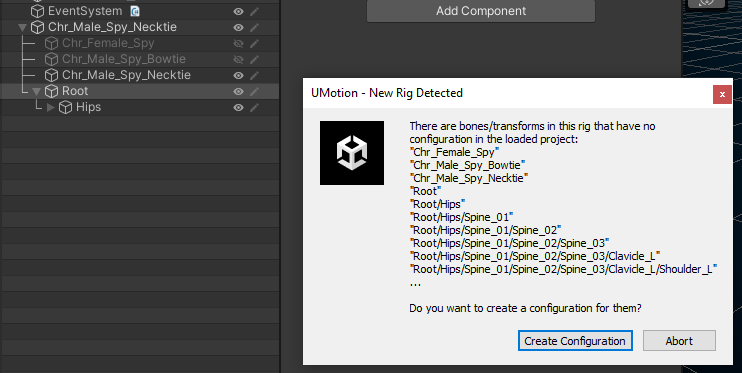
When creating configuration it can detect the "Root", I don't understand why it cannot detect "Root" when exporting

Hi Calvin,
thank you very much for your support request.
1. Export the game object/char as Fbx
2. Make a new umotion project
3. put the game object/char in the pose editor
4. import animation
5. edit animation
6. export animation. Add the recently created Fbx in the export setting, destination file.
7. Export
8. 'Root' not found in Fbx
Yes that should work. Can you send me your *.fbx file (i.e. the result of step 1) so that I can reproduce all the other steps and further investigate this issue? You can send me the fbx file via the email support form.
Thank you very much.
Best regards,
Peter
Customer support service by UserEcho
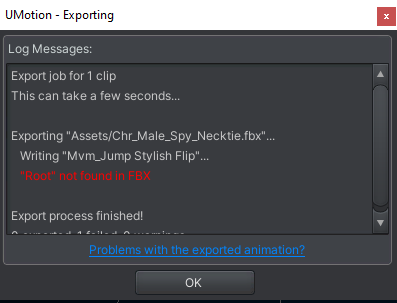


Hi Ivarsson,
thank you very much for your support request.
Export to FBX requires unique names for all bones/transforms in the hierarchy. When creating a new UMotion project for this character (with duplicate names), UMotion should warn you that this might cause issues when exporting to FBX.
Please let me know in case you have any follow-up questions.
Best regards,
Peter