
🔍 - Lower Zoom Level
Hi,
Is there a plan or a way to have an even lower zoom level on the UMotion Clip Editor.
I wanted to do it myself but the code is completely obfuscated :(
I'm cleaning motion capture data that I'm capturing in the editor, and some are minutes long, I cannot easily view all the keyframes at once like in Unity's Animation window.
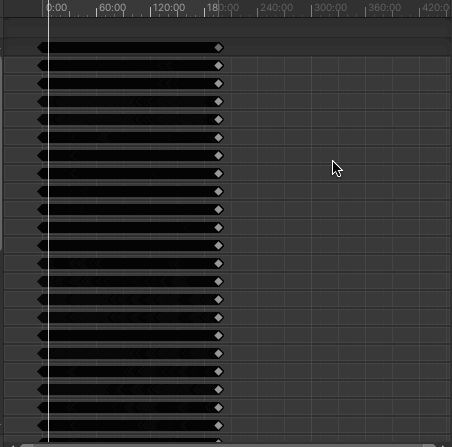
Thanks
Answer

Hi,
thank you very much for your support request.
Yes I can lower the min zoom level in the next version. But please note, that especially when working with mocap animations (that have a huge amounts of keys), performance can decrease drastically as Unity's GUI system is rather slow and it has to draw a huge amount of keys at the same time...
Thus I recommend not to work with animations longer than 1-2 minutes. If you only need a few seconds from a longer mocap session, crop the original mocap animation in the animation's inspector window before you import the animation into UMotion.
Please let me know in case you have any follow-up questions.
Best regards,
Peter

Thanks!
Yes it even stutters on the animation window (hard to see on a 12fps gif, but it's almost as slow), but sometimes it's useful to be able to see all of the keys in the view. Maybe add it as an optional preference like "[v] Extended Zooms"
Customer support service by UserEcho


Hi,
thank you very much for your support request.
Yes I can lower the min zoom level in the next version. But please note, that especially when working with mocap animations (that have a huge amounts of keys), performance can decrease drastically as Unity's GUI system is rather slow and it has to draw a huge amount of keys at the same time...
Thus I recommend not to work with animations longer than 1-2 minutes. If you only need a few seconds from a longer mocap session, crop the original mocap animation in the animation's inspector window before you import the animation into UMotion.
Please let me know in case you have any follow-up questions.
Best regards,
Peter