Reskinned model is incompatible with existing UMotion project
I've just lost 2 hours of work.
I've been editing my animation and did not export it when I saw that one of my vertices is skinned to the root. I reskinned the model, exported it and saved in my UMOTION project. Now I can't set it for my project:
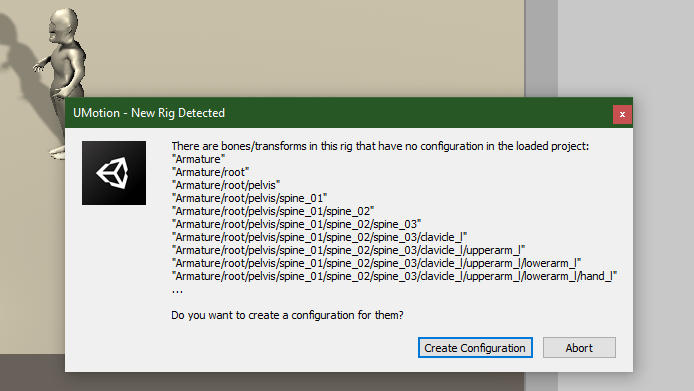
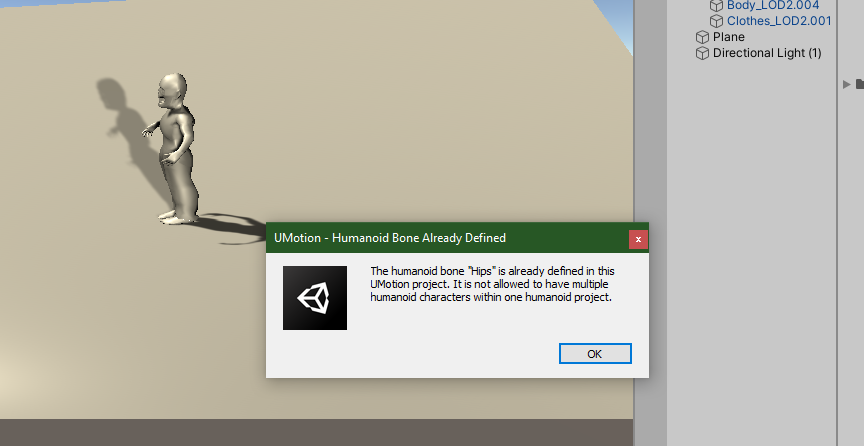
Due to the fact that I can't set it for my project I cant export my animation. I tried creating a new project and dragging the old project into the new one through the "Import animation window" - it says the projects are incompatible.
All bones have the very same names. Both humanoid skeletons are configured exactly the same.
Answer

Hi,
thank you very much for your support request.
When you re-skinned your model, it looks like you also changed the bone hierarchy (that's what the message box in the first screenshot is saying). This of course makes the new version of the character incompatible with your initial character's hierarchy stored in the UMotion project.
So to fix this, try to re-store the original bone hierarchy for your model (go through the transforms shown one by one and compare the names). The transforms stored in the UMotion project are shown in the clip editor window. I also highly recommend the use of a version control system like GIT or SVN, so that you can always re-store previous versions of your assets.
Please let me know in case you need any further assistance.
Best regards,
Peter
Well shieeet. You were right. Somewhy it changed the name of the element that was the parent of the root.
Customer support service by UserEcho


Hi,
thank you very much for your support request.
When you re-skinned your model, it looks like you also changed the bone hierarchy (that's what the message box in the first screenshot is saying). This of course makes the new version of the character incompatible with your initial character's hierarchy stored in the UMotion project.
So to fix this, try to re-store the original bone hierarchy for your model (go through the transforms shown one by one and compare the names). The transforms stored in the UMotion project are shown in the clip editor window. I also highly recommend the use of a version control system like GIT or SVN, so that you can always re-store previous versions of your assets.
Please let me know in case you need any further assistance.
Best regards,
Peter