
Update custom property of component in edit mode
Hello !
I have an script on the same object that has an animator component, with a public float property, im going to call it X
in my uMotion project, i create a custom property, that controls this value X. I can now key it, and it export fine and the value is properly animated in the .anim file.
however my issue is : the value is not being updated while im editing my animation in edit mode. i tried printing the value X with a callback, and i can see the callback being fired but the X value never change regardless of what i do while editing my animation.
This value is used to drive the offset of a texture in a material and i would love to be able to preview it while animating ! It technicaly works but im animating blindy
thank you, i love umotion !
Answer

Hi Alexandre,
thank you very much for reaching out.
Please ensure that the "Preview" toggle is enabled in your custom property constraint settings:
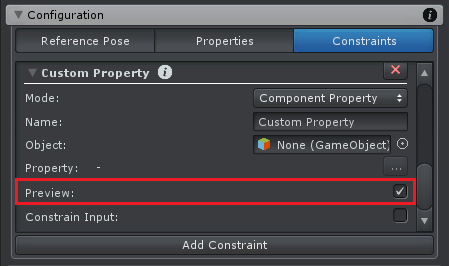
In case this doesn't help, may I ask you to send me a unitypackage that includes just everything I need to reproduce your situation (i.e. your UMotion project, the related script and the related character)? You can send it to me via the email support form (or request a link to my Dropbox via email in case the file size is too big).
Btw. if you want you can animate the textures offset directly with a custom property constraint (no need for a custom script):
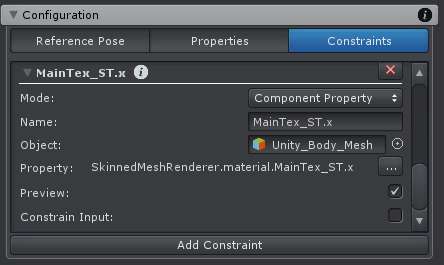
Best regards,
Peter

I'm glad to hear that you've been able to find a solution for your issue.
I would be curious to know if you can think of easiers way to do this (a int slider would be great :D )
The way you approach this right now is the best I can currently think of. Regarding the int slider, I've took a note on my "ideas for the future" list, but can't promise anything as of right now.
Best regards,
Peter
Customer support service by UserEcho
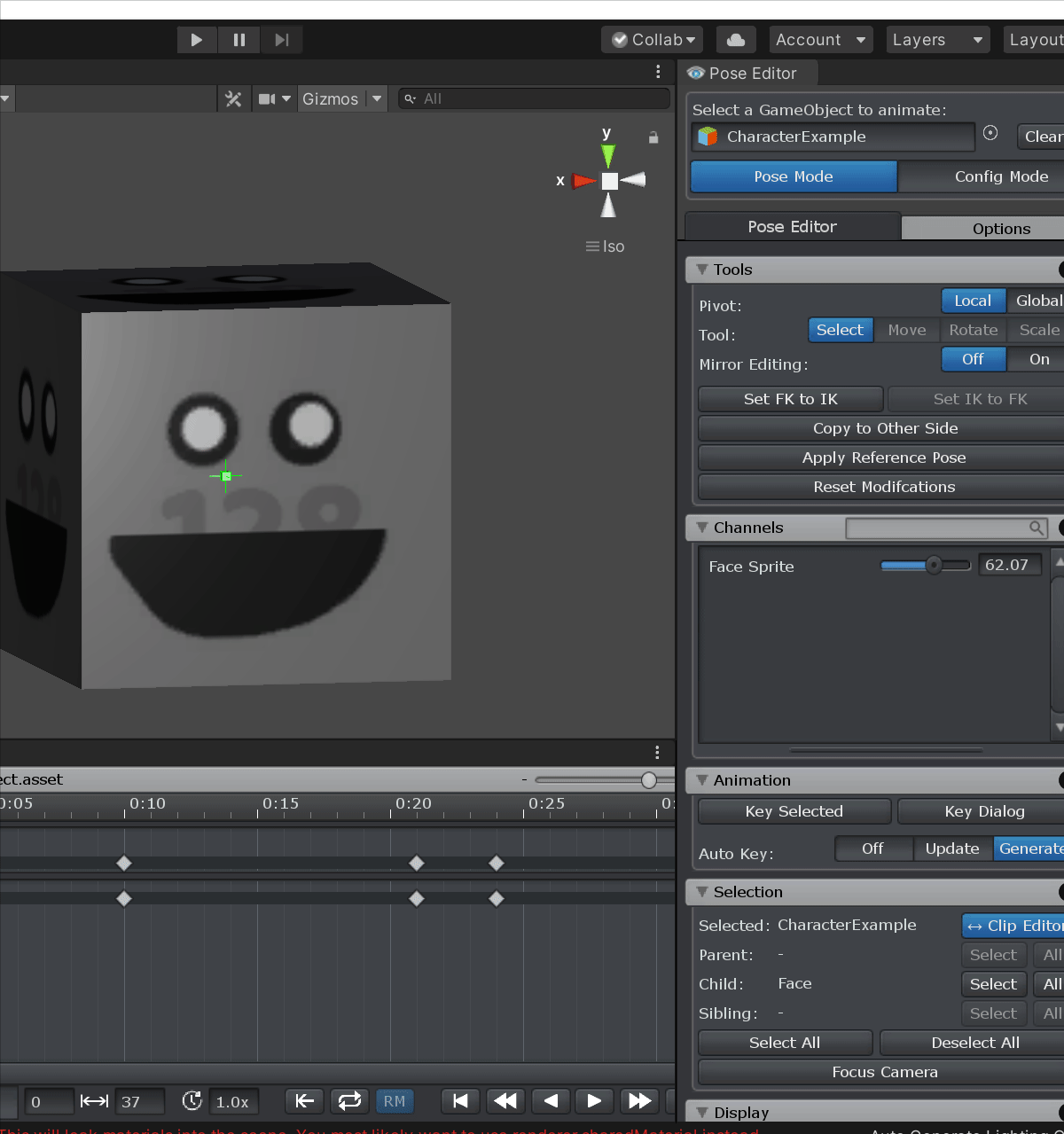


Hi Alexandre,
thank you very much for reaching out.
Please ensure that the "Preview" toggle is enabled in your custom property constraint settings:
In case this doesn't help, may I ask you to send me a unitypackage that includes just everything I need to reproduce your situation (i.e. your UMotion project, the related script and the related character)? You can send it to me via the email support form (or request a link to my Dropbox via email in case the file size is too big).
Btw. if you want you can animate the textures offset directly with a custom property constraint (no need for a custom script):
Best regards,
Peter