
Answered
Purchase not visible on my assets
Hello, i purchased umotion pro just a while back. but i cant see it on my assets. help please?
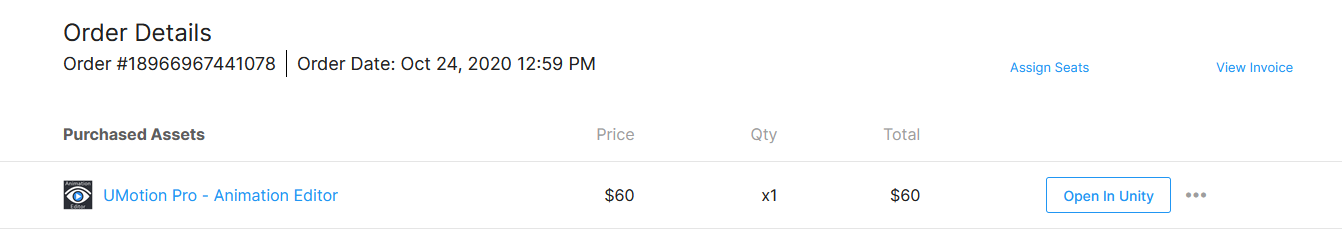
UMotion Version:
1.22p11
Unity Version:
2020.1.8f1
Answer

Answer
Answered
Hi,
thank you very much for your support request.
Please try the following:
- Open Unity.
- Go back to your browser and click on the "Open In Unity" button as shown in your screenshot.
- A dialog should appear in the browser asking for permission if you really want to open Unity --> Confirm.
- Now the asset store browser should open in Unity showing the UMotion Pro product page.
- Click on "Download".
- As soon as the download is finished, click on "Import".
PS: In newer versions of Unity (I think starting with 2020.2) you need to use Unity's package manager for downloading assets from the asset store.
Please let me know in case you need any further assistance.
Best regards,
Peter
Customer support service by UserEcho


Hi,
thank you very much for your support request.
Please try the following:
PS: In newer versions of Unity (I think starting with 2020.2) you need to use Unity's package manager for downloading assets from the asset store.
Please let me know in case you need any further assistance.
Best regards,
Peter