
Moving the Spine makes the unit "float" in the air
Hi,
Great asset, works fantastically. One thing i have not figured out though is when I'm trying to correct the Spine rotation in Umotion, the entire animation looks like its floating in the air afterwards.
Before example(Correct leg position, they dont move when firing):
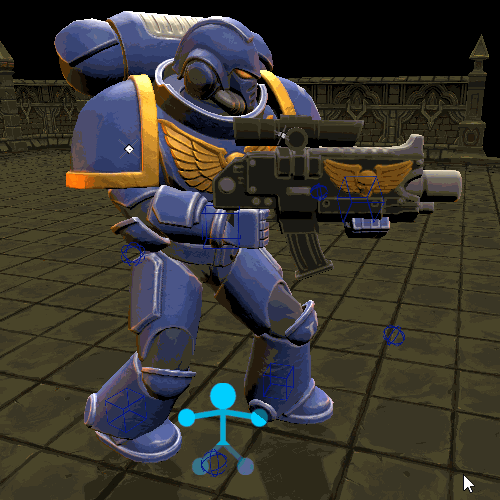
I then make a Spine correction in a separate layer( I wont the character to be standing straighter):
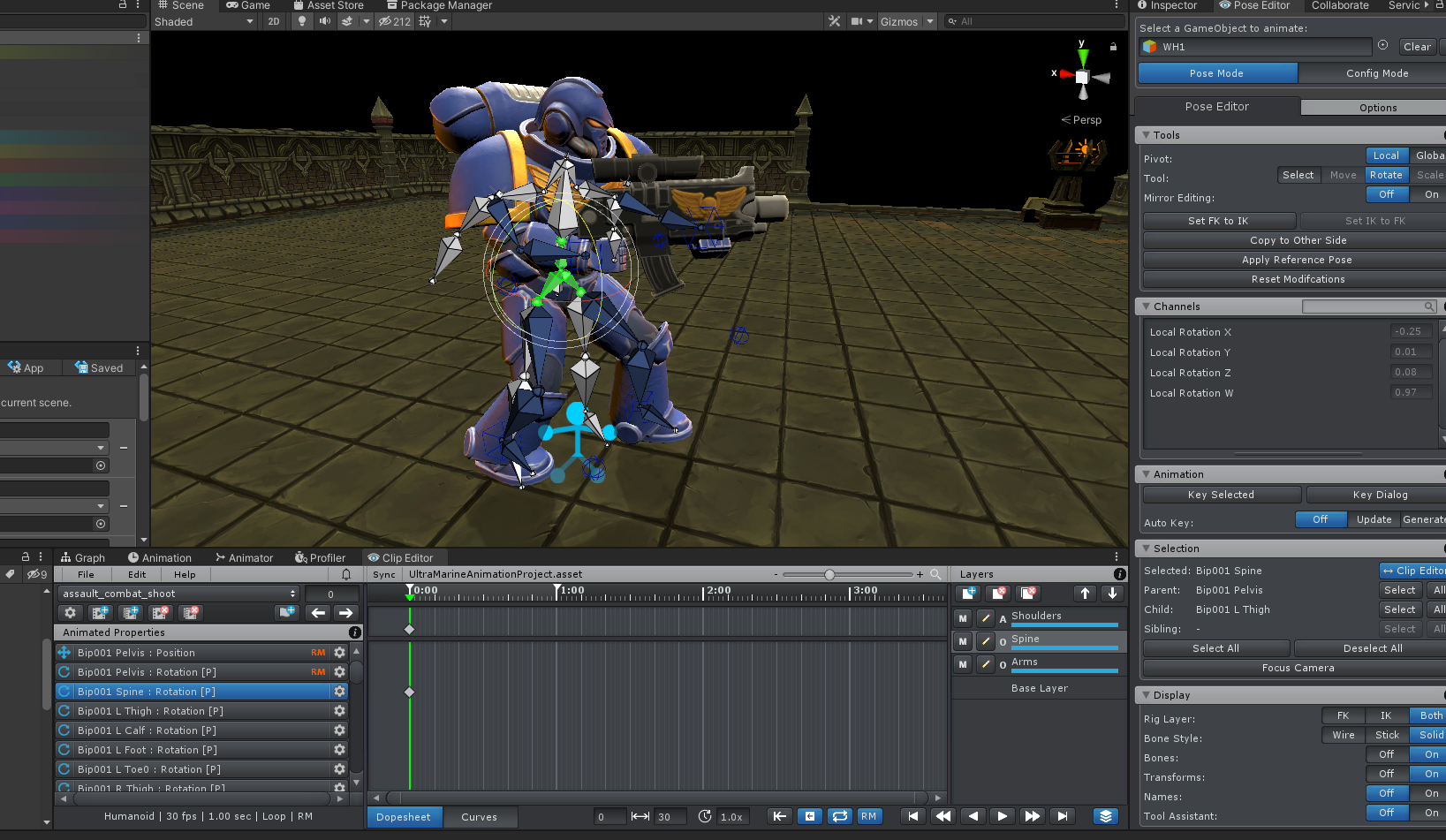
Now the unit is "floating" (look at the legs):
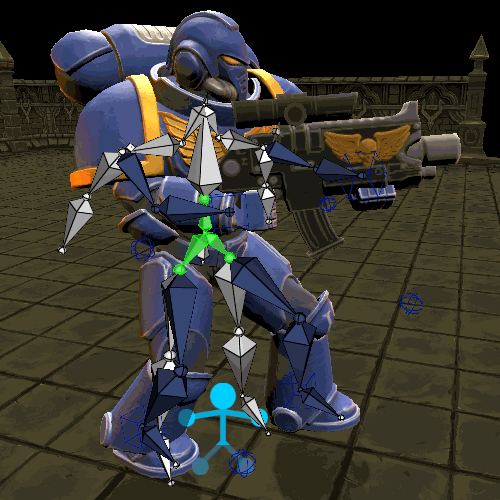
Everything else i do in layers is fine(Arms, Shoulders) are moved using IK. This simple Spine Rotation however is breaking the animation. How do i correct the spine of the character while still having the legs fixed to the ground?
Thanks!
Answer

Hi,
thank you very much for your support request.
You need to pin the leg IK targets to the ground. Otherwise they are going to be affected by every rotation applied to parent bones.
Here are the related video tutorials:
(IK Pinning uses the child-of constraint under the hood, please watch this first.)
Please let me know in case you have any follow-up questions.
Best regards,
Peter
Customer support service by UserEcho


Hi,
thank you very much for your support request.
You need to pin the leg IK targets to the ground. Otherwise they are going to be affected by every rotation applied to parent bones.
Here are the related video tutorials:
(IK Pinning uses the child-of constraint under the hood, please watch this first.)
Please let me know in case you have any follow-up questions.
Best regards,
Peter