
Can't select move option in umotion pro version
Cant select move option of bones. Tried with example project
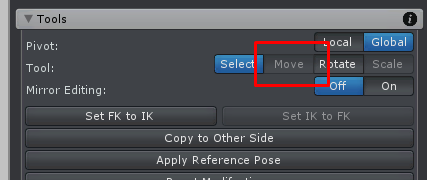
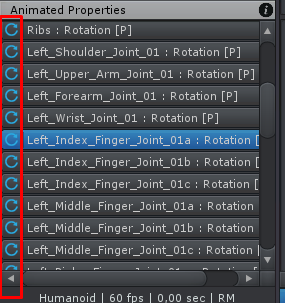
Answer

Hi Renat,
thank you very much for your support request.
Like in real life, bones of human characters only rotate. Moving/translating them would mean that the joint would be moved (as if you dislocated the shoulder --> this hurts in real life). What you might be looking for is Inverse Kinematics, an algorithm that calculates bone rotations based on a target object's position. When you move the target object, the algorithm automatically calculates the bone rotations in such a way, that the bones reache the target.
A very fast introduction to IK is given in the quick start tutorial:
There is also a more in-depth video about IK:
PS: In some specific situations it might be desired to move joints. This is supported for "generic" and "legacy" objects but not for "humanoid".
Please let me know in case you have any follow-up questions.
Best regards,
Peter
Customer support service by UserEcho


Hi Renat,
thank you very much for your support request.
Like in real life, bones of human characters only rotate. Moving/translating them would mean that the joint would be moved (as if you dislocated the shoulder --> this hurts in real life). What you might be looking for is Inverse Kinematics, an algorithm that calculates bone rotations based on a target object's position. When you move the target object, the algorithm automatically calculates the bone rotations in such a way, that the bones reache the target.
A very fast introduction to IK is given in the quick start tutorial:
There is also a more in-depth video about IK:
PS: In some specific situations it might be desired to move joints. This is supported for "generic" and "legacy" objects but not for "humanoid".
Please let me know in case you have any follow-up questions.
Best regards,
Peter