
Is there a method to smooth the curve arc to an average between two keys?
Hello Peter,
I like the new support system you have here. Much easier to manage and refer back to than trying to find past emails. My question is, is there a method to smooth the curve arc to an average between two keys? What I mean by that is, if I were to select one key in a curve then say, 10 or 20 frames layer I shift + select another key, I know you can right click and edit the tangents with auto to smooth those out a bit, but is there any method to smooth out all of the keys in between the two selected keys to be smoothed out at an average / consistent rate between all of them?
I attempt to do this, seen in the clip below: while a great tool, it, unfortunately, does not help much in restoring the natural curve that should be present between to points and usually ends up with something of a plateau between the height of the first key and the height of the second, plus, I can never grab it in the middle to move the whole thing at once, 99.9% of the time I end up grabbing a tangent handle (might help if the cursor is outside of the box area far enough away from the outer edges, that clicking and dragging there will automatically drag all points at once). I would love to be able to figure out an easy way to instead try to get back to a curve similar to if you simply took all of the keys between the first key and the last key and deleted them, but without actually deleting the keys, if that makes sense?
https://i.imgur.com/LPveYK9.gifv
Thanks again for all your hard work!
-MH
P.S. It would also be super helpful if, when you selected the "Support" button in uMotion, it popped up a box similar to the About box (or just within the about box), have both the uMotion version, as well as the Unity version, but with highlightable/selectable text, or a "Select Version Data" button that automatically highlights the necessary version data to simply paste here into support. It may seem silly, but it can be a huge timesaver and also help make sure you get the appropriate data you might need.
Answer

Hi,
thank you very much for your support request.
There is currently no "smoothing" feature. I have something like this on my "features for future versions" list, but can't estimate any ETA yet.
I can never grab it in the middle to move the whole thing at once,
In the case of your gif, you would need to zoom in a little bit. The keys and tangents are so dense, that it's hard to aim for a "free" spot in-between. Generally speaking, the whole area that is "light blue" can be clicked for dragging:
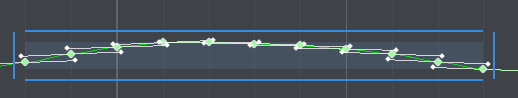
but is there any method to smooth out all of the keys in between the two selected keys to be smoothed out at an average / consistent rate between all of them?
Averaging the keys would just flatten them out (like you did manually in the GIF). In that case, it would really make sense to just delete the keys you try to flatten. The curve interpolation would automatically fill the gap. If you only want to delete keys of a single curve (e.g. only x/red curve), you would need to disable the "Chain Neighbour Keys":
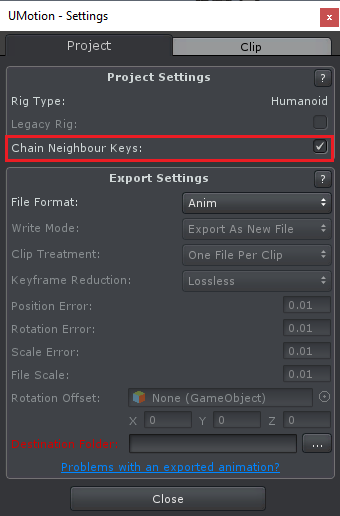
P.S. It would also be super helpful if, when you selected the "Support" button in uMotion, it popped up a box similar to the About box (or just within the about box), have both the uMotion version, as well as the Unity version, but with highlightable/selectable text, or a "Select Version Data" button that automatically highlights the necessary version data to simply paste here into support. It may seem silly, but it can be a huge timesaver and also help make sure you get the appropriate data you might need.
That's a nice idea. I'm considering implementing this in the future.
Best regards,
Peter
Customer support service by UserEcho


Hi,
thank you very much for your support request.
There is currently no "smoothing" feature. I have something like this on my "features for future versions" list, but can't estimate any ETA yet.
In the case of your gif, you would need to zoom in a little bit. The keys and tangents are so dense, that it's hard to aim for a "free" spot in-between. Generally speaking, the whole area that is "light blue" can be clicked for dragging:
Averaging the keys would just flatten them out (like you did manually in the GIF). In that case, it would really make sense to just delete the keys you try to flatten. The curve interpolation would automatically fill the gap. If you only want to delete keys of a single curve (e.g. only x/red curve), you would need to disable the "Chain Neighbour Keys":
That's a nice idea. I'm considering implementing this in the future.
Best regards,
Peter