How can I use Umotion with Final-IK?
How do I use Umotion with Final-IK?
Other people have asked this, but the answer was to use "UMotion callback system (see manual at chapter "Pose Editor / Options" headline "Extending UMotion")."
The documentation doesn't help at all.
How do I set it up?
Can you please make a video tutorial to show how to use the better IK system from Final-IK with the animation editor from Umotion?
Maybe I'm stupid, but the documentation just says: "C# Example:
private void MyUMotionCallback() { Debug.Log("Hello World!"); }"
Which function do I call? When? How?
What code do I write? So many questions.
Maybe it is absolutely trivial to you, but I don't even know how to start.
Could you make a tutorial about it? Just like 5 minutes video how to link both systems together.
Answer

Hi,
thank you very much for your support request.
The function name that should be used for Final IK is mentioned in the manual chapter you've already mentioned at the very bottom:
Integrating Final IK
If you want to use Final IK components in your animation (and maybe bake their result into the exported animation clip to reduce CPU load), use "UpdateSolver" as callback name. This method is defined by all Final IK solver components and executes the IK solver calculations.
That means that "UpdateSolver" is the name you should use:
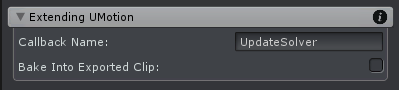
You can use "Bake Into Exported Clip" to bake the results of Final IK into the final animation (that way you can remove the Final IK component from your model and save some CPU performance).
Furthermore, you need to define empty transforms (when your character is not assigned to UMotion) and use those as IK end effectors in Final IK:
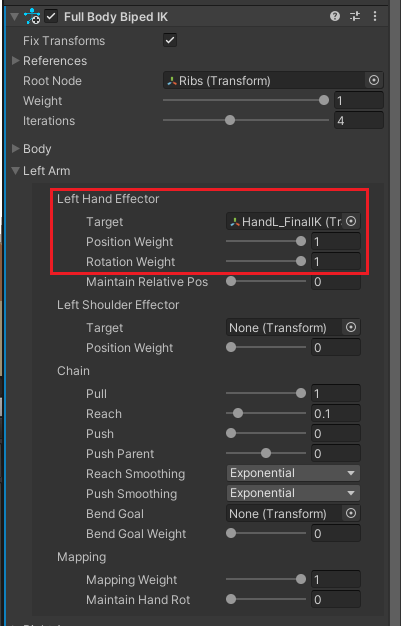
Then assign the character to UMotion and configure the empty transform to be visualized to your desire:
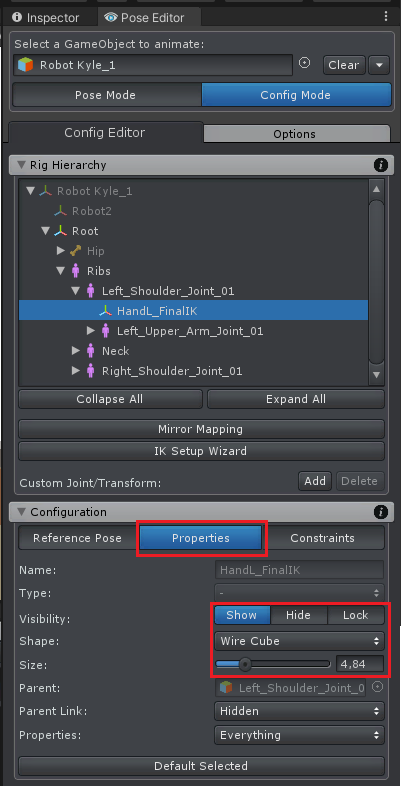
Please let me know in case you have any follow-up questions.
Best regards,
Peter
So, but the FK Rig does not adapt to the IK movement. Only the model. Is that correct? Or is "Set FK to IK" also expected to work? Cause it doesn't.
Or could youu please, please please please please just implement axis restriction to Umotions IK system. Please. Thanks :D

So, but the FK Rig does not adapt to the IK movement. Only the model. Is that correct? Or is "Set FK to IK" also expected to work? Cause it doesn't.
Correct, only the mesh updates. This is because Final IK is executed after UMotion did all it's logic. "Set FK to IK" only works with UMotion's built in IK.
Or could youu please, please please please please just implement axis restriction to Umotions IK system. Please. Thanks :D
Can you further elaborate your use-case and why an axis restriction would simplify your workflow? This would help me to better understand your situation :-)
Best regards,
Peter
Customer support service by UserEcho


Hi,
thank you very much for your support request.
The function name that should be used for Final IK is mentioned in the manual chapter you've already mentioned at the very bottom:
That means that "UpdateSolver" is the name you should use:
You can use "Bake Into Exported Clip" to bake the results of Final IK into the final animation (that way you can remove the Final IK component from your model and save some CPU performance).
Furthermore, you need to define empty transforms (when your character is not assigned to UMotion) and use those as IK end effectors in Final IK:
Then assign the character to UMotion and configure the empty transform to be visualized to your desire:
Please let me know in case you have any follow-up questions.
Best regards,
Peter