
Animation Driver And Locking Rotation
Hi there! As a blender user, I love the possibilites of UMotion. I do have a few questions
1) How would I use Custom Properties to control the blend shapes of a mesh
2) Is there a way to lock the rotation of my character's head so that way, no matter how much the spine is rotated, it keep facing the direction it's looking at?
Answer

Hi Dai,
thank you very much for your support request and for your nice words.
1) How would I use Custom Properties to control the blend shapes of a mesh
If you assign a model that has blend shapes to UMotion for the first time, UMotion is going to ask you if you want it to automatically generate the custom properties for the blend shapes for you:
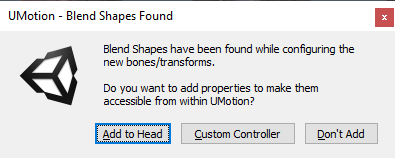
Of course you can also do this manually. Just create a custom property constraint on any bone/transform you like. Then set it to "Component Property" mode, select the GameObject that contains the (skinned) mesh renderer component. Then select the blend shape property:
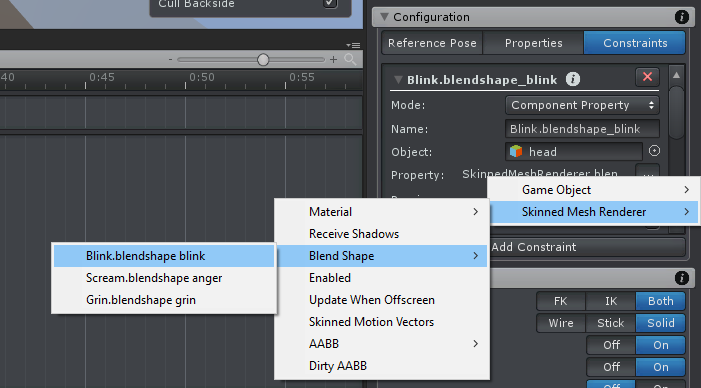
Constrain the input if desired:
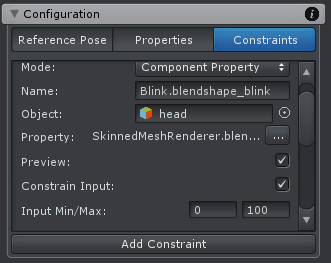
2) Is there a way to lock the rotation of my character's head so that way, no matter how much the spine is rotated, it keep facing the direction it's looking at?
There is no built in "Look-At" constraint, but you can extend UMotion with your own. By using UMotion's callback system, you can let UMotion execute your custom scripts every time UMotion samples a new pose for your character. Please check out the manual at "Pose Editor / Options / Extending UMotion".
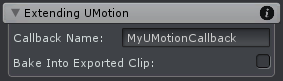
Please let me know in case you have any follow-up questions.
Best regards,
Peter
Customer support service by UserEcho


Hi Dai,
thank you very much for your support request and for your nice words.
If you assign a model that has blend shapes to UMotion for the first time, UMotion is going to ask you if you want it to automatically generate the custom properties for the blend shapes for you:
Of course you can also do this manually. Just create a custom property constraint on any bone/transform you like. Then set it to "Component Property" mode, select the GameObject that contains the (skinned) mesh renderer component. Then select the blend shape property:
Constrain the input if desired:
There is no built in "Look-At" constraint, but you can extend UMotion with your own. By using UMotion's callback system, you can let UMotion execute your custom scripts every time UMotion samples a new pose for your character. Please check out the manual at "Pose Editor / Options / Extending UMotion".
Please let me know in case you have any follow-up questions.
Best regards,
Peter