Is it possible to export the clip between the playback in and out point?
Umotion Pro user here...
Is it possible to export the clip between the playback in and out point?
I have these really long clips and I'd like to export several smaller clips from the longer clips-
For example can I just export what is between the in/out points here ?
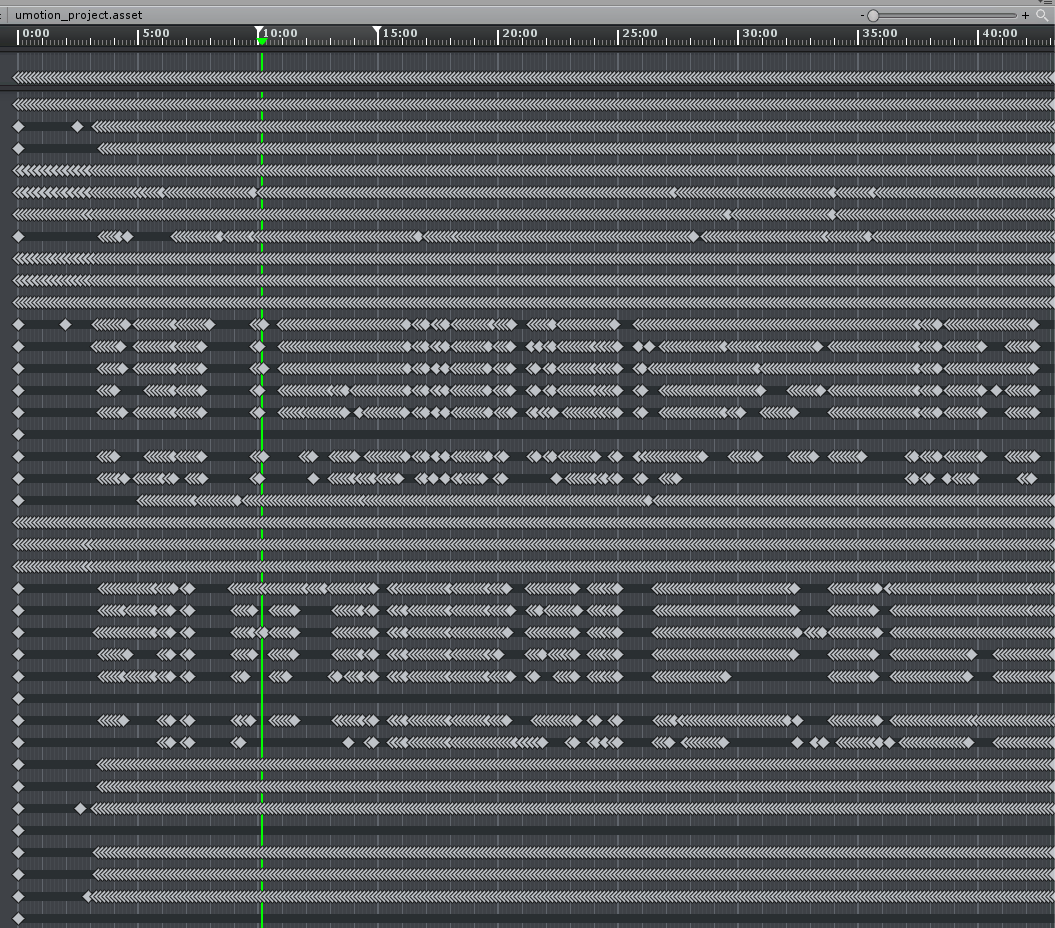
The only way I was able to sort of accomplish this was to "crop to playback" then export but then I have to re-import the original clip and do it again which makes it a very slow process-
Is there a way to do this already? If not I'd like to request this feature.
Thank you for your time.
Answer

Hi
thank you very much for your support request.
You are right, "Crop to playback" is currently the only UMotion built-in way to achieve this. But instead of re-importing the animation clip every time, you can just duplicate it several times using this button:
This might make your workflow a little bit faster.
Btw. Unity also has a nice built-in way to split animations. Select your source animation (this only works for *.fbx or similar, not for *.anim though) and in the inspector window open the "Animation" tab. There you can create new animation clips. Via the start/end time you can define which part of the source animation should be taken in your newly created animation clip: https://docs.unity3d.com/560/Documentation/Manual/Splittinganimations.html
Please let me know in case you have any follow-up questions.
Best regards,
Peter
Does this option still not exist? Would be really cool feature and seems to be a trivial to implement option compared to the complexity of the other features of the tool?
Customer support service by UserEcho


Hi
thank you very much for your support request.
You are right, "Crop to playback" is currently the only UMotion built-in way to achieve this. But instead of re-importing the animation clip every time, you can just duplicate it several times using this button:
This might make your workflow a little bit faster.
Btw. Unity also has a nice built-in way to split animations. Select your source animation (this only works for *.fbx or similar, not for *.anim though) and in the inspector window open the "Animation" tab. There you can create new animation clips. Via the start/end time you can define which part of the source animation should be taken in your newly created animation clip: https://docs.unity3d.com/560/Documentation/Manual/Splittinganimations.html
Please let me know in case you have any follow-up questions.
Best regards,
Peter