
humanoid rig makes fingertip bones dissapear
Hi,
I am exporting a normal bone system with a character geo mesh from 3ds max to Unity, but when i convert it from Generic Rig to humanoid and drag the character into the pose editor, the finger tip bones disappear for some odd reason.
What gives?
Any help on the matter, would be greatly appreciated.
Regards
Kenneth
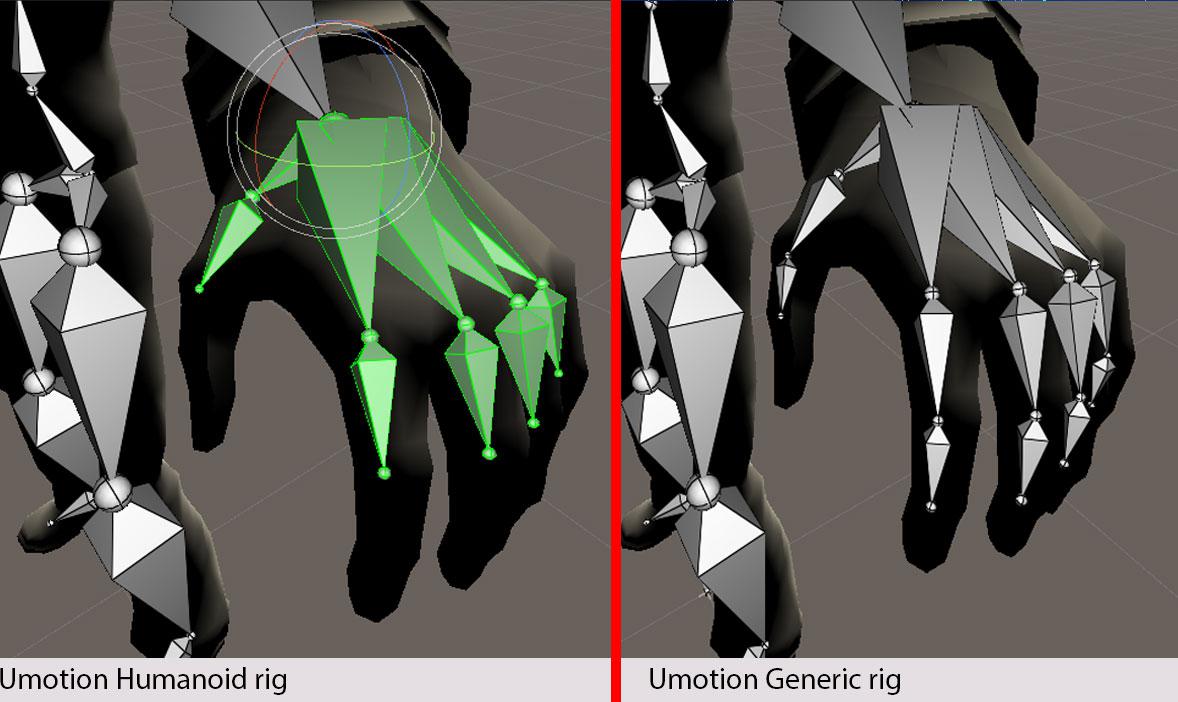
Answer

Hi,
thank you very much for your support request.
Please check your humanoid avatar configuration (select your character model's source file in Unity's project window, then in the Inspector click on "Rig" and then on "Configure..."). Then click on "Left Hand"/"Right Hand" and check if the correct bones are assigned for the "Distal" finger bones:
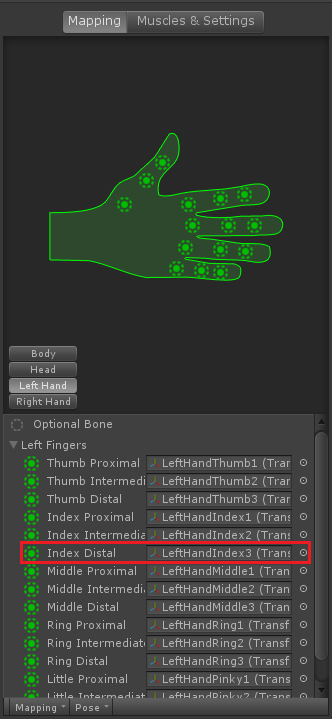
After you've made your corrections, I recommend creating a new humanoid UMotion project to have your character correctly setup. You can import your old project in case you want to keep animations you've authored there.
Please let me know in case you have any follow-up questions.
Best regards,
Peter
Customer support service by UserEcho


Hi,
thank you very much for your support request.
Please check your humanoid avatar configuration (select your character model's source file in Unity's project window, then in the Inspector click on "Rig" and then on "Configure..."). Then click on "Left Hand"/"Right Hand" and check if the correct bones are assigned for the "Distal" finger bones:
After you've made your corrections, I recommend creating a new humanoid UMotion project to have your character correctly setup. You can import your old project in case you want to keep animations you've authored there.
Please let me know in case you have any follow-up questions.
Best regards,
Peter