How to animate generic objects in humanoid animation
Hi Peter
Thank you for this amazing tool. I have some problems animating a character, that was previously a generic one. I changed the rig to humanoid and set all bones to the appropriate checkboxes. The animations are working fine, but there are the bags, that the character (a soldier) carries. These are in the rig hierarchy directly under the root parent:
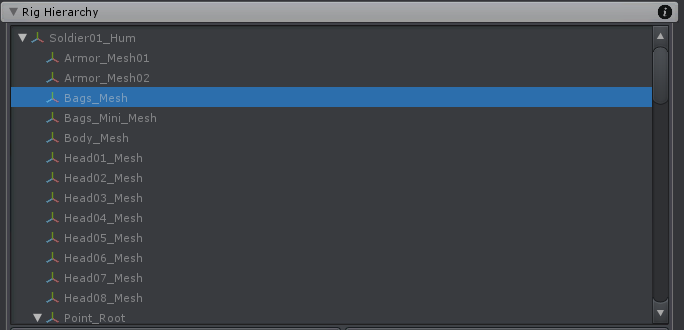
These don't animate together with the character, when I want to show the transforms, it shows me the message "Animating generic objects that have no humanoid bone in their parent hierarchy is not supported.". What am I supposed to do? If the character does any animation, these bags stay at the same position and thus the character gets stretched:

Can you help me?
Answer

Hi,
thank you very much for your support request.
Looks like the rig/skeleton of your character is not compatible with Unity's humanoid animation system or your humanoid avatar wasn't configured correctly. This should be a UMotion independent problem. Double check your humanoid configuration (select the character in Unity's project window, then click on the "Configure.." button in the "Rig" tab of the inspector window). All bones should be displayed in green. There should also be no error/warning messages displayed in the "Rig" tab of the inspector window. Try to verify your setup by playing any arbitrary humanoid animation on your character.
This is the related Unity video tutorial: https://youtu.be/pbaOGZzth6g
This Unity manual page describes the required bone structure: https://docs.unity3d.com/Manual/UsingHumanoidChars.html
Please let me know in case you have any follow-up questions.
Best regards,
Peter
Customer support service by UserEcho


Hi,
thank you very much for your support request.
Looks like the rig/skeleton of your character is not compatible with Unity's humanoid animation system or your humanoid avatar wasn't configured correctly. This should be a UMotion independent problem. Double check your humanoid configuration (select the character in Unity's project window, then click on the "Configure.." button in the "Rig" tab of the inspector window). All bones should be displayed in green. There should also be no error/warning messages displayed in the "Rig" tab of the inspector window. Try to verify your setup by playing any arbitrary humanoid animation on your character.
This is the related Unity video tutorial: https://youtu.be/pbaOGZzth6g
This Unity manual page describes the required bone structure: https://docs.unity3d.com/Manual/UsingHumanoidChars.html
Please let me know in case you have any follow-up questions.
Best regards,
Peter