Answered
(legacy)The model can‘t change with the bone
When I transform, nothing happen.
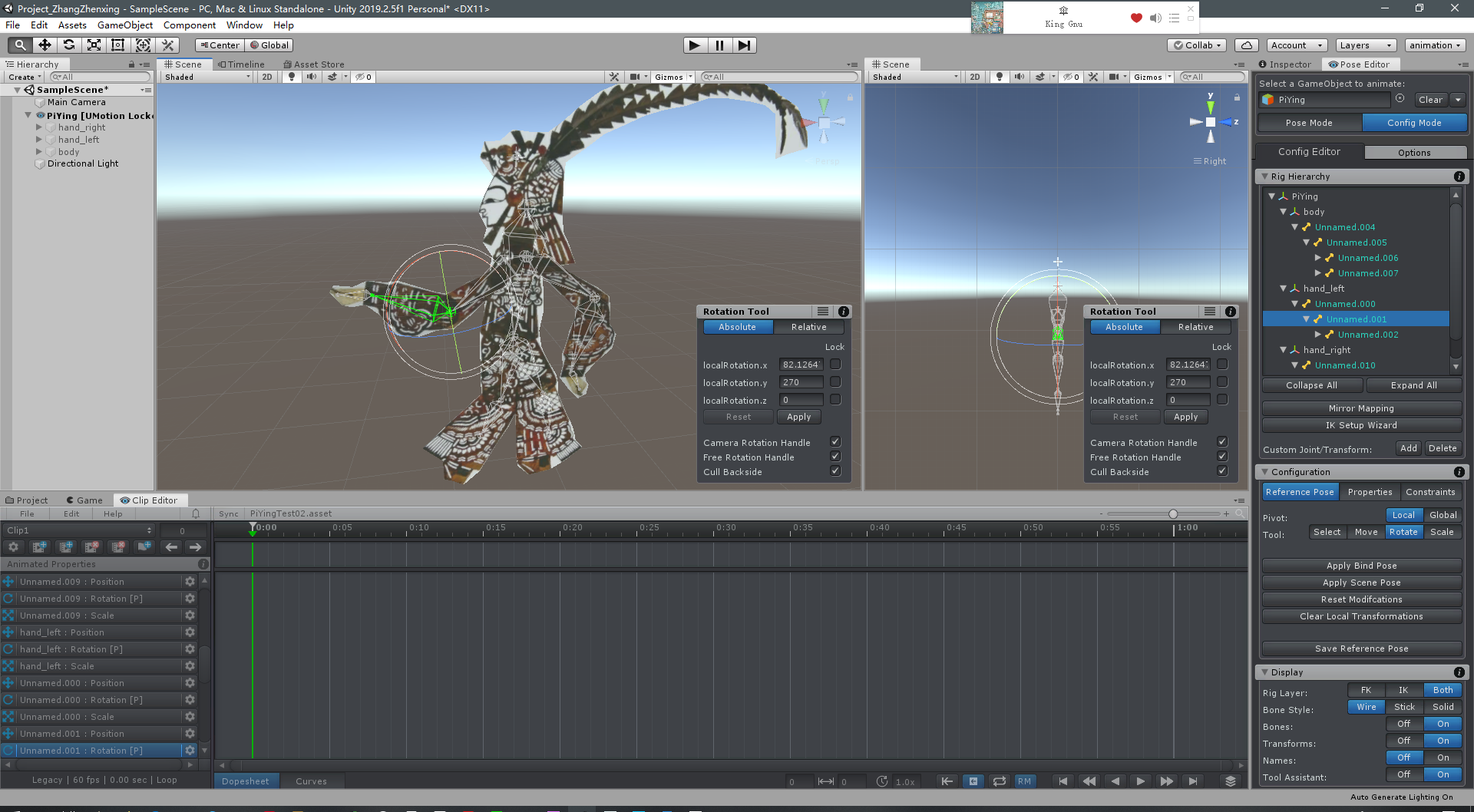
UMotion Version:
version:1.22p04
Unity Version:
2019.2.5f1
Answer

Answer
Answered
Hi,
thank you very much for your support request.
Try the following:
- Click on "Clear" to remove the model from the UMotion Pose Editor.
- Try to find and select the same bone that you just selected in Unity's Hierarchy Window.
- Use the rotation tool to rotate that bone in Unity.
In case the arm's mesh also doesn't move with the bone, the bone you are trying to move has no vertices applied (i.e. it is not skinned). You need to fix this in a 3D modeling application.
In case the mesh moves with the bone now, please send the model to me (without textures if you want) so that I can further investigate as in that case it might be a UMotion bug. You can send it to me via the email support form.
Best regards,
Peter
Customer support service by UserEcho

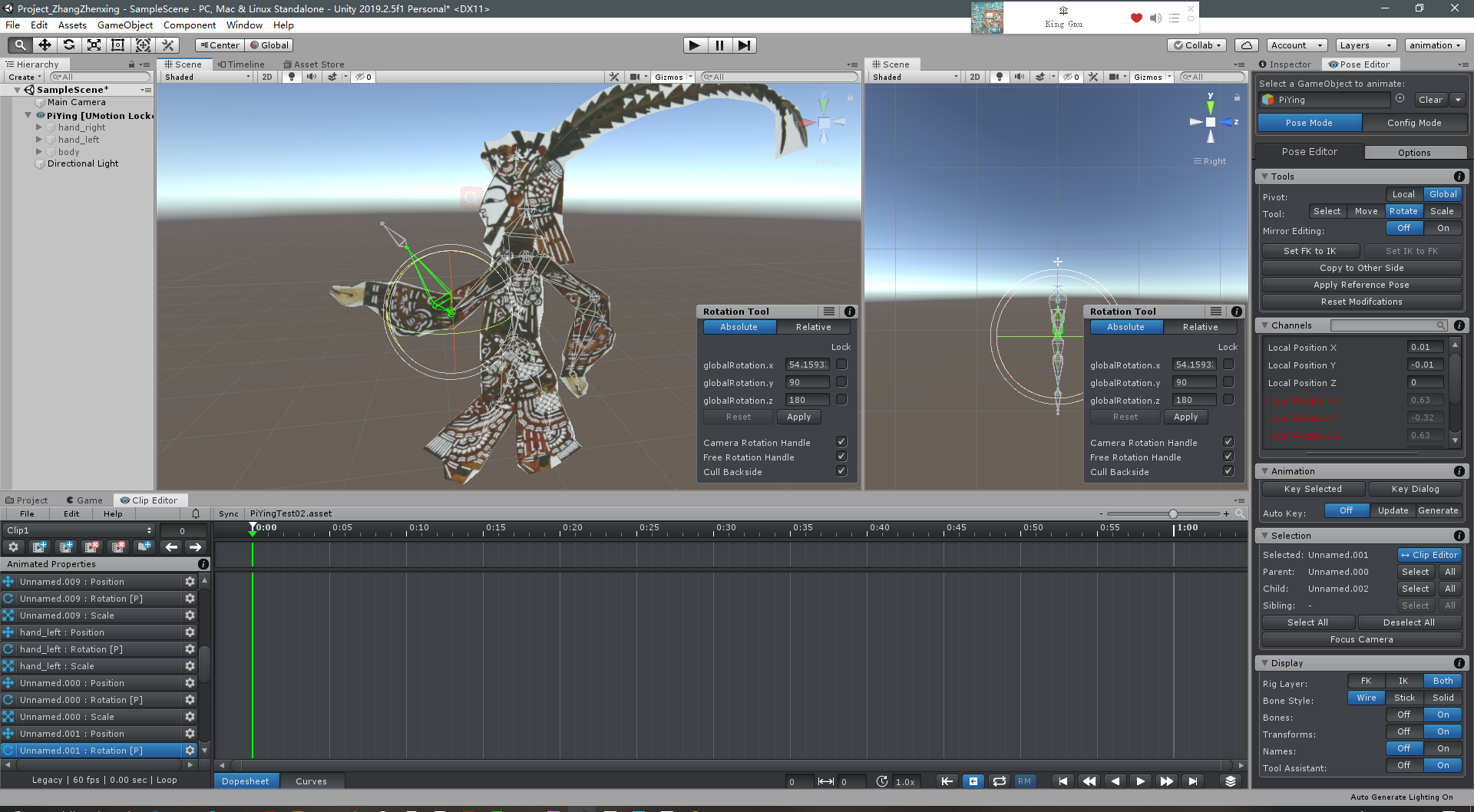


Hi,
thank you very much for your support request.
Try the following:
In case the arm's mesh also doesn't move with the bone, the bone you are trying to move has no vertices applied (i.e. it is not skinned). You need to fix this in a 3D modeling application.
In case the mesh moves with the bone now, please send the model to me (without textures if you want) so that I can further investigate as in that case it might be a UMotion bug. You can send it to me via the email support form.
Best regards,
Peter