
Answered
How to remove foot motion?
Hello there,
My animation in unity has the foot going up and down, which is not what I want and when I import it into uMotion the foot is frozen on the ground as it should be, the problem is that I can see a bit of "shivering" effect, its slightly moving up and down when you zoom in.
I have tried to inspect the curves and this is what I found for leftFoot.
My animation in unity has the foot going up and down, which is not what I want and when I import it into uMotion the foot is frozen on the ground as it should be, the problem is that I can see a bit of "shivering" effect, its slightly moving up and down when you zoom in.
I have tried to inspect the curves and this is what I found for leftFoot.
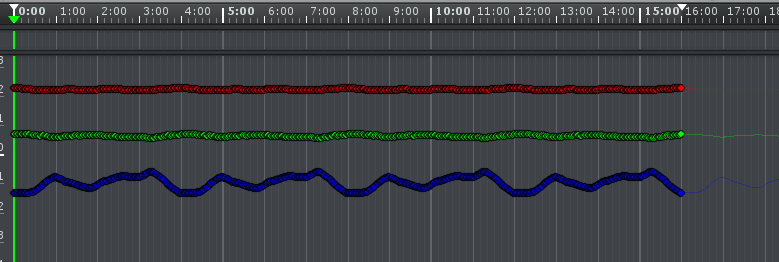
Im not sure if the problem comes from the Z axis thats in blue, because the other two look relatively flat. Do you have any ideas how I can 100% get rid of any motion thats on the foot and just keep it there locked and not moving?
UMotion Version:
Unity Version:
2019.1.9
Answer

Answer
Answered
Hi,
thank you very much for your support request.
The foot position is a result of all the rotation curves of the foot's parent bones (and the position curve of the hips/root). Either delete all the key frames (except the first one) of all those curves or use IK Pinning to pin the foot to the ground.
Please let me know in case you have any follow-up questions.
Best regards,
Peter
Customer support service by UserEcho


Hi,
thank you very much for your support request.
The foot position is a result of all the rotation curves of the foot's parent bones (and the position curve of the hips/root). Either delete all the key frames (except the first one) of all those curves or use IK Pinning to pin the foot to the ground.
Please let me know in case you have any follow-up questions.
Best regards,
Peter