
I want to shake my hair
I would like to use Generic Bone with Humanoid. Is it impossible?
Answer

Hi,
thank you very much for your support request.
Yes this is possible. Generic bones are hidden by default in humanoid UMotion projects but you can make them visible:
- Open Config Mode
- Select the bone you want to make visible (in the Rig Hierarchy)
- In the "Properties" tab set "Visibility" to "Show"
Please let me know in case you have any follow-up questions.
Best regards,
Peter

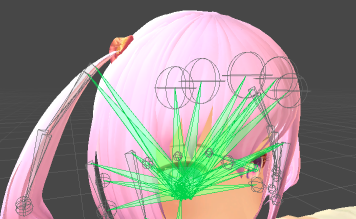
Thank you for your reply
When I press the view button I get the following error
「Animating generic objects that have no humanoid bone in their parent hierarchy is not supported.」
I saw RIG configuration and settings
The hair bones are gray, but they rotate on the "joint head" but do I need another connection method?

It seems like your hair joint doesn't have a humanoid bone as parent. Can you show a screenshot of the rig hierarchy with the hair bone selected? Is your hair joint not a child of the head bone?
Best regards,
Peter

Thank you for your reply
I seem to have made the wrong choice
It was a mistake to select a hair bone from Joint_Master
I have found that selecting hairbones from Joint_HipMaster is correct
Thank you again for your advice, Peter
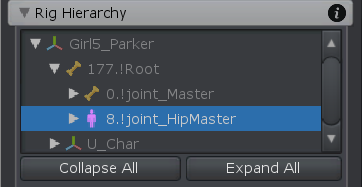
Customer support service by UserEcho


Hi,
thank you very much for your support request.
Yes this is possible. Generic bones are hidden by default in humanoid UMotion projects but you can make them visible:
Please let me know in case you have any follow-up questions.
Best regards,
Peter