Weird root rotation after creating avatar from exported fbx file.
Hi;
I'm trying to create an animset for my project. Animations works well with their own fbx file but they need some edits. So i'm using umotion pro for edits and exports. Edits are simple, i'm just changing some positions, not using ik, not generating ik setup. Just importing fbx file, changing some positioning mistakes and exporting as fbx. After editing is done, i'm exporting fbx file.
After that i need an avatar to see the animation preview. When i use humanoid avatar from original fbx file it gives error because of some bones. I cant use original avatar.
So i created new humanoid avatar by selecting "Avatar Definition as Create From This Model". After this, animation doesnt work correctly, hands and feets are moving wrong. I realised that this happens because file is including only animation poses and while generating avatar, unity can not find proper T pose.
So i created a new umotion clip with only 2 T pose keyframes. Exported as fbx, generated avatar with correct bone setup and T pose. This avatar worked well with the bones, every part of the body moving correctly but now i'm having root rotation problem. After this step, character started to run with about 30 degrees angle to the right. In umotion clip editor character looks forward but when i use exported fbx file with the avatar that i created 2 TPose frames, character doesnt look forward.
I hope i could explain the problem well.
All the best.
Answer
Prolem solved by selecting Root Transform Rotations in Animation Tab from "Body Orientation" to "Original".
Customer support service by UserEcho


Prolem solved by selecting Root Transform Rotations in Animation Tab from "Body Orientation" to "Original".