
loop rotation out of range keys
hi sorry for all the questions
i'm animating a person turning on the last frame it looks good but if i go to the frame after the animation it rotates the person
its like i have a key but i don't
in 3ds max you have out of range keys which have given me strange results like this ive set the last fram to liner looked in the curve editor but cant see where i'm going wrong
here's 3 screen shots sorry for not cropping photoshop has stopped working
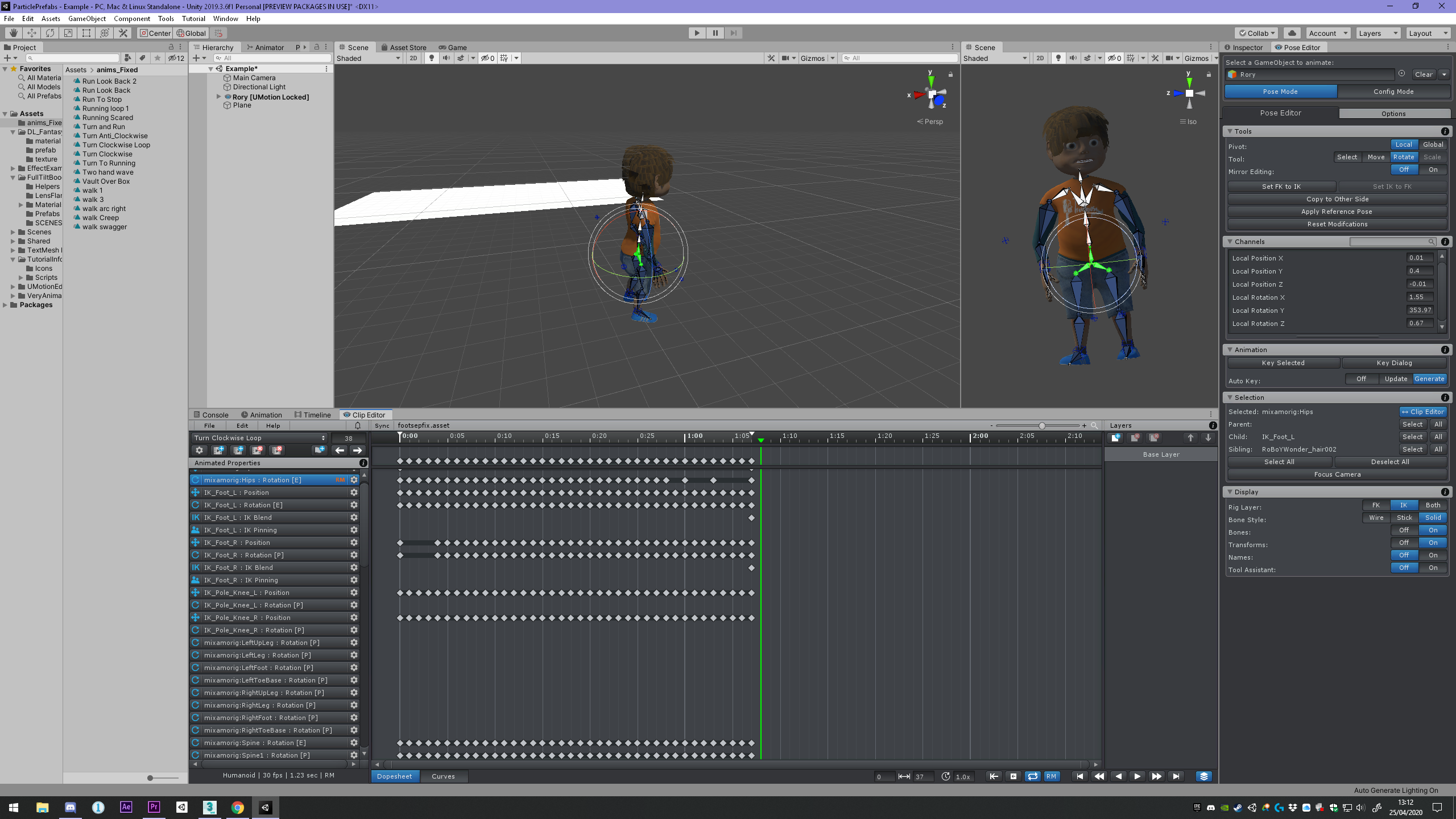
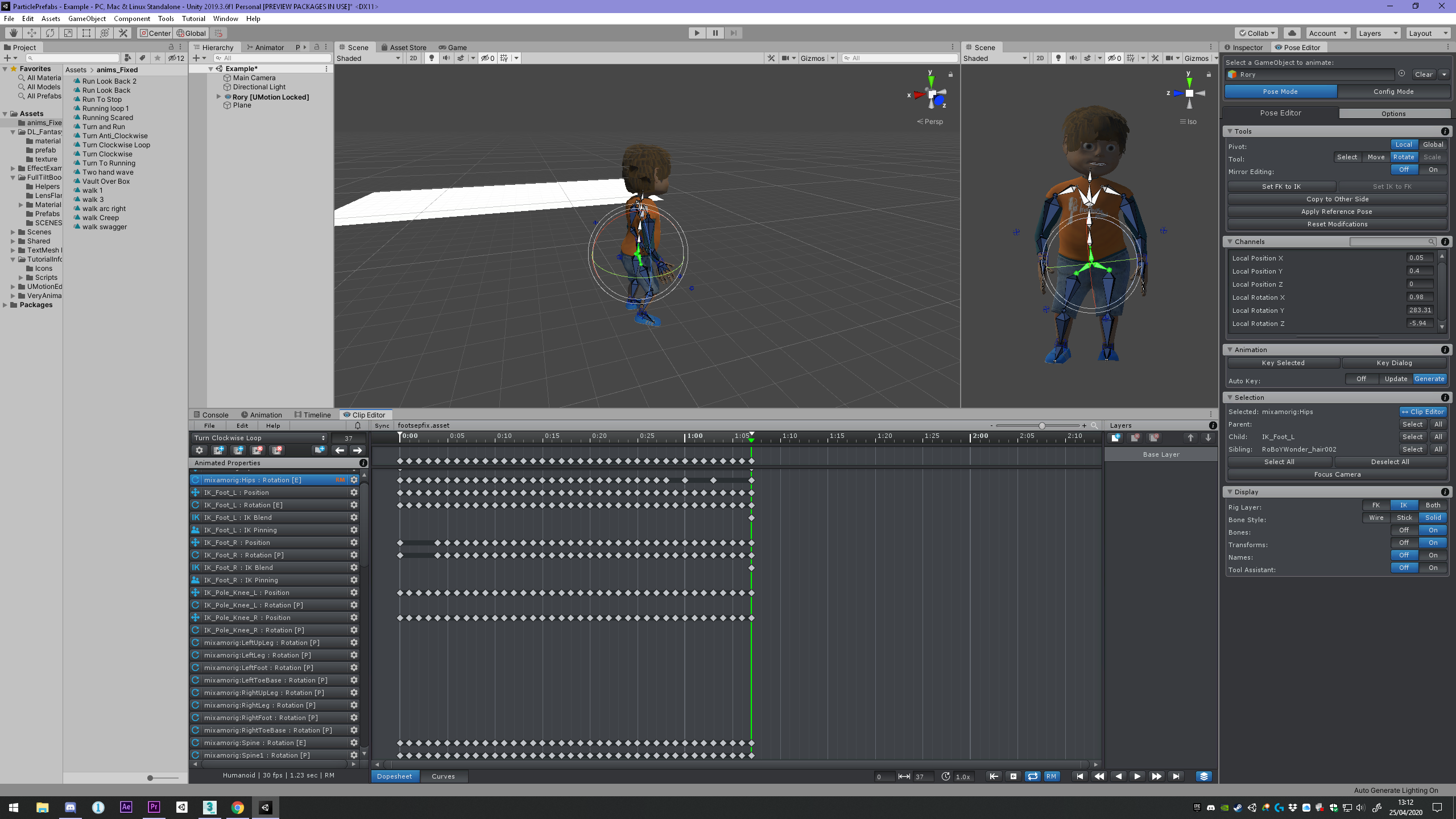
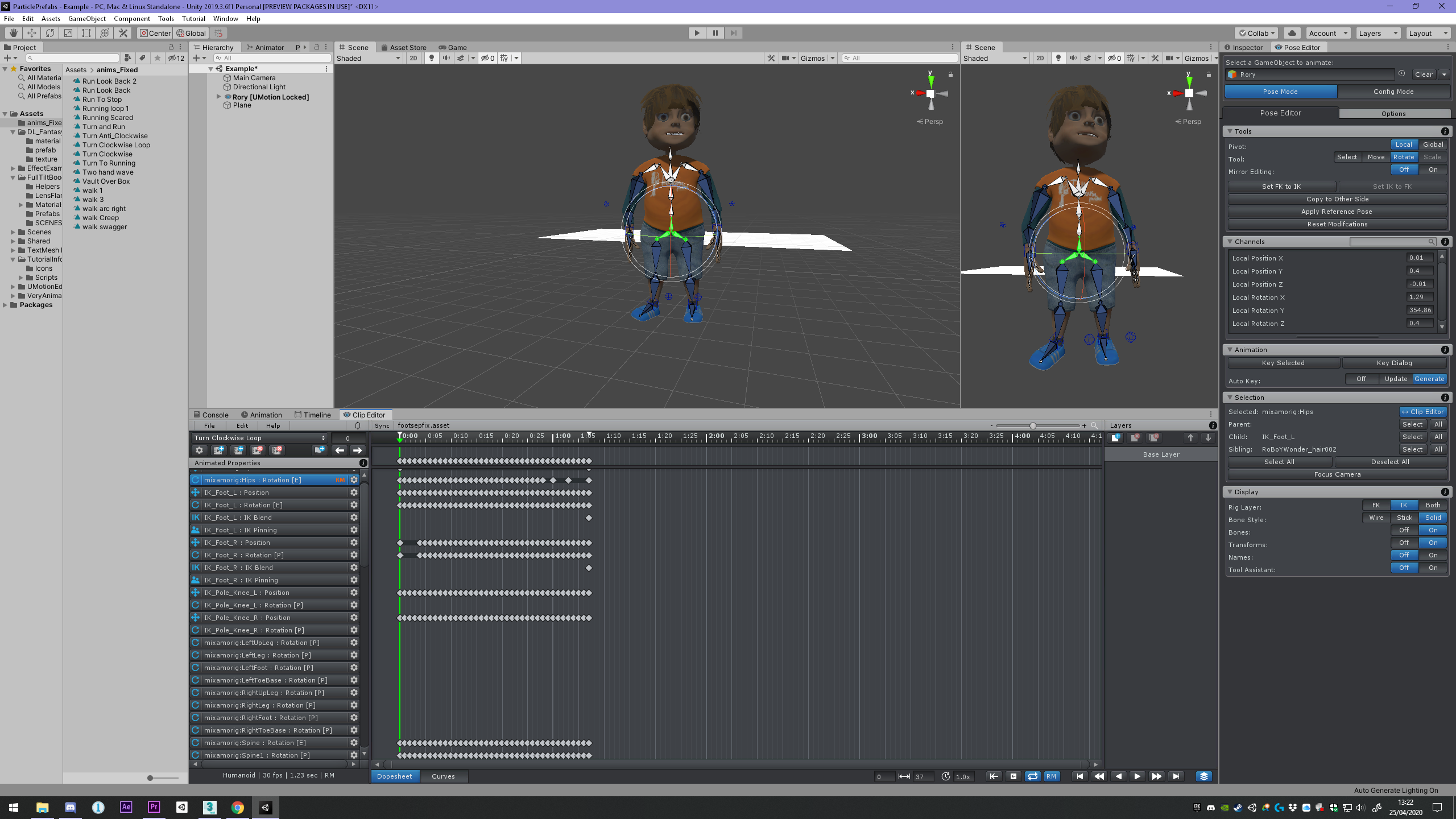
Answer

Hi Robin,
thank you very much for your support request.
This is because the animation plays from the start again because you have looping enabled in the playback settings:
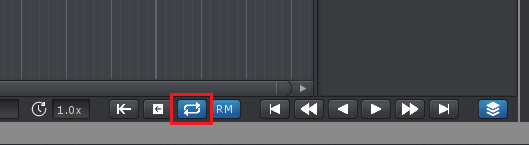
For further information please check out the manual at "Clip Editor/Playback Navigation".
Please let me know in case you have any follow-up questions.
Best regards,
Peter

hi peter yes I see I have loop it’s a great feature for creating looping animations
I’m sure I copied the first frame to the last then adjusted the root motion but I’ll check again
Customer support service by UserEcho


Hi Robin,
thank you very much for your support request.
This is because the animation plays from the start again because you have looping enabled in the playback settings:
For further information please check out the manual at "Clip Editor/Playback Navigation".
Please let me know in case you have any follow-up questions.
Best regards,
Peter