
Right hand sliders disabled
Hi Peter,
actually I've a problem with the right hand sliders. They are always disabled for the right hand, left hand sliders work as expected. While I've a mismatch between the transform names of my Synty Model and Mixamo animations I've renamed my transform of the model of the right hand by removing the blanks in the name string (i.e: finger_01 1 to finger_011 ect.).
After set-up the model all renamed transforms of the right hand are locked in UMotion. I've activated them in the Config mode and set their parents from hidden to solid equivalent to left hand settings. Now I see the bones, but the sliders are still disabled...
Any idea what is missing? Thanks in advance.
Best regards
Christian
Answer

Hi Christian,
thank you very much for your support request.
The problem is, that due to the renaming these bones are not mapped to humanoid bones anymore (the mapping is done via the humanoid avatar and is based on the bone name). If you want to change the naming of your bones, do it in your source file (e.g. in the *.fbx file) using a 3D modeling application of your choice.
Please let me know in case you have any follow-up questions.
Best regards,
Peter

Hi Peter,
thank you for your support. But I think, this is not the problem. Following your instructions, I've exported the model form Unity Editor to FBX using the Preview FBX-Export package. Import it to Blender, and the bones has been already named correctly from export.
I imported this model again to Unity and perform the required settings (fix rotations and add animator). Finally I set up a new UMotion Project with this model as base and generate the IK settings with the wizzard. Without adding an animation clip, I checked the hand sliders. The right hand is still disabled.
I checked the bones in config mode and figured out, that any bone of the right hand has been disabled and parent link was hidden. I set the properties to show and solid, but this has no effect ...
Best regards,
Christian
P.S.: I've attached the exported model. Maybe you can reproduce this issue.

I know that the angle is weird, this comes from blender export. Could you move the right hand sliders? Mine are still disabled, I could only modify the left hand sliders:
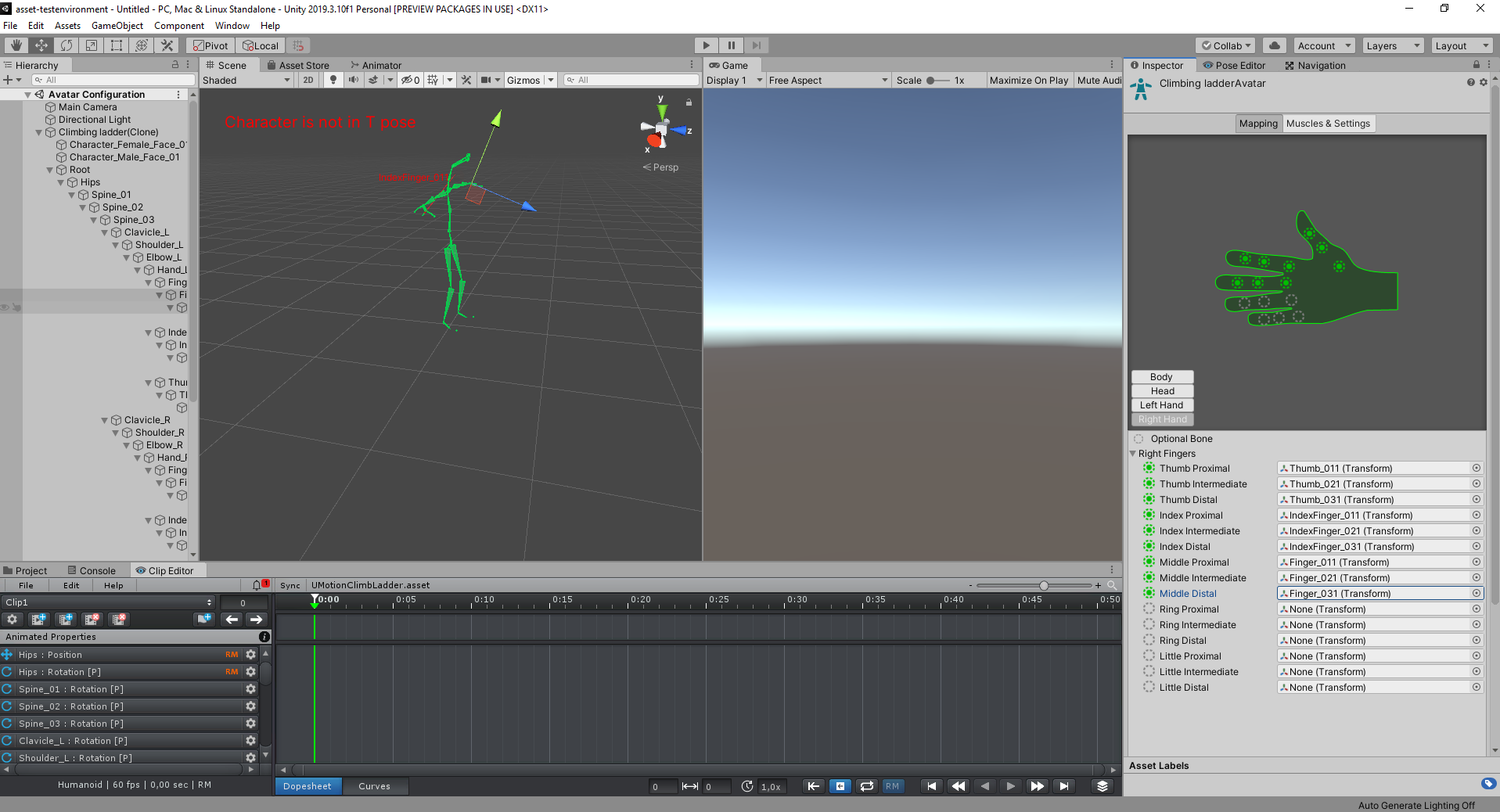
Animation bone set-up
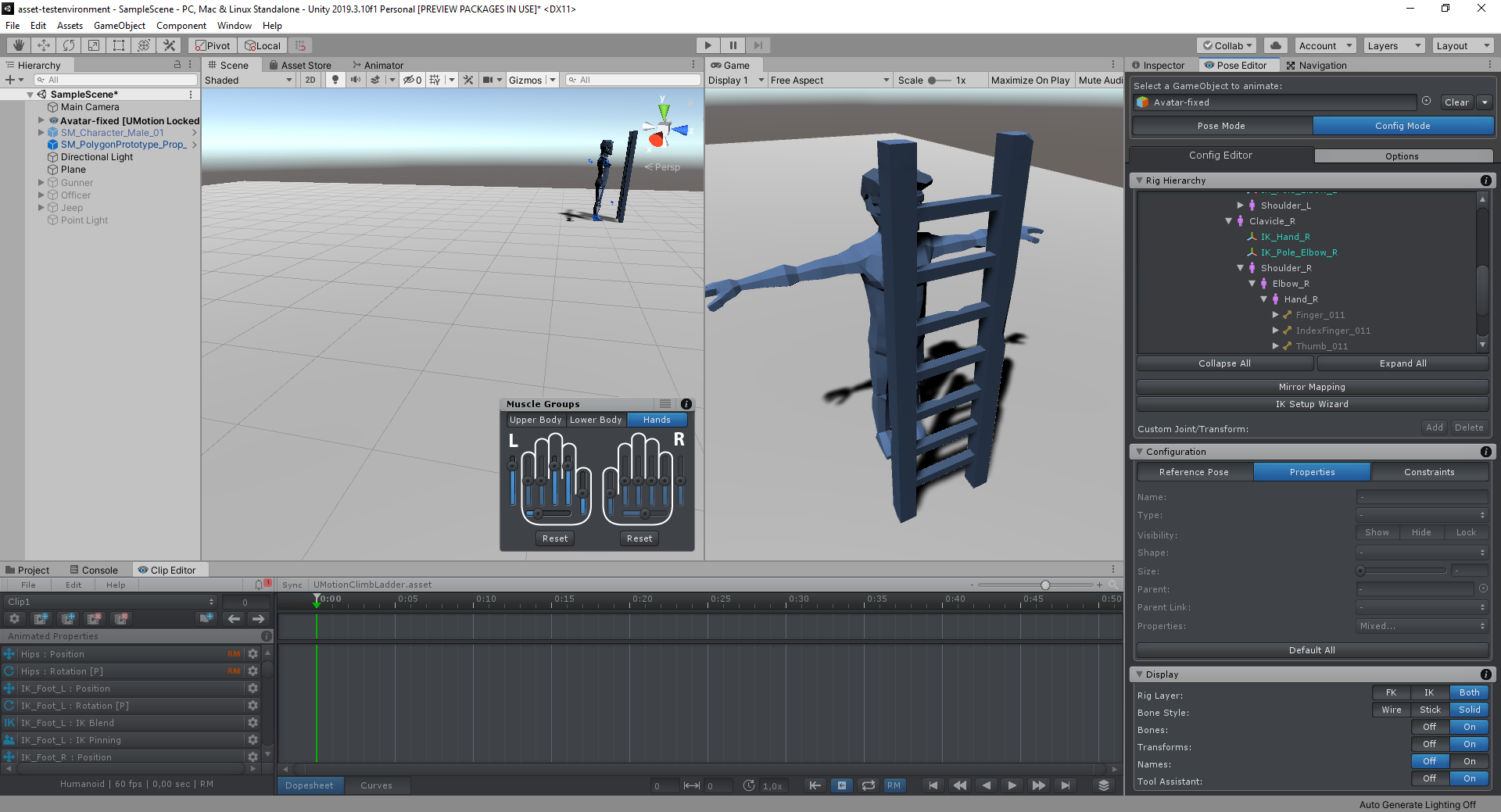
Disabled hand bones and slider.
P.S.: Animation and avatar are humanoid.

hi yes could move both sliders
i looked at in 3ds max is it correct it has a woman and a man?
and its animated sort of waving about
i did notice the the pivot point for each person and hair is all at differnt places is this correct
i've straightened it up

Yes it is correct that it is a man and woman in one. Its a typically design of Synty Studio models, where they combine different models in one to keep the rig constraint over each model. I'm not sure with the Pivot point, I've only exported it from unity to blender. Maybe there has been something broken.
This is the origin model from free Synty Studio Polygon-Starter Package:
In this model the right hand bones are named to something with 01.001 which is not equivalent to Mixamo Rig where those are named with 011. Without renaming those bones, I could not save the UMotion clip in the origin fbx file, while those bone names missmatch.
I will try out your model export.

Your model file seems to be ok, only wrong scaling size. When I use this model, I could use the right hand slider. Any idea what is the difference? Maybe this a problem with blender export?

Strange, I've set-up the origin model in blender using this tutorial: https://www.youtube.com/watch?v=W-um_2dY45Q. Works fine for Unity Editor, the weird model angles are gone. But now I got blue lines around the model if I use it in UMotion Editor and the right hand is still disabled. No idea what is differend and what is going wrong ...
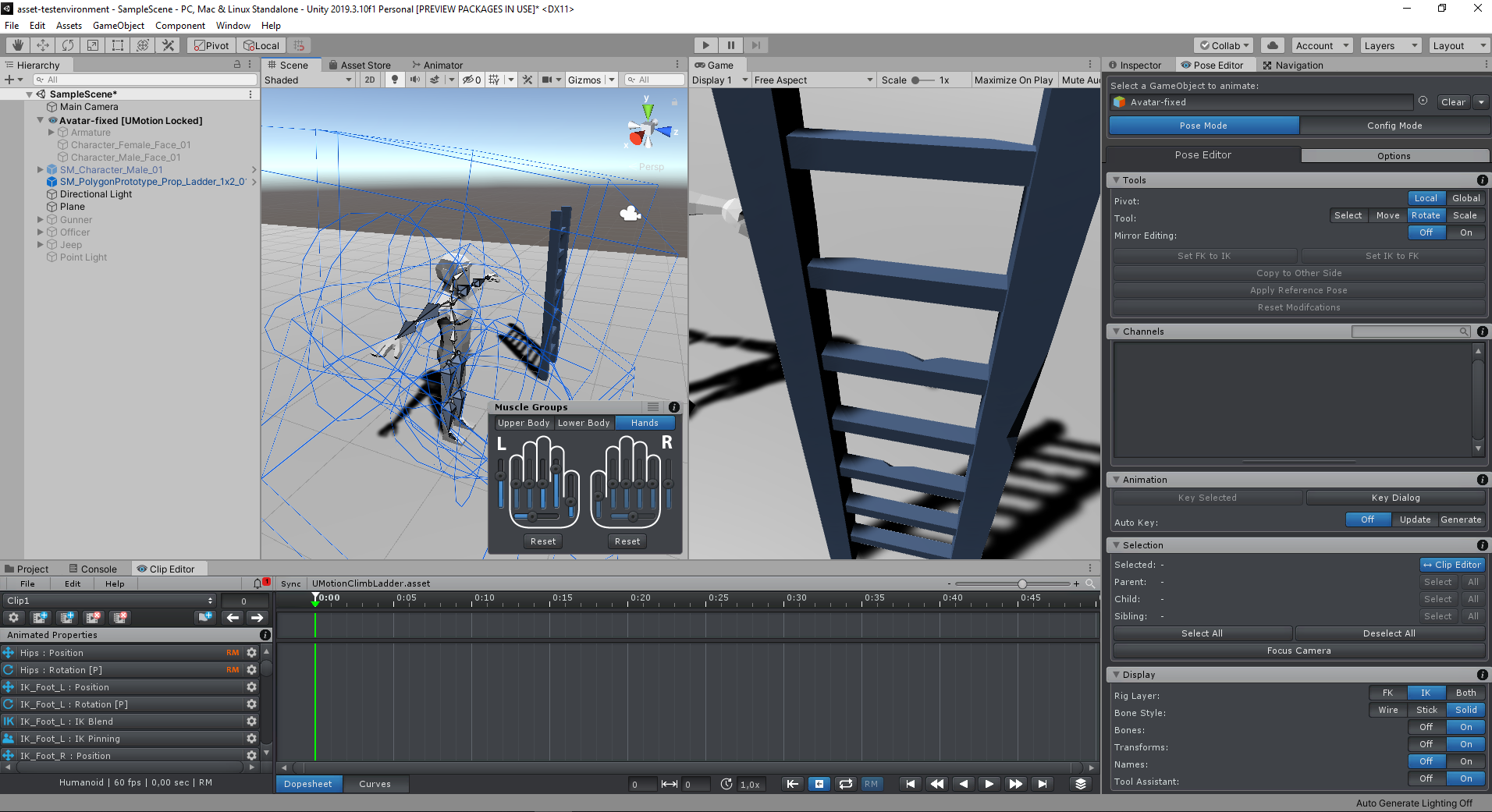
And here is the model: Characters-fixed.fbx
Customer support service by UserEcho
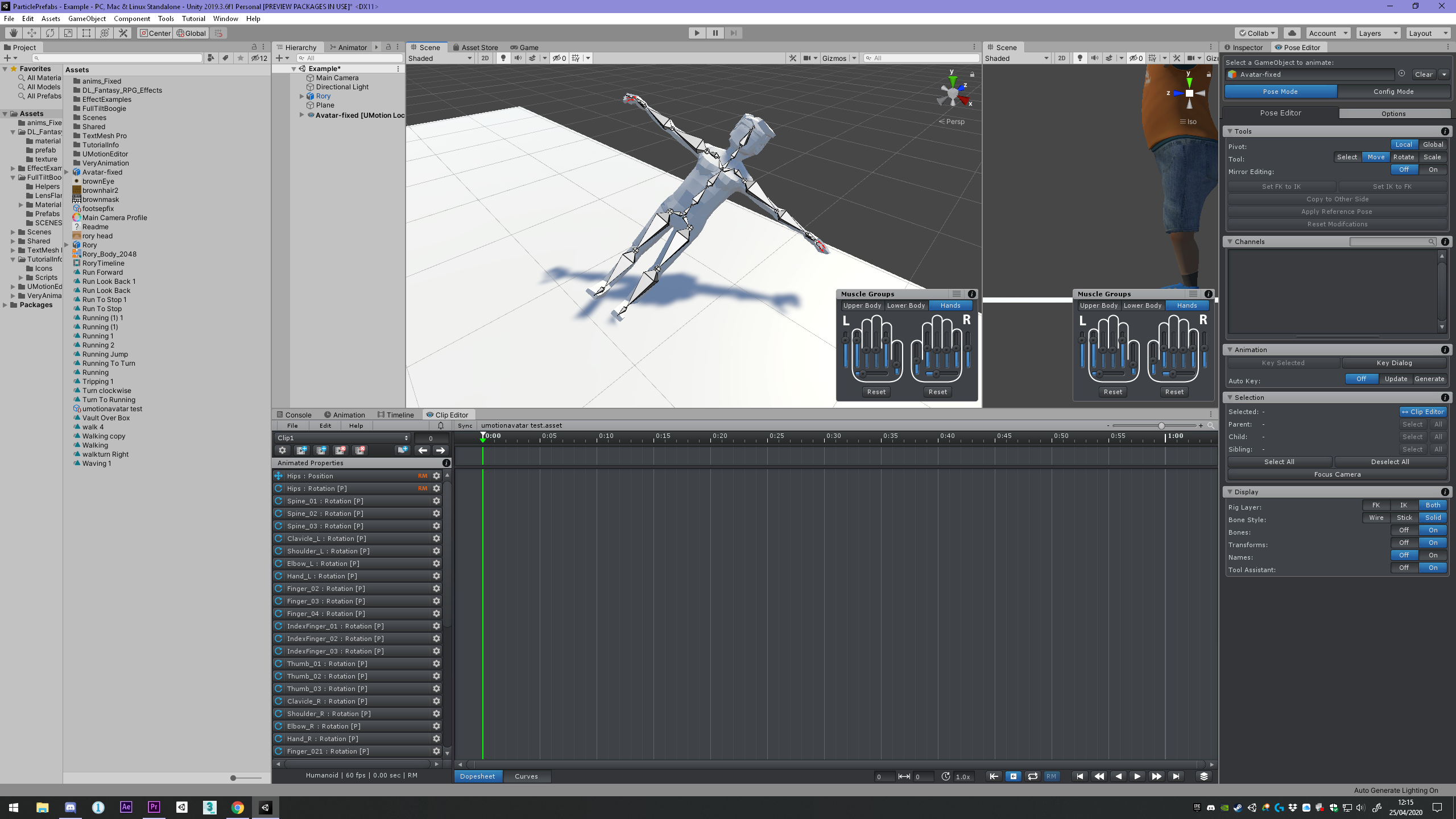


Hi Christian,
thank you very much for your support request.
The problem is, that due to the renaming these bones are not mapped to humanoid bones anymore (the mapping is done via the humanoid avatar and is based on the bone name). If you want to change the naming of your bones, do it in your source file (e.g. in the *.fbx file) using a 3D modeling application of your choice.
Please let me know in case you have any follow-up questions.
Best regards,
Peter