Swiching layers messes up my animations
Hi. Every time I switch animation layers, my animation get completely messed up as such.
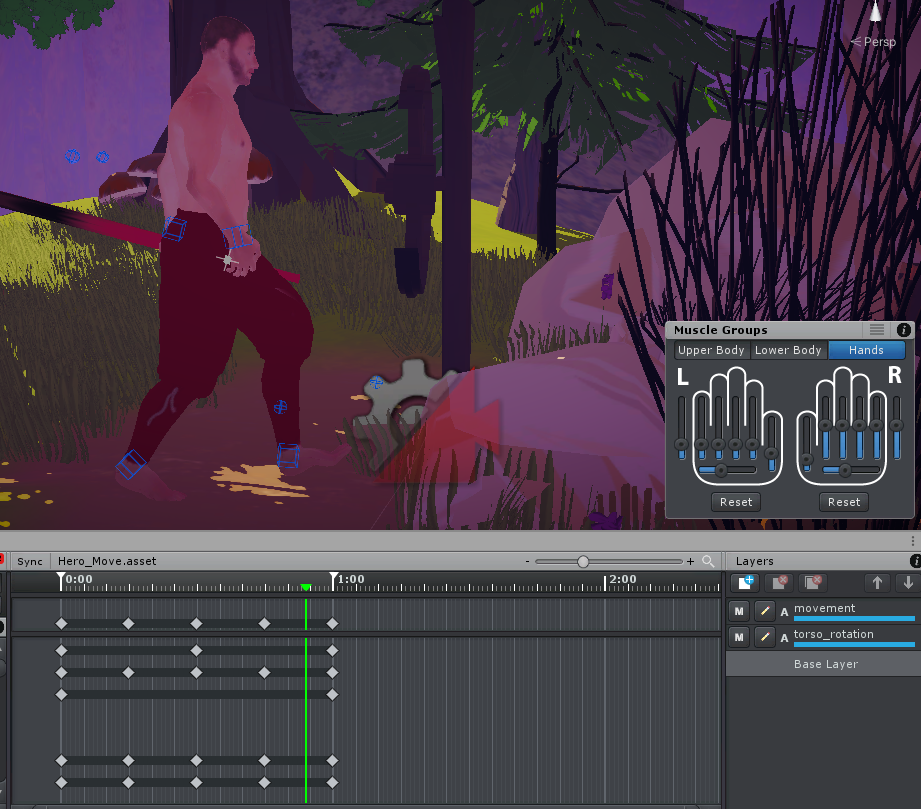

If I click on another frame in the timeline, it will ask me if I want to keep modifications.
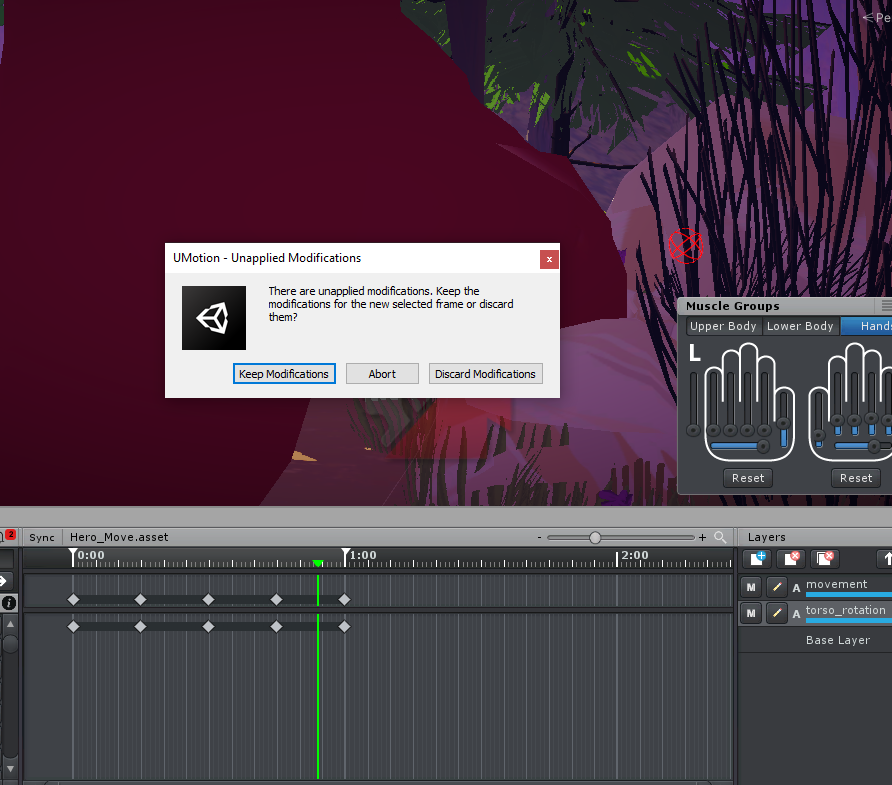
If I click on Discard Modifications, it will reset the changes and I can keep working no problems, but it's really annoying to have to do this every time I change layers, which is very often.
Answer

Hi,
thank you very much for your support request.
Please update to the latest UMotion version (V1.21). This is a bug that should already be fixed. After installing the update, validate the installation by clicking on "Help --> About UMotion..." (in the Clip Editor) and verify the UMotion version.
Please let me know in case this doesn't fix your issue.
Best regards,
Peter
Thanks for the quick reply! Unfortunately, updating to V1.21 did not resolve my issue. I even created a new Umotion Project.
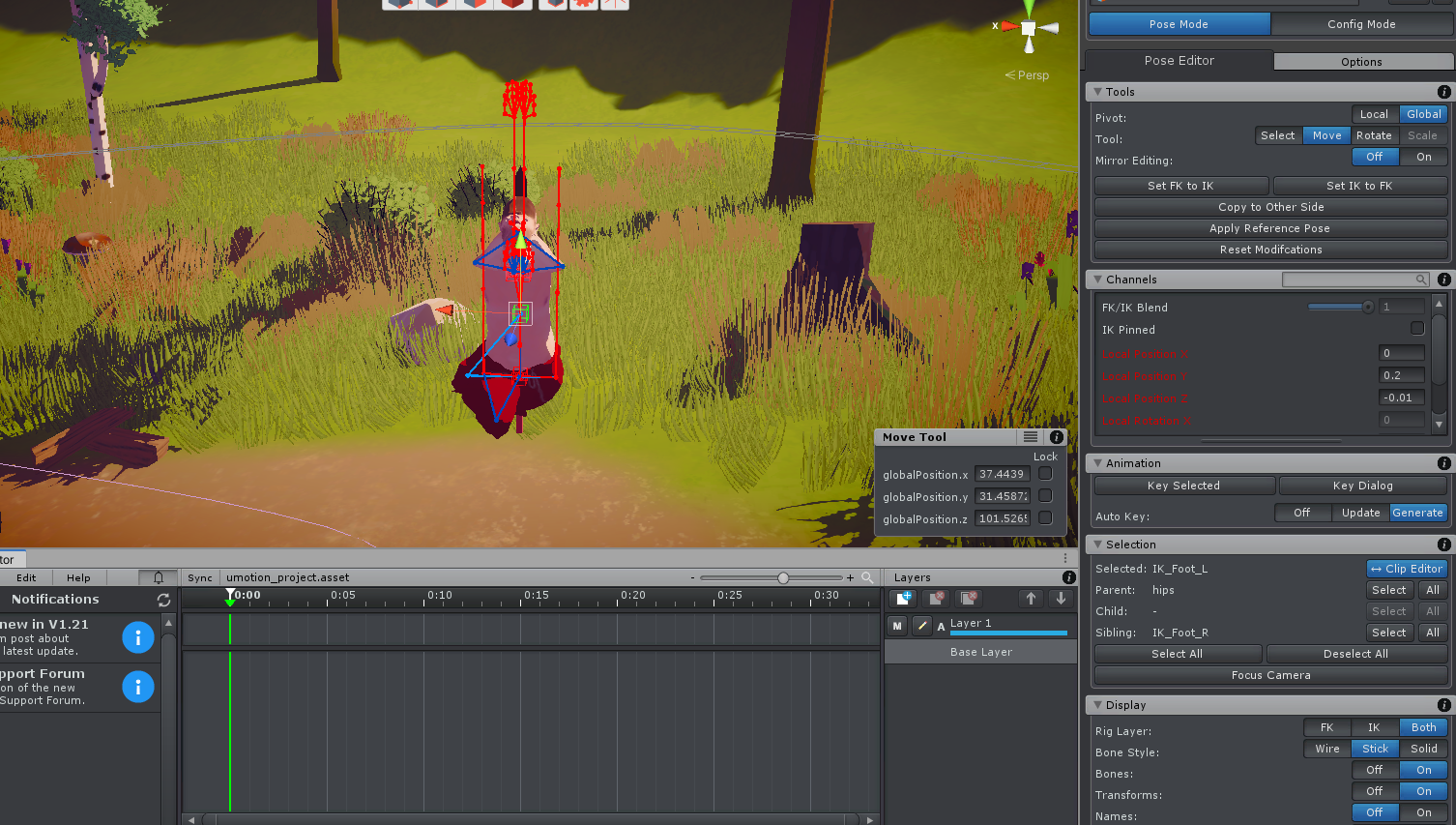
After a bit of testing, I found that this error appears when I add a custom constraint to hips with an FK/IK Blend channel and at least one driven IK transform, as shown below:
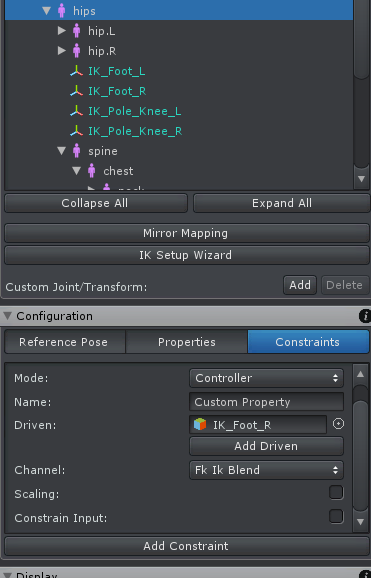

I'm sorry to hear that UMotion V1.21 doesn't solve the issue for you.
Could you send me a minimal reproduction case so that I can further investigate, please? Ideally this would be only the things I need to reproduce your situation (i.e. a character in an otherwise empty scene with the related UMotion project where this problem appears, packed as a *.unitypackage). Please also add a short description how I can reproduce the issue with the provided files. You can send the package to me via the email support form, or if file size exceeds the size limit you can request a link to my Dropbox via the email support form. That helps me a lot in reproducing the exact same situation that you have and thus provide tailored help.
Thank you very much.
Best regards,
Peter

Not sure if my ticket went through, so here is a project that uses Robot Kyle as a skeleton. Linking Robot Kyle and switching between layers should reproduce the problem.

Thank you very much for sending me the requested file. I'm not sure why I didn't receive it via the email support form in the first place.
Anyway, I'm able to reproduce this issue and am working on a fix. I'm going to keep you updated.
Best regards,
Peter

Hi Raslayer,
I've sent you a test version with a fix for your bug via email (on the email that you use for your forum account). Can you confirm that you received it?
Thank you very much.
Best regards,
Peter

Fixed in UMotion V1.21p01.
Thanks for reporting.
Best regards,
Peter
Customer support service by UserEcho


Fixed in UMotion V1.21p01.
Thanks for reporting.
Best regards,
Peter